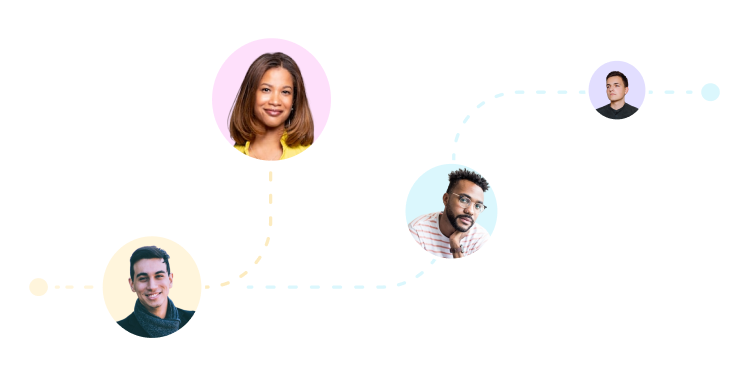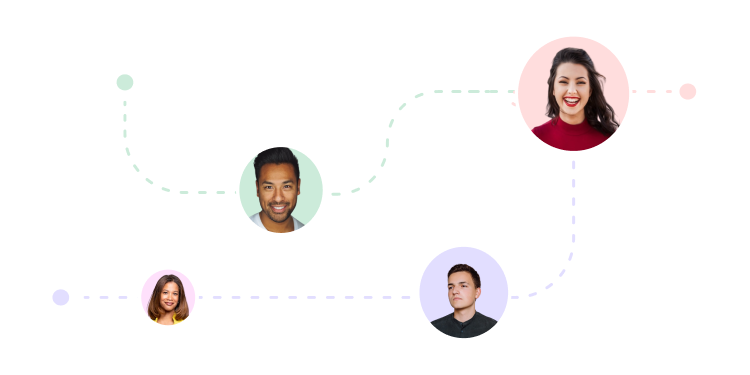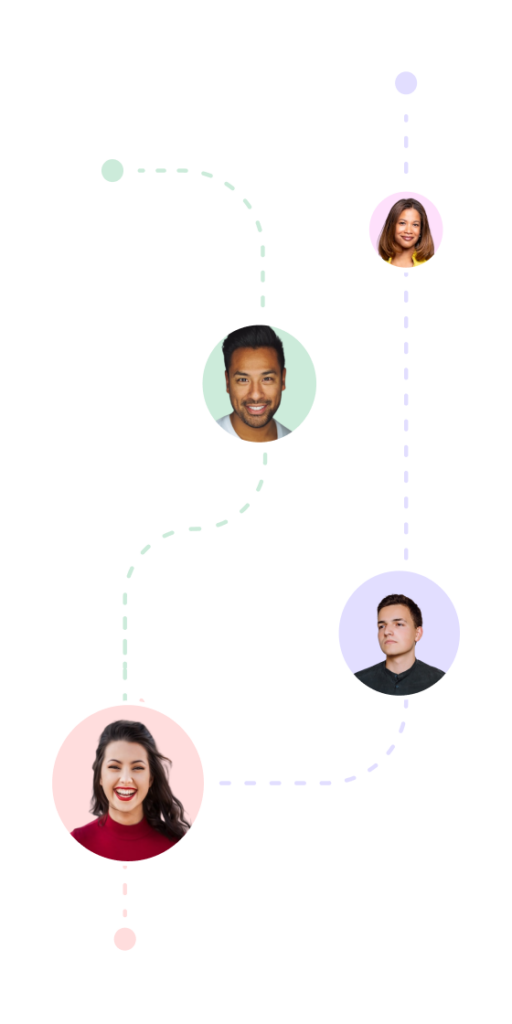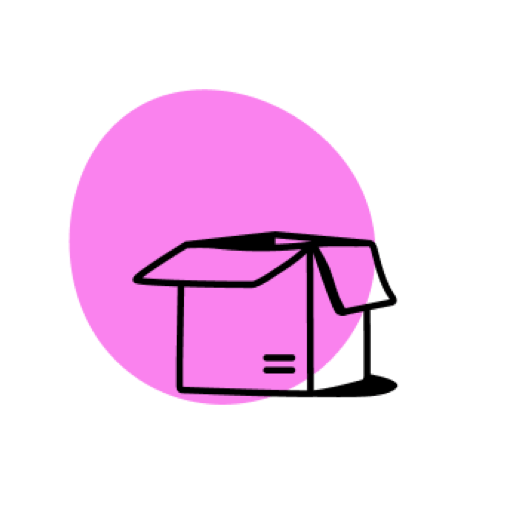
12 Affiliate Marketing Tools to Take Your Business to the next level
Want to upgrade the affiliate income potential of your business? My list of 12 affiliate marketing tools features software to help you do just that!
[Full Disclosure: This article on affiliate marketing tools contains affiliate links. As an affiliate, SPI Media receives compensation if you purchase through these links, at no extra cost to you. You can read my complete disclosure statement here.]
Over the years, affiliate marketing has helped me generate more than three million dollars online.
How have I done this?
By building my affiliate marketing strategy around one simple but powerful concept: trust.
Rather than trying to immediately promote affiliate products to new customers, I’ve focused on first building an audience, and getting to know their needs and pain points. Based on this knowledge of what my audience wants, I can then recommend products and solutions to address their issues and desires.
These recommendations are then woven right into the helpful content I produce for my audience—blog posts, podcast episodes, YouTube videos—and the conversations I’m having with them. Sometimes these product recommendations involve an affiliate relationship, and sometimes they don’t. The key is to build and maintain that trust by promoting products and tools my audience will benefit from.
If you want to build a long-term affiliate marketing strategy for your business, this is the way to do it. I only recommend products and tools I’ve used and love, and I suggest you do the same. That way, your affiliate earnings will become a byproduct of how well you serve.
Done this way, I believe affiliate marketing is a fantastic way to serve your audience and grow your income.
That’s why I want to give you all the information you need to succeed with affiliate marketing.
This article is going to get tactical, with 12 awesome affiliate marketing tools you can use to help you optimize your passive income efforts no matter what your business idea is!
Some of these tools will be helpful for you as you’re starting out, while others will make more sense once you’ve been up and running with your affiliate marketing program for a little while. But all of them can potentially help you save time, money, and headaches and be more effective with your affiliate marketing.
And as you’ll see, many of these tools are not just “affiliate marketing tools”—they’re useful for your online business in general. That’s largely because affiliate marketing isn’t something that exists in a bubble. It’s woven into everything you do online and how you serve your audience. So a lot of these tools are simply great content creation tools, or great business tools. Because affiliate marketing is about creating awesome, helpful content, and building a business that serves people.
You probably won’t need every piece of affiliate marketing software I mention here, but perhaps one of these tools will be a major game-changer for you.
Here are the affiliate marketing tools we’ll be covering in this guide:
Contents
- WordPress for building a website
- Pretty Links for cleaning up messy affiliate links
- Geniuslink for Amazon Associates international access
- Crazy Egg for affiliate link placement optimization
- Sony RX100 V Video Camera for product demos and unboxing videos
- Screenflow or Camtasia Studio for screen-capture video
- A content idea generator for creating awesome content
- CoSchedule’s Headline Analyzer for crafting catchy content titles
- Speed Dial 2 plus LastPass or 1Password for affiliate tracking
- Buffer or Hootsuite for social media automation
- Google Alerts for affiliate product notifications
- Kit.co for a branded resources page
Okay, let’s get to the list!
My 12 favorite affiliate marketing tools
1. WordPress
For building an audience
These days, there are many ways to make money online. Some people have built their empires on YouTube. Social media platforms like Instagram and Facebook are valuable tools to grow your audience and have meaningful interactions with them. But when it comes down to it, nothing beats having your own website. Running your business from your own site allows you to control your destiny in a way you can’t if you’re handing over the keys to another platform you don’t own, like Facebook—one that can change the rules of its platform at a moment’s notice.
And as it goes for online business, so it goes for affiliate marketing. If you want to be an affiliate marketer, you need your own website.
If you don’t already have a site, I recommend using WordPress to set one up. It’s the world’s most popular web design and blogging platform, and for a good reason. There are plenty of free and inexpensive themes out there, and plenty of developers and designers who are familiar with WordPress and can help you customize your site when the time is right.
And finally, if you’re stuck getting started on this, check out my Build Your Own Brand course, a free five-day challenge to help you build a brand and website you can be proud of.
2. Pretty Links
For cleaning up messy affiliate links
One of the best affiliate marketing tools, Pretty Links is a WordPress plugin that cleans up your longer affiliate links so they become shorter, easier to share, and much easier to remember.
This is especially helpful if you’re mentioning affiliate links within podcast episodes or YouTube videos, or even in live situations on stage or while on a broadcast. Plus, the plugin keeps track of the number of clicks for each Pretty Link you create.
For example, I promote Leadpages from time to time on my website. Here’s the affiliate link Leadpages provided me after I signed up for their affiliate program:
http://link.leadpages.net/aff_c?offer_id=6&aff_id=2216
There’s a lot going on here in the link, and of course it would be silly for me to share it as is on a podcast or YouTube video. Even including it as is within an email can be a little off-putting for some folks.
But thanks to Pretty Links, I can shorten and customize the URL so it’s easy to remember, share, and track:

So now, the link becomes:
https://www.smartpassiveincome.com/leadpages. [Full Disclosure: As an affiliate, I receive compensation if you purchase through this link.]
I have more than 1,000 links set up through Pretty Links.
Some affiliate links redirect through several Pretty Links urls so that I can keep track of where on my site certain links are converting (or not).
For example, I have the main LeadPages URL I shared with you above, but I also have:
https://www.smartpassiveincome.com/leadpages-rp
This is the link I include on my Resources page (hence the rp), so I can keep track of how clicks behave on that particular page. It doesn’t matter if it’s hard to pronounce or type, because I never tell people to do that—this is the one they simply click on when they’re on that page.
The beauty of tracking on your end is that if no one clicks on the links, you know it’s not an offer you need to keep, or perhaps you need to reframe it or incentivize people in a different way.
Learn to choose the right affiliate products and services
Your affiliate marketing success depends on choosing the right product mix for your audience. The Affiliate Marketing Cheat Sheet will teach you how to find the products best aligned with the needs of your audience.
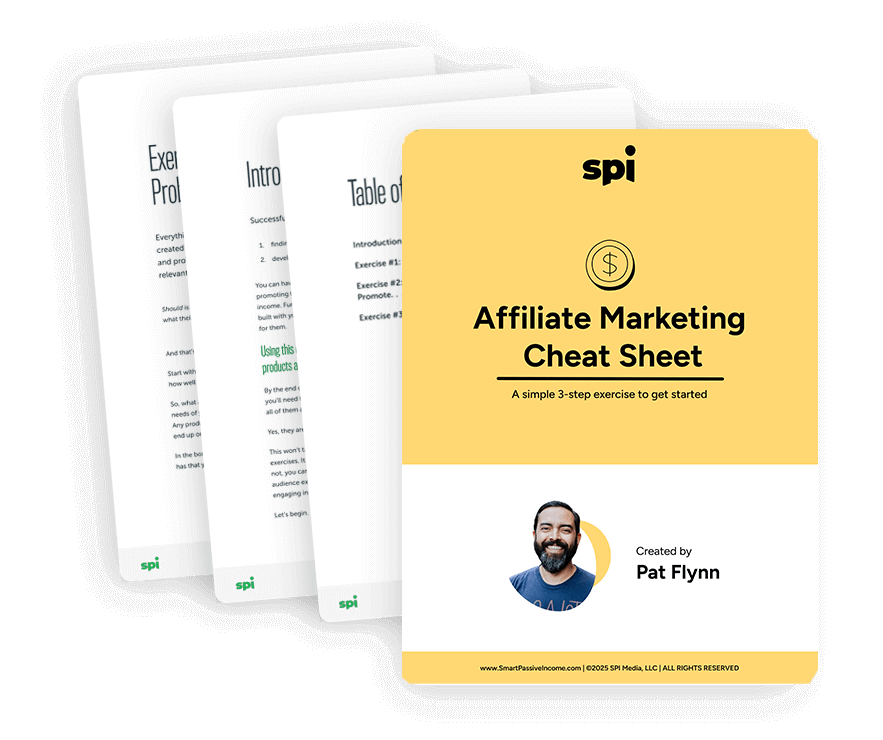
3. Geniuslink
For Amazon Associates International access
This next one is similar to Pretty Links, but has a more specific use case.
Geniuslink, formerly known as GeoRiot, is a heavenly tool for anyone who is a part of the Amazon Associates Program.
What Geniuslink does is, well, genius! If you’re an Amazon Associate, you can promote any product on Amazon as an affiliate and earn a percentage of a person’s total purchase within a twenty-four hour period after they click your link.
That means if the person buys anything after clicking on your affiliate link, you get a commission on all of it—even if they don’t end up buying the thing you recommended.
But here’s the thing: this only works if they live in the same country as you. If you’re an Associate in the US, then you can only generate an income from people who purchase through your link who are also in the US. People outside the US who click on your link are automatically redirected to their respective country’s Amazon page, and you lose out on a potential commission.
But with Geniuslink, that doesn’t happen. A Genius Link determines what country the click is from, and redirects it through your affiliate link for that specific country.
Don’t think that’s a big deal?
After using Geniuslink for just two months, I had a lifetime reach of more than ninety-six countries through all of the Amazon links I’d shared!
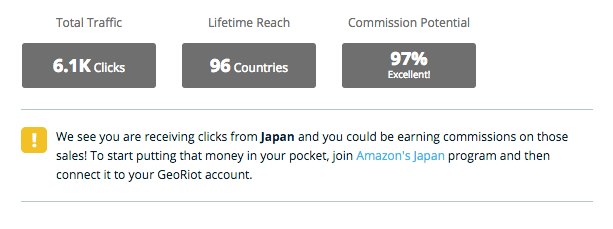
And here’s the country breakdown for my site in those first two months. Obviously, the US has the most clicks, but the other countries in total isn’t anything to shy away from:
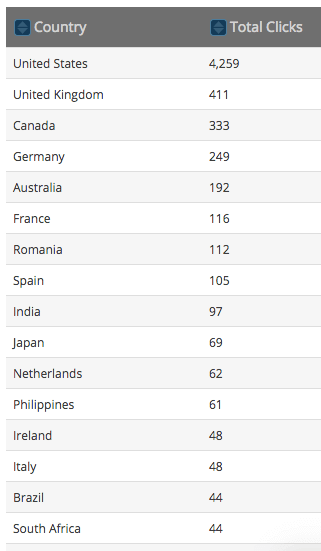
You still have to sign up for the Amazon Associates program in each country to be able to earn a commission from that country, but that can be done with the help of the Geniuslink dashboard as well. I’d recommend checking your Google Analytics to see which countries are most popular in your audience, and then targeting those associate programs first.
4. Crazy Egg
For affiliate link placement optimization
This is another piece of affiliate marketing software that’s helpful for so much more, Crazy Egg allows you to create “heat maps” of different pages on your site to show you where people are clicking (and where they aren’t). On the heat map, red areas show where interaction is “hot”—where lots of clicks are happening, while green areas are where people are not engaging. This provides a great way to see at a glance where people are connecting with your page and where they’re not.
How does this come in handy for affiliate marketing? Think of it this way: if you want to increase the odds that people will click on your affiliate links, you want to put those links where people are already clicking.
Crazy Egg’s heat maps are great because instead of having to sort through a bunch of data, you can see at a glance what parts of your page are drawing people to click.
So how exactly do you put Crazy Egg to work to help optimize your affiliate marketing? You can set it to run on pages where you already include affiliate links, or ones where you plan to. I use Crazy Egg to track clicks on my Resources page, for example.
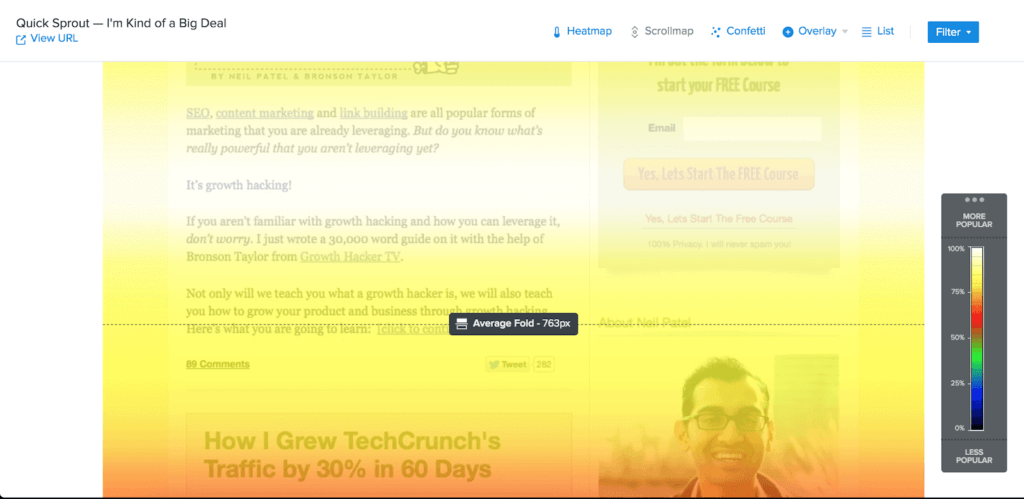
If you go to SmartPassiveIncome.com/resources, you’ll see a whole bunch of different items, tools, and other things I use and promote. Many of them are affiliate offers. What I’ve found through Crazy Egg is that the offers near the top of the page tend to perform a lot better than the ones further down, so I put the really important offers at the top.
Crazy Egg can give you great data on what’s happening on your site, and how to optimize the placement of your links. The data doesn’t lie, so the key is to use the data Crazy Egg gives you and put it into action to optimize the placement of your affiliate links for maximum clicks.
5. Sony RX100 V Video Camera
For product demos and unboxing videos
One of the best (and most underutilized) affiliate marketing strategies is to tell people in your own voice exactly what they’re going to get before they get it. This is the first element in my D-O-I-N-G approach to affiliate marketing from the Ultimate Guide: demoing the product (i.e., the D in D-O-I-N-G) for your audience, so they can see it in action and understand how it works.
For physical products, this is pretty straightforward to do. Just take a camera and film yourself using the product you’re promoting.
You can create a product demo, or an unboxing video, which have become very popular on YouTube in the past several years.
If you’re promoting physical products as an affiliate, creating unboxing videos and product demos can be a great way to share a product’s details, benefits, and drawbacks with your audience. More than that, videos are so powerful because of something called mirror neurons—when you watch someone unboxing a product, it’s easy to imagine yourself doing the same thing.
To create these videos, you’re going to need a camera, and my camera of choice is the Sony RX100 V.
It’s the one I took with me on my first ever trip to Europe in 2017 to speak at the DNX Global conference in Lisbon, Portugal.
You can watch the 4th and final installment from my Vlogging mini-series from my trip to Lisbon, Portugal. It was a fun trip, but I went there to speak at the DNX Global conference.
It’s a great, versatile camera, and I love its combination of image quality, quick focus, and portability. Here’s me with the RX100 V in an elevator in Lisbon:
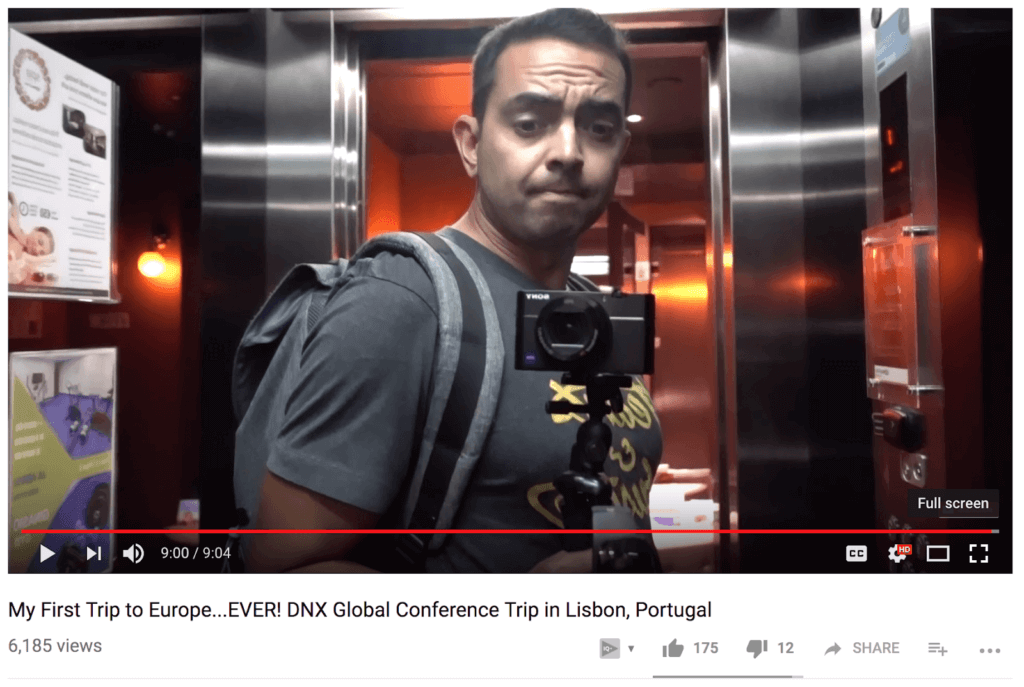
If your budget is tight, then a high-end smartphone’s camera should do the trick. Although you won’t get quite the same video quality as something like the Sony RX100 V, most newer phones have pretty great cameras that will let you create something that’s definitely usable, especially if you’re just starting out.
6. Screenflow or Camtasia Studio
For screen-capture video
If you’re promoting software products as an affiliate, you’re going to want to create walkthroughs and demos for your audience. With software-based products, though, it’s a little more difficult to film a video. A regular old video camera isn’t going to do the trick here, so you’re going to want something that lets you create a video of your computer screen “from the inside.”
That’s where a tool like Screenflow (if you’re a Mac user) or Camtasia Studios (if you’re a PC user) can help.
(Yes, I realize Camtasia has a Mac version as well, but I prefer Screenflow over it.)
Using these affiliate marketing tools, you can simply record whatever you’re looking at on your computer, along with your voice. Whether it’s your full-desktop view, or just a particular window, you can give people an insider look at programs, courses, and other things you use online and recommend.
This significantly increases the likelihood of someone clicking through your affiliate link, because like I said, people like to see what they’re going to get before they get it.
Plus, as you walk them through the product, they’re going to feel more comfortable knowing that you’ve used it too, and also they’ll have an idea how to navigate it, so there are no surprises.
This strategy is simple, but very powerful.
Finally, if your budget is tight, thankfully there are some free screen capture tools you can try instead. These include QuickTime Player (comes with Mac OS X), GameDVR (comes with Windows 10), or OBS/Open Broadcaster Software (Mac/PC). Free affiliate marketing software like these let you record your screen, but keep in mind they’re much more limited in terms of editing ability than paid options like Screenflow and Camtasia.
7. A content idea generator
For creating awesome content
Affiliate marketing is about building trust and providing value for your audience, then promoting products that can help your audience reach their goals. I’ve talked about ways to promote your affiliate products, and including your affiliate links in blog posts is one of the main ways. But those blog posts need to be helpful and interesting to your audience.
What happens when you’re running short on ideas for great blog content to promote your affiliate products?
That’s where a content idea generation tool can come in handy, and I have two to recommend: Hubspot’s Blog Ideas Generator and Quandary’s Content Idea Generator. They both work on the same premise: input information about your topic, and the tool spits back some content titles to jumpstart your creativity.
HubSpot’s tool is a little more basic—you input up to three nouns, and it gives you back a list of five potential titles you can use for a blog post, tweet, or almost any other form of content you can think of. The Content Idea Generator requires you to answer more questions (eighteen of them) upfront, as well as hand over your name and email address—but it also gives you several hundred title ideas right away.
Hubspot’s Blog Ideas Generator does promise a longer list of ideas if you’re willing to share your name, email address, phone number, and job information. But if you’d rather not give up that much info, Quandary’s Content Idea Generator seems like a good balance of sharing your email address to get some good content suggestions in return.

Get Unstuck in just 5 minutes, for free
Our weekly Unstuck newsletter helps online entrepreneurs break through mental blocks, blind spots, and skill gaps. It’s the best 5-minute read you’ll find in your inbox.
Free newsletter. Unsubscribe anytime.

Join 100k+
Subscribers

8. CoSchedule’s Headline Analyzer
For crafting catchy content titles
As we just talked about, if you want to drive clicks to your affiliate links, you need to provide value to your audience, and a perfect way to do that is through helpful content—things like blog posts and videos.
To get people to engage with this content, though, you need to draw them in. That’s why it helps to make sure your headlines are as good as they can be.
Think of it this way. The headline is the first thing someone’s going to see. And if they’re not intrigued, they’ll never see the actual content of that post or video! You can write the best blog post in the world, or create the funniest, most helpful video ever, but if your title falls flat, you’re not going to reach nearly as many people with it.
That’s what makes CoSchedule’s Headline Analyzer one of the best affiliate marketing tools in my toolbox.
It’s simple to use—just enter your title, click Submit, and the tool analyzes it and gives you a score based on how many of the following types of words appear in it:
- Common words: Words like “can” and “to” that make up the basic structure of the headline
- Uncommon words: Words used less frequently but that give the headline substance
- Emotional words: Words that stir an emotional response in the reader
- Power words: Words that command a reader’s attention and action
The Headline Analyzer also looks at the sentiment of your headline—neutral, positive, or negative. Headlines with a positive sentiment tend to lead to more clicks.
The tool also considers the length of your headline, since headlines that are longer than 60 or 70 characters may be less than ideal, as they take longer to read and can get cut off in search results.
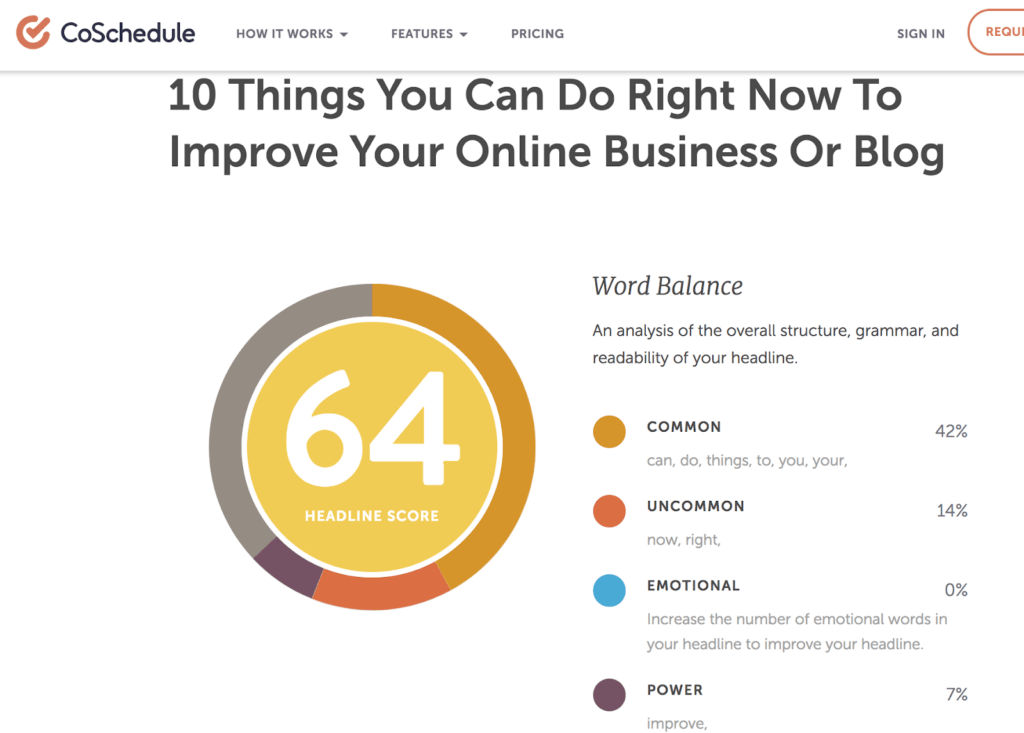
As you can see this tool is great for all of your marketing—not just affiliate marketing.
9. Speed Dial 2 Plus LastPass or 1Password
For affiliate tracking
One of the challenges if you promote a lot of affiliate products is keeping track of all your affiliate accounts and the income you’re generating from each one every month. Thankfully, many companies with established affiliate programs provide a way for you to log in to your account on their website and view this data, so you can see which promotions are delivering revenue and which ones are falling short.
But if you do most of your affiliate marketing with individual companies, that could mean logging in to quite a few websites each month, which can be a laborious and time-intensive task.
I’ve run into this situation myself—which is why I suggest you check out a handy tool called Speed Dial 2.
Speed Dial 2 is a Chrome browser extension that allows you to group websites into folders, then open all the sites in a folder at once in separate tabs with just one click. How does this help me track my affiliate accounts? With Speed Dial 2, I can open all of my affiliate sites super quickly, instead of having to type each URL into a new tab manually.
Speed Dial 2 can save you even more time when you combine it with a password tool such as 1Password or LastPass. These tools create a “vault” with all your web passwords that’s accessible via one master password, including the ability to auto-fill your login info on any site, as well as generate new, hard-to-remember passwords whenever you create a new account on a site.
If you have just one or two affiliate relationships, using Speed Dial 2 and a password manager may not make much of a difference for you. But if, like me, you’re up in the double digits in terms of affiliate programs, these tools can make a difference. I find the combo of Speed Dial 2 and 1Password saves me at least 15 to 20 minutes of not having to manually open and enter my user name and password on each site.
It’s worth it to me, and once you’re busy with lots of affiliate products, I think you’ll agree these are invaluable affiliate marketing resources!
10. Buffer or Hootsuite
For social media automation
If you’re going to use social media to drive people to your blog posts and other content where you share your affiliate marketing links, you’re going to want a way to automate your posts.
I know how easy it is to fall into the trap of thinking you’ll be just fine managing all your posts manually across multiple platforms. But trust me, manually publishing all your tweets, Facebook posts, and Instagram posts is going to get old really fast!
Thankfully, there are some great tools out there to help you schedule and automate your social media posts. I’m talking about Buffer and Hootsuite, social media management platforms that allow you to batch your posts at one time, then sit back and let them do the heavy lifting.
Buffer and Hootsuite let you create a pipeline of social media content ahead of time, then schedule it to send whenever you like. This way, you can batch your content creation—say, all on a Sunday afternoon—then schedule it to send over the course of the next week. Scheduling social media = a cornerstone of affiliate marketing automation.
11. Google Alerts
For affiliate product notifications
If you’re promoting something, it’s crucial to stay up to date on what’s happening with that product. This includes any changes to the product itself, news surrounding the company that makes it, and developments with any competitor products or companies.
Going out and searching for all those potential news items manually is a lot of work. What can you do instead?
If you’re picking up on the theme of these last few tips, it’s that automation is your friend.
One of the easiest ways to automate staying up to date on your affiliate products is to set up Google Alerts for all your affiliate products and the companies that make those products.
If there’s been a negative development regarding one of your products, you’ll want to be out ahead of it as much as possible. For example, if a software tool you recommend was found to contain a security flaw that could compromise its users’ personal data, you’d want to know as soon as this information is made public. That way, you can research the impact of the flaw, alert your audience, and pause (or stop) recommending the tool until the problem is addressed.
On the other side, if there’s a positive development about one of your affiliate products, you’ll have more time to potentially capitalize on it.
With affiliate marketing, as with everything online, nothing is static. So the sooner you can get out ahead of those changes, the better!
12. Kit.co
For a branded resources page
Half of my affiliate earnings—i.e., a good chunk of them!—come directly from the products and tools I recommend on my Resources page, a helpful one-stop shop that includes all of the best tools and resources my audience can use.
Without much promotion, this Resources page is visited more than 100,000 times per month. I highly recommend having a Resources page on your site that includes your favorite tools, books, products, classes—anything you know that will help your audience.
And if you’re looking for an easy way to set up a great-looking and highly functional resources page, I highly recommend Kit.co.
Kit.co is a site that lets you create what it calls “shoppable collections” of products you love and want to recommend, all linked with your custom affiliate links. Using Kit.co, you can then group these products into “kits”—similar to a landing page—that you can share with your audience so they can purchase them and benefit from them as well.
You can even embed kits on your own site, so you don’t have to send people to a different domain to click on your affiliate links.
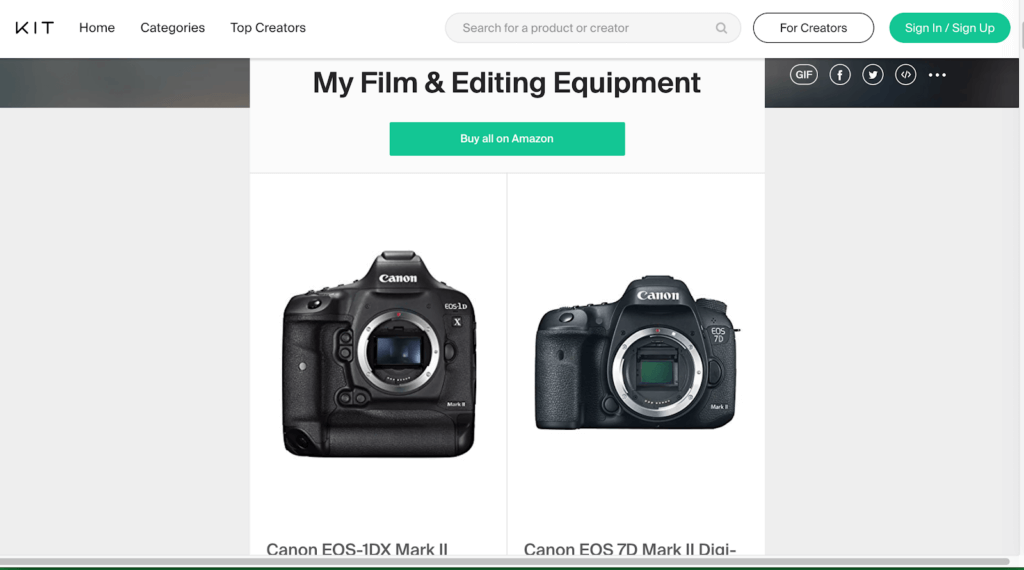
And there you have it! These are just a few of the affiliate marketing tools out there that can come in handy to support your affiliate marketing efforts. There are plenty more out there—the key is to think creatively and find the tools that will help you better serve your audience by promoting products that will help them reach their goals—while also maintaining your sanity!
Ready to find join your people and level up?
Like you, we’re online entrepreneurs who crave connection, direction, and support from people like us.