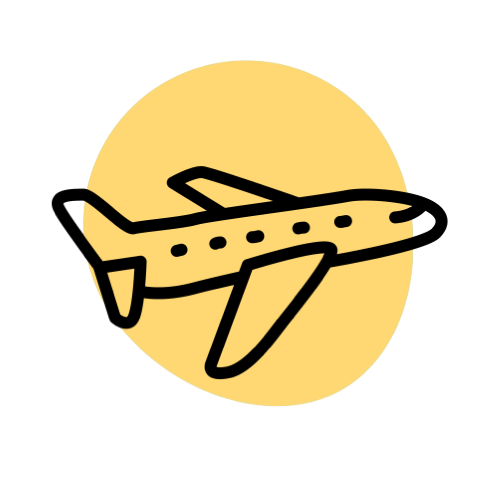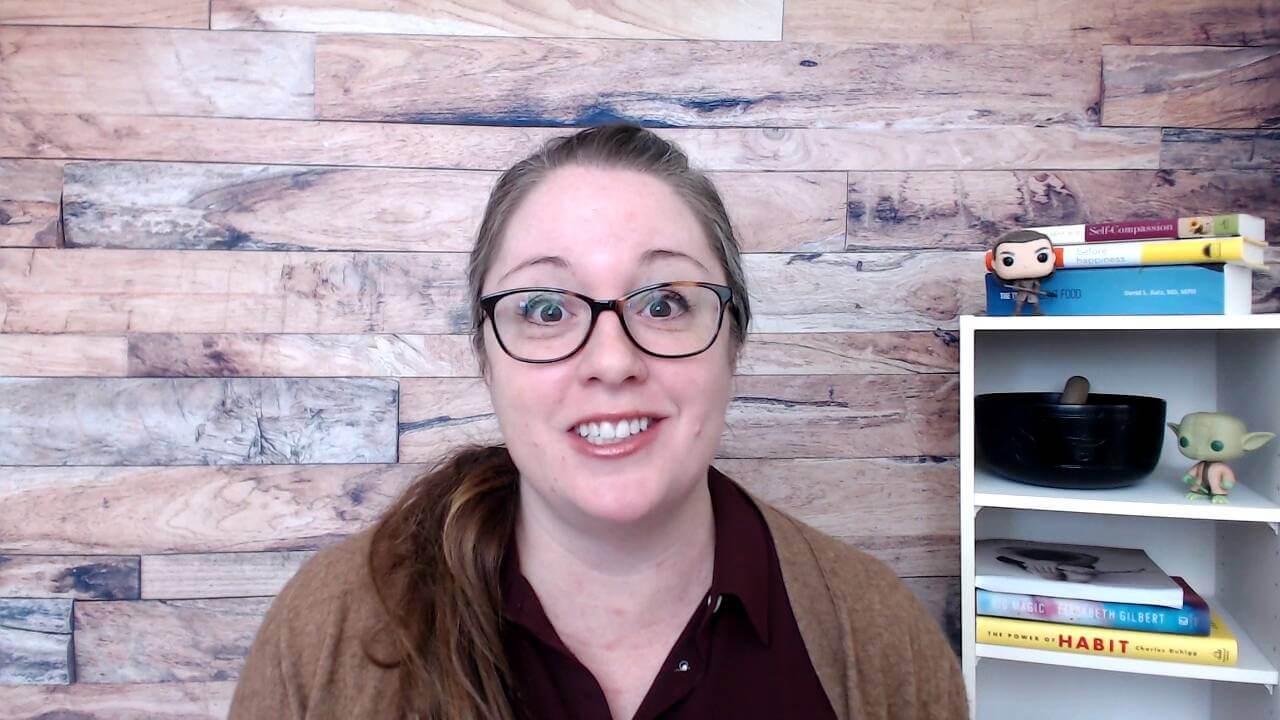Power-Up Podcasting®
Part of the SPI Community course library. A step-by-step course to launch a successful podcast that gets discovered and grows your online brand.

Learn to podcast the smart way
So, you’ve decided to start a podcast? Awesome! A podcast is one of the best ways to build a super-loyal audience and grow your business, even from scratch. But where do you start?
There’s a lot of planning that goes into creating a podcast and your head is probably full of questions like…
- How do I come up with episode content?
- What equipment and software should I use? Do I need to spend a fortune on my microphone?
- How do I get my show loaded into Apple Podcasts?
- How do I make sure people find my show?
With this course, you’ll get a step-by-step walkthrough of the entire process of launching a great podcast. With high-quality videos (that aren’t too long) and examples along the way, you’ll have your new podcast up and running in no time so you can start growing and delighting your audience.
The course is designed to help you make steady, consistent progress as you work through the curriculum. Along the way you’ll be given small, manageable assignments to complete — and before you know it, you’re on your way!
Your audience is waiting to hear from you. Start creating your podcast today.
Updated with new content
Technology and trends affect podcasting, which is why we recently released version 3.0 so that our content reflects the current state of podcasting in 2024.
Power-Up Podcasting® teaches you…
The hows and whys of podcasting
Learn how and why podcasting is a great platform for both you and your listeners, and how to create engaging content that grows your audience and keeps them coming back.
Power-Up Podcasting® teaches you…
How to master the technical elements
Hit the airwaves like a professional with an in-depth understanding of podcasting equipment, voice recording, audio editing, interviewing, mp3 tagging, hosting, and publishing.
Power-Up Podcasting® teaches you…
How to set up your website, show notes, and more
Develop valuable show notes, find a website or blog for your podcast, submit your show to iTunes, and create accurate transcriptions of your episodes.
Power-Up Podcasting® teaches you…
How to launch your podcast with an unforgettable bang
Effectively promote and market your launch on social media, be a guest on other podcasts in similar niches, write amazing blog posts that draw in listeners, and maintain your podcasting brilliance for years to come.
More than just a single course
Power-Up Podcasting® is part of the SPI Community, a supportive community of learners designed to help you actually do the work. The community helps you make strides through a unique combination of exclusive live events designed to give you real-time help from and connection to other entrepreneurs, asynchronous messaging in the community, and access to our entire course library.

Meet your course instructor
Hey there, my name is Pat Flynn and I’m what you might call an “OG Podcaster.” All that means is that I’ve been doing this for a very long time, so if you’re looking for someone with the most experience, look no further.
Since 2010, I’ve recorded over 1,500 podcast episodes and my top-ranked and award-winning show, the Smart Passive Income Podcast, has over 80 million downloads.
But more importantly, I’ve taught tens of thousands of people just like you how to start, grow, and monetize their podcasts. I’ve even contributed to the start of some really big podcasts, like the Tim Ferriss Show.
I know what works and what doesn’t, because I’ve been there. It’s not just about how to start a podcast, but how to grow a podcast and turn it into something that could potentially generate an income for you.
That’s my specialty. I want to make sure that when you start your podcast you’ll have the best chance of attracting a strong listener base and turning it into something bigger.
There are many challenges in starting and growing a podcast, but my proven online course, Power-Up Podcasting®, has helped thousands of other students. Now it’s your turn to grab the mic, share your message, and build your loyal fan base.
“I know all too well how intimidating it can be to start a podcast. It took me 18 months from when I first announced that I was starting my podcast until I actually launched it.
I got stuck! Partly it was learning all the technical aspects (I didn’t have a course to help me get started), but mostly I was scared. I was so concerned with wanting to do it “right” that I blocked myself from the most important step, getting started.
That’s why I created this course! This is what I wish I had when I first started.”
—Pat Flynn
Power-Up Podcasting® Course Outline
Welcome, Students!
- Welcome! Watch This First
- Office Hours
- Course Downloads
PRE-LAUNCH // STEP 1: You and Your Future Podcast
- Lesson 01: Welcome to the Pre-Launch!
- Lesson 02: Your Podcast Equipment
- Lesson 03: How Podcasting Works
- Lesson 04: Common Roadblocks (and How to Stop Them)
- Lesson 05: What’s Your Show About?
- Lesson 06: Your Show Details
- Lesson 07: Podcast Artwork
- Lesson 08: Voiceovers and Royalty-Free Music
- Lesson 09: Let’s Recap Step 1
PRE-LAUNCH // STEP 2: Planning Your Podcast Episodes
- Lesson 01: Welcome to Step 2! Excited Yet?
- Lesson 02: Your Show’s Introduction
- Lesson 03: What Should You Include in Your First Episode?
- Lesson 04: Content (What Do You Talk About?)
- Lesson 05: Guests and Interviews
- Lesson 06: Calls to Action
- Lesson 07: Recap of Step 2
PRE-LAUNCH // Step 3: Recording and Editing Your Show
- Lesson 01: Welcome to Step 3! Let’s Do This!
- Lesson 02: Hooking Up Your Equipment
- Lesson 02.1 USB Microphone (Including ATR 2100 and Samson Q2U)
- Lesson 02.2 XLR Microphone with Scarlett 2i2
- Lesson 03: Setting Up Your Recording Software
- Lesson 03.1 Setting Up Garageband
- Lesson 03.2 Setting Up Audacity
- Lesson 03.3 Setting Up Adobe Audition
- Lesson 04: Master Files and Organization
- Lesson 04.1 Master Files for Garageband
- Lesson 04.2 Master Files for Audacity
- Lesson 04.3 Master Files for Adobe Audition
- Lesson 05: Recording an Interview (on the Internet)
- Lesson 05.1 Recording an Interview on Zoom
- Lesson 05.2 Recording an Interview on Squadcast
- Lesson 06: Recording an Interview (in Person)
- Lesson 07: Recording Tips
- Lesson 08: Interviewing Tips (Before and While You Record)
- Lesson 09: Putting Together Your Show
- Lesson 09.1: Putting Together Your Show in Garageband
- Lesson 09.2: Putting Together Your Show in Audacity
- Lesson 09.3: Putting Together Your Show in Adobe Audition
- Lesson 09.4: Putting Together Your Show In Descript
- Lesson 10: Recap of Step 3
PRE-LAUNCH // STEP 4: Preparing Your Audio File for the World
- Lesson 01: Welcome to Step 4!
- Lesson 02: Export Your First Episode
- Lesson 02.1: Garageband Export
- Lesson 02.2: Audacity Export
- Lesson 02.3: Adobe Audition Export
- Lesson 02.4: Descript Export
- Lesson 03: Auphonic (Optional, but Awesome!)
- Lesson 04: How to Title Your Podcast Episode
- Lesson 05: Your Podcast Hosting Company
- Lesson 05.1: Fusebox Overview
- Lesson 06: Understanding Your Podcast RSS Feed
- Lesson 07: Setting Up Your Apple Podcasts Account
- Lesson 08: Webpage Setup and Show Notes
- Lesson 09: Transcriptions
- Lesson 10: Podcast Trailers
- Lesson 11: You Made It through Step 4!
PRE-LAUNCH // STEP 5: The Launch Plan
- Lesson 01: Welcome to Step 5 — The Final Step of Pre-Launch!
- Lesson 02: Your Launch Plan (and How Rankings Work)
- Lesson 03: Make It an Event
- Lesson 04: Congratulations! You’ve Completed the Podcast Pre-Launch Module!
2.0 Launch Week
- Lesson 01: Welcome to Launch Week!
- Lesson 02: Submit Your Feed to Podcast Directories
- Lesson 02.1: Apple Submission
- Lesson 02.2: Google Podcast Submission
- Lesson 02.3: Spotify Submission
- Lesson 02.4: iHeartRadio Submission
- Lesson 03: Remind Your Network and Audience the Show Is Coming Soon
- Lesson 04: What to Do after Getting Approved by Apple Podcasts
- Lesson 05: The Day before Your Launch
- Lesson 06: Happy Launch Day!
After Launch
- Lesson 01: The Process for Publishing Future Episodes
- Lesson 02: Stats and What They Mean
- Lesson 02.1: Apple Stats
- Lesson 03: Podcast Reviews (and How to Get Them)
- Lesson 04: Getting Exposure on Directories
- Lesson 05: How to Remain Consistent and Keep Growing
- Lesson 06: Recommended Resources for Existing Podcasters
- Lesson 07: Growing Your Email List with Your Podcast
Podcast Monetization
- Lesson 01: An Introduction to Podcast Monetization
- Lesson 02: Advertising and Sponsorships
- Lesson 03: Selling Your Own Stuff
- Lesson 04: Affiliate Marketing
- Lesson 05: Patreon
Video Podcasting
- Intro to Video Podcasting
- Tips for Recording a Video Podcast
- Tips for Editing a Video Podcast
- Uploading Your Video Podcast to YouTube
You Did It!
- That’s a Wrap!
BONUS VIDEOS: Growing Your Podcast Audience
- Scaling Your Podcast with a “HITT” Episode
- How to Convert Your Casual Listeners into Raving Fans
- How to Grow and Foster a Community with Your Podcast
BONUS: Podcast Recording Checklist
- 5 Tips for a Perfect Podcast Interview Recording
We believe in community-driven courses
Save 16% with annual billing

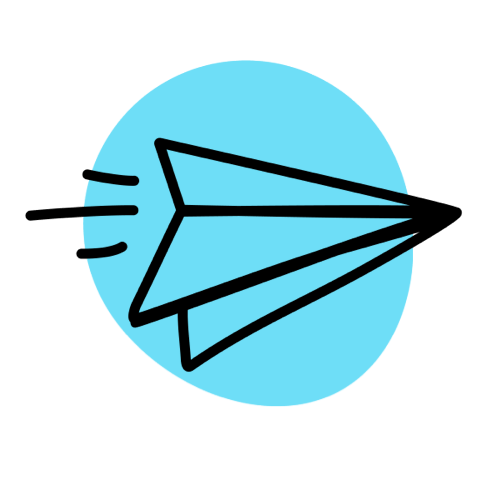
Start
Do It Yourself
$49
/ month
Billed quarterly for $147
$41
/ month
Billed annually for $490
As a Start member, you’ll have access to:
- A network of like-minded entrepreneurs through direct messaging and active community discussion channels
- SPI’s entire library of pre-recorded courses
- Live and recorded workshops
- Mini-courses
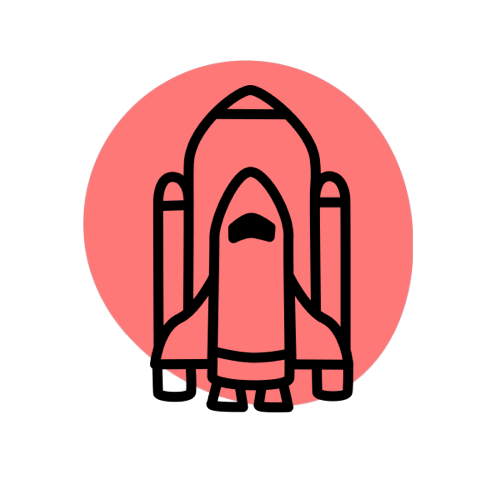
Thrive
Vetted Entrepreneurs
$149
/ month
Billed quarterly for $447
$125
/ month
Billed annually for $1490
Everything in Accelerate, plus:
- Full-Time Entrepreneur Playbook — filled with essential tools and templates for running a successful business
- Monthly Sprints
- Mastermind groups led by Thrive community members
- Expert feedback during live Ask-Me-Anything events hosted by our Experts in Residence
- Advanced live office hours with Pat Flynn twice a month
The Thrive tier is an application-based membership with quarterly enrollment. Doors are closed until May 2025.