Note: As of 2015, Elance has combined with oDesk to create Upwork. Any links that formerly pointed to Elance.com are now directed to Upwork.com.
In a previous post, I talked about how knowing and doing everything can be a major mistake for anyone working online. There’s absolutely no reason to waste time learning and doing things that hired help online can do for you in a shorter period of time, and probably with better results, no offense.
On Elance, you’ll find thousands of specialists who will bid on any project that you may need help with. It kind of works like eBay.
You post a project description, people or companies will submit a bid, and you choose the best one for you. Each bidder has a qualifications listing, a feedback rating as well as a portfolio of previous projects, so you can easily choose the bidder of your liking. It’s free to sign up and post your projects, and you can pretty much get help with anything, including:
- Web & Programming
- Design & Multimedia
- Writing & Translation
- Administrative Assistance
- Sales & Marketing
- Finance & Management
- Legal
- Engineering & Manufacturing
You could run an entire business through Elance, from manufacturing a product, building a website for it, marketing and selling it, and even keeping track of finances and inventory—amazing!
How I’ve Used Elance for Hired Help Online
Personally, I’ve used Elance for the following items:
- SEO (search engine optimization): I asked for help to increase my rankings for certain keywords on my other blog at intheleed.com. I did this about a month ago, and I’m now on the front page of Google Search for all of my top keywords. I’m now 5th for the Keyword “LEED Exam”, which I was previously ranked 30th for, only to be topped by the United States Green Building Council and the Green Building Certification Institute, the companies that administer the exam. Ever since I asked for help, I’ve seen a 15% increase in the number of visitors, as well as a $5.00/day increase in Adsense earnings. Sweet.
- Voice Talent: As previously mentioned, I have an ebook that I’m turning into an audio guide. Just a week ago I post this project and the next day I received 8 bids with all different voices and portfolios from me to choose from. I paid $50.00 and already have what I asked for. It’s going to take me a while to edit the whole thing (I should hire someone to do this too).
- Custom WordPress Theme Design: After spending a lot of time on my first blog, I decided to hire help to design The Smart Passive Income Blog. After 1 week, I had this full working blog that you see now, and for a very reasonable price. I’ll talk more about how this helped me below.
My Experience Hiring a Blog Designer
I already had wordpress setup with a very generic looking theme, but I wasn’t excited about it—and I didn’t want to spend time tweaking it or learning how to code things like the “tabs” area you see in my sidebar on the right. I had more important things to do, like work on my ebook and write on eHow and such. So I went to Elance for help.
I posted a project with a description of what I wanted. I was still unsure about how exactly I wanted The Smart Passive Income Blog too look, so I simply explained that I wanted someone creative with sufficient WordPress theme design capabilities. After 2 days, I had received 6 bids, ranging from $80.00 to $250.00.
I went with a guy named Michael from Vision Master Designs because I liked his portfolio and he had a very reasonable bid of only $100.00. Communication is a big part of working on elance, and this is something that Michael did very well, which I appreciated.
Communication Is Key
Elance has what is called “workrooms” for each project that you are working on. In each workroom, you can share files and talk on the Private Message Board. This is okay, but Michael suggested that we instead talk on an instant messenger, so we can communicate more efficiently. I highly recommend doing this is.
In the beginning we used Gmail chat, where Michael got an idea of what I wanted the end product to look like. We spoke again once a couple of days later after Michael had some preliminary designs for me to choose from. I contacted him once more because I had an idea I wanted to see on the website (the Hello My Name is thing you see on the sidebar), and he quickly had that implemented on a final design, before he then coded everything and had it all ready to go in just a few days.
When you hire a designer, make sure you’re not afraid to tell them what you like and dislike. It’s their job to work for you and give you what you’ve asked for based on the project description (it’s not courteous to ask for more than the scope of the project). Michael, again, was great at taking my suggestions and criticisms about his designs. At times, I would tell him what I thought, and seconds later he would ask me to reload the webpage and see if that’s what I wanted. Very fast, very efficient, very cool.
My Particular Blog Design
When speaking with Michael about the design I wanted, I didn’t really know what to say. He then asked me to give him a few websites that I really enjoyed reading and/or where I really liked a particular design.
“I like this thing from this website, and I love this part from that website…oh, and I really like how this website…blah blah blah.” It’s that easy. This is ok to do, as long as the designer knows not to just copy the exact design from another website (they know not to do this). It’s ok to take parts from a bunch of different ones that you like.
As you can see, I really liked parts from Michael’s own blog, and he was okay with putting some of his design into my own.
If you already know what you want your design to look like, another technique would be to use Photoshop to create exactly what you want and just hand that over to the designer to code.
A Question You’re Probably Wondering About
How do designers put code on YOUR website?
You have to give your designer access to your website in order for them to go inside and code everything. You DO NOT want to give them YOUR username or password.
What you should do is create a unique password for your designer to access your FTP. This will allow him or her to view and upload files at their liking, based on the new design. Find your FTP settings on your website host to create a new username and password, or contact your particular host if you need help. I use bluehost.com, which makes it really easy to do this, as you can see below:
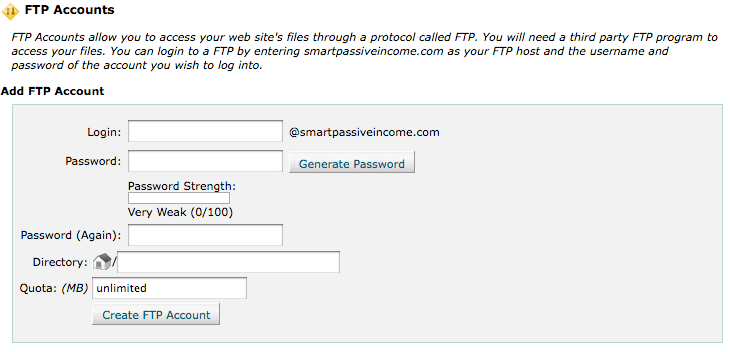
If you have a blog, you’ll also need to give your designer access to your blog as well. Again, you should not give them your username and password, but create a unique one for your designer. You’ll want to give them an “administrator” role in order for them to do what they need to do. If you’re using WordPress.com as your blogging platform, click on “users” to view the page to create a new username and password.
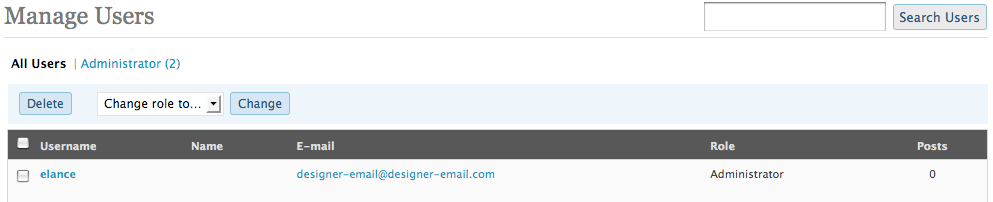
Once the project is over, I recommend at least changing the password so they cannot go back in and change anything without your previous knowledge. Again, there should be nothing to worry about—this is just for safety reasons.
Continuing Work
Because I was so happy with Michael’s service, I will use him again on any further projects that I need help on. I will work outside of Elance in the future with him, because Elance does take a big chunk of his earnings for his work, and I want him to get as much as possible from my work, but Elance was a good matchmaking service for us. Look to Elance if you need to find hired help online.
What’s Next
Tomorrow is December 1st, and I know you’re all probably anxious to see how my ebook, Adsense, and eHow earnings have done this month. It’s been a little slow this Thanksgiving weekend, but I’ll just say it’s been a record month for me once again.
Come back soon or subscribe if you haven’t already to stay updated. Thanks!

 Chris Ducker
Chris Ducker

