One of the “issues” with blogging is that when you pump out new content, old content gets pushed aside. Some of our best posts, posts that we’ve devoted hours to with information that is still relevant and useful, simply get lost in our archives.
Whether you’re just starting out now or you’re a seasoned veteran blogger, here are 10 ways to bring new life to some of your older posts.
1. Keep Search Engines in Mind As You Publish New Posts
As much as you should always be writing for your audience, it can be beneficial to also think about search engine optimization when publishing new posts.
By doing so, over time, your posts will have a better chance of picking up natural search engine traffic as it begins to rank higher in the search engines. You could even take this a step further and introduce a backlinking campaign for a specific keyword for any of your posts to see even better results. Editor’s Note: My recommended backlinking strategy changes frequently in order to keep up with Google’s evolving search algorithm. You can find the most up-to-date backlinking strategy here. (Updated 10/2015)
So how do we optimize posts for search engine rankings without compromising the quality of the title and content within the post?
- Pick a target keyword or keyphrase and include it somewhere in the title of your blog post. You’ll have to do some basic keyword research first, but always remember to keep the title interesting and enticing for your readers at the same time.
- Make the URL of your posts search engine friendly. If you’re targeting a specific keyword or keyphrase in a post, changing the URL to just the keyword gives your post the highest keyword density possible, which helps. For example, if you wrote a post entitled 25 of the Best Golden Retriever Training Tips in the World, and your target keyword was “best golden retriever training tips”, I would structure the url as domainname.com/best-golden-retriever-training-tips.
- Pictures should include the keyword in the title, alt tag, and filename. If you embed any pictures into your blog post, you can change the filename of the image to match the keyword before uploading, and make sure to make the title and alt tag of your image match the keyword as well.
- Videos should include the keyword in the title, description and tags. Including a YouTube video in your post with a title, description and tags that match the keyword will help as well.
Want to see an example?
Check out my conversion strategies post that utilizes all of these tactics. This post now ranks #2 in Google for conversion strategies and new natural search engine traffic finds its way to the post every day.
2. Link To Old Blog Posts That Are Relevant to What You’re Writing Now
Simply linking to older posts in new ones is the easiest thing you can do, however it’s definitely one of the more underutilized strategies in the blogosphere.
You’ve already seen me do this 3 times in the previous tip, and it’s a win-win for all because my older posts get read, and viewers get more relevant content that helps them further understand the topics or processes that are being discussed.
3. Do a Followup Post to an Older One
This is similar to #2, however since the new post is a direct followup of an older one, the older post is even more relevant and any newcomers to the series of posts will more than likely click to the old one to get caught up.
If next month I write a post entitled 10 MORE Ways to Bring New Life to Old Blog Posts, and start off with a link to this post, a lot of readers, old and new, will revisit it.
4. An Oldies But Goodies Roundup Post
Every once and a while it’s helpful to remind your readers, especially your new ones, of some of the older posts that you’ve written that they should read if they haven’t already.
Here is an example of a hidden gems post that I wrote when SPI was only 6 months old.
Ahh, memories. 🙂
5. Link to Old Blog Posts in Your Sidebar
Editor’s Note: Sidebars are not as common in website design as they once were. SPI no longer uses a sidebar.
Linking to older posts in the sidebar of a blog is smart because no matter what page a visitor may land on they will have access to some of your older posts.
The most common strategy is to include a “most popular posts” widget, however other bloggers like Corbett Barr from ThinkTraffic.net take it a step further and include other older pieces of content to help specific types of visitors, which is great. [Editor’s Note: Corbett no longer runs the ThinkTraffic.net site. You can find him at corbettbarr.com.]
6. Link to Some of Your Old Blog Posts in an Email Newsletter
Your blog isn’t the only place to reanimate old content to your readers. If you have a newsletter or email list, that’s another great place to give new life to some of your older posts.
If you don’t have a newsletter or email list for your site, then you should start here.
I recommend creating a few emails in your autoresponder that link to your older posts to continually drive new traffic to some of your (best) archived content.
7. Add Resource Pages to Your Blog for Specific Topics and Categories
This is something that I’ve recently implemented on SPI thanks to a recommendation (in that conversion strategies video) by Derek Halpern of Social Triggers [Full Disclosure: As an affiliate, I receive compensation if you purchase through this link.], and it’s working out great! A lot of my older posts are getting a lot of new exposure as a result.
Each resource page, which is linked to in my sidebar, highlights a specific topic that I talk about on SPI and it includes a number of links to older posts related to that topic.
You can see an example of how I link to older blogging tip posts on my blogging tips resource page.
8. Utilize a Good Archive Page
I don’t have the best archive page in the world, but it’s better than most of the default archive pages I’ve seen.
Unfortunately, mine was custom designed by my web designer, so it’s not a plugin that you can just install (maybe it should be), although there may be better ways to customize an archive page that I don’t know about. Please share if you have any tips.
A lot of people actually do visit my archive page and go there to specifically look for some of my older content, however the way people like to search through that older content varies, so I feel that an archive page that has different options is best. I could probably do even more to the one I have, like include a prominent search bar, a longer list of some of my most popular posts, and links to all of my resource pages.
9. Create Videos That Relate to the Older Posts That You’ve Written
If you’ve written a successful blog post that was once thriving with traffic that just seemed to become lost over time, why not create a video that compliments the blog post?
You can reintroduce the topic in a new blog post with the video on your site, link to the old post, and the video will help bring more value to the topic that is being reintroduced and expanded upon to your readers.
Additionally, the video can generate traffic from YouTube, and since it was a hot topic on your blog chances are it’ll be a hot topic on YouTube as well.
10. Syndicate Your Older Content on Social Media
Last, but definitely not least, you can always link to some of your older posts via Twitter, Facebook and any other social media platforms you might be on.
Again, not all of your fans and followers may have read each and every one of your posts, and linking to some of your best hidden content on social media is a great way to rekindle those old fires and potentially start new viral-type campaigns.
As long as you use some of these strategies, your old posts and the time you invested to write them will not be forgotten.

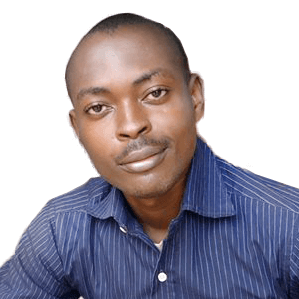 Onibalusi Bamidele
Onibalusi Bamidele

