Not too long ago, I published a post titled How to Repurpose Your Blog Content Like a Machine, which was all about how to take the written content you publish and turn it into a lot of other handy pieces of content that you can use to drive more traffic back to your site.
Just to give you an idea, here’s an infographic that was actually created from the content of that post. Click the image to go to the original post:

Repurposing content is really powerful, but a lot of people don’t take the time because, well—it takes more time! We’re always rushing into the next piece of content even before we get the most out of what we’ve already published.
I’ve made this mistake in the past too, and it was brought to my direct attention via Gary Vaynerchuk in this article here about how he produces content from his other pieces of content. He says:
“I want you to take a step back and ask yourself how you can create a weekly podcast or a daily video show that can lead to other pieces of content or micro-content. It’s all sawdust. I’m fascinated by sawdust. It’s the byproducts of your output whether you’re a podcaster or a writer or entrepreneur. It’s someone who took the sawdust after cutting a bunch of 2x4s, repackaging it and then selling it. Figure out your sawdust.”
Gary Vaynerchuk
The sawdust analogy is really strong and makes complete sense, but of course there’s a balance that needs to happen, because hypothetically you could keep going and going with repurposing your stuff, and at some point you’ll be working on micro-content that wouldn’t give you as much benefit as creating something new.
Having a strategy in place to take something like a podcast episode and turning it into even just a few other pieces of content can help you maximize your efforts though, and the more you make it a part of your standard production workflow, the easier it will be, and you will see results from your work.
In this post, I’ll be directing my voice toward the podcasters out there. Here’s what you can do to take that piece of audio and turn it into other things. . .
Transcribe It
Taking your audio and turning it into text can open up a whole new arena of repurposing opportunities. I’ll get to those in a minute, but let me first address how you can easily get your podcast transcribed.
All of my SPI Podcast episodes are transcribed, and in the beginning, because I had what Chris Ducker calls “Superhero Syndrome,” I tried to do it all on my own. After spending a few hours just to transcribe one episode, I decided to stop because it wasn’t worth it. I knew my time was better spent elsewhere, and then finally, somewhere between episode 20 and 30, I got smart and found someone else to do it for me.
Here are three options for transcription work that may work for you. I’ve had experience with each:
Hire a Virtual Assistant
Knowing that this was going to be a repeated task for each episode, I first decided to hire a virtual assistant (VA) to help transcribe my show. You can find one through your network (which is where I would start), in case anyone you know happens to know someone who does transcription work and can vouch for their services. If that doesn’t work, there are services like Virtual Staff Finder and Upwork that can help you find the right people too. [Full Disclosure: As an affiliate, I receive compensation if you purchase through the Virtual Staff Finder link.]
For about a year, I worked with my VA who lived in the Philippines, and overall the rate for her work came out to about $0.40 per minute to transcribe my audio content, which is definitely on the lower end. That means, a thirty-minute episode cost about $12 to transcribe.
The quality was decent, but I still found myself having to correct a few minor things here and there in each transcript, and eventually over time I decided to try working with someone based in the US, which of course ended up costing a lot more, but the quality of her work was nearly perfect.
Additionally, she also gave some suggestions to make the transcript even better, creating a template for it so that when it was distributed, it was branded properly and looked professional. Her rate was about $1.20 per minute to transcribe my audio content, or about $36& per thirty minutes of audio content.
Unfortunately, she had to move on to bigger and better things, which left me searching for some tools that might be able to help.
Transcription Tools
[Editor’s Note: To see our most up-to-date recommendations for transcription tools, visit our Resources page.]
I gave the popular Dragon Dictation software a try, hoping that as I was recording an episode it would be able to transcribe it for me and, boom, it would already be done by the time I finish recording. But that became difficult for interview episodes. Even for solo episodes, I still found myself having to correct what the software thought I was saying sometimes, which wasn’t worth it.
Then I found SpeechPad, which was my first taste of using a service that focused specifically on transcription. Using their online interface, you can upload an audio or video file, select how fast you want the transcription back, and then you get an email once it’s done.
The quality of SpeechPad was fantastic, and the pricing was on par with my local VA.
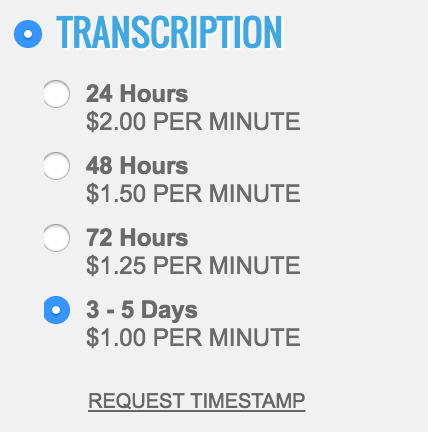
I have since moved onto another service, and am now using Rev for all of my transcription work. My entire team and I love it.

I was first introduced to Rev while writing my first draft of Will It Fly? During that process, I learned a technique that enabled me to quickly dictate and transcribe a first draft, as demonstrated in SPI TV Episode 01. Using the Rev Voice Recorder app on my phone, I can record my voice and then, with a click of a button, Rev will transcribe that recorded piece of audio for me.
You can also upload an existing audio file (which is what we do for our podcast episodes), and there’s even a setting to connect your Rev account to your YouTube account and have it automatically transcribe your videos as you upload them, which is super handy if you want the text for closed caption purposes.
Transcription costs $1 per minute, but what really separates Rev from any other tool I’ve found is the turnaround time. It’s super fast! It varies depending on the length of the recording, but 99 percent of my transcriptions make their way into my inbox within twenty-four hours. The shorter audio clips I record sometimes are transcribed in just a couple of hours!
Transcriptions are great, but of course they cost money to produce no matter which option you choose.
Are they worth it?
Well, it depends on what you do with them.
Personally, I think accessibility is really important. I know there are hundreds of people in my audience who are hearing impaired and cannot listen to my podcast. Beyond that, think about the people who may come across your show who just don’t have the capability to listen at that time (for example, they are at work), and also those who actually prefer to read. When you transcribe your content, you’re giving your audience additional options to consume your show, which is great because everyone has their own preferred way of taking in content.
If you choose to transcribe your show, what’s the best way to share your transcript?
There’s a lot to consider here, but in my opinion there’s really no wrong answer. It’s what works best for you and your audience to help you achieve your goals for your show and brand.
For me, I package the transcripts into branded PDF files that are downloadable at the end of every episode. I don’t ask for an email address because I know I’ll be collecting email addresses elsewhere on the site, and I don’t want to make it difficult to get access to these transcripts which are there mostly as a value-add to the show.
Other people, like James Shramko from SuperFastBusiness.com, package their transcripts as PDF files, but first ask for an email address before his readers can access them. This is a great list-building strategy that you may want to experiment with.
The big question is, if you package your transcript as a PDF, aren’t you losing out on potential SEO (search engine optimization) value by not placing that text on your website?
The answer: likely, yes.
ConversionCast, hosted by Tim Paige (The Leadpages’s podcast), has their transcripts available directly on the show notes for each particular episode.
To hide the crazy amount of text for each episode, they have a text-link that simply says “To See the Transcript, Click Here.” When you click, it expands and the text shows up on the page.
With WordPress plugin like Inline Spoilers, you can achieve this same effect.
I did this in the past, but after speaking to a lot of people who actually read the transcription, the majority preferred the more organized PDF file over the clunky text inside the post. Plus, many people downloaded the file to read or refer to later.
I guess you could do both, but again I really want the page to be clean, and the experience of reading the transcript to be as great as listening to the show.
No matter how you’d like to distribute the transcript, because you have the text, you can now do a lot more to repurpose your audio content. Here are some ideas for you, many of which parallel my previous post on repurposing blog content.
How to Repurpose Your Transcript
Create Social Media Cards with Direct Quotes from Your Show
Here’s a quick and easy thing to do. Find two or three short and sweet quotable phrases and turn them into visually compelling images that you can post on Twitter, Instagram, Facebook, and other social media platforms. You can use a tool like Canva or Pablo to help you craft these images rather quickly!
Here’s an example:
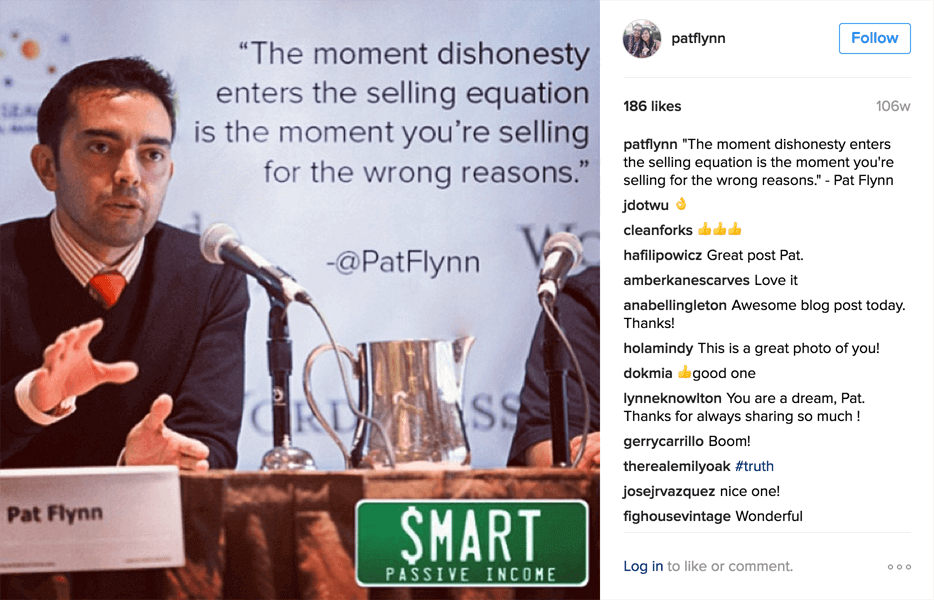
As a bonus, take a short quote or two directly from your guest in your show (if you conducted an interview), create an image with the quote and your guest’s headshot, and share!.
For example, here’s one I did when Gary V. was on my show awhile back:
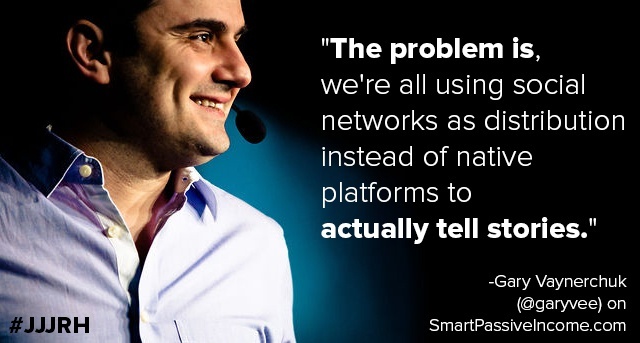
The best way to make these work is to commit to doing at least one of these per episode. Just add it into your workflow and make it a part of the podcast production process, and you’ll always have a nice visual asset that you can use to promote the show.
Better yet, have your team help you implement this for you! This is something we’re looking to implement into our workflow very soon, if it hasn’t happened already (by the time this post goes live). Just make sure that you also give people who are reading your show notes a chance to easily share this image with their fans and followers too.
Share favorite “larger chunks” of your interview.
Instead of sharing just a single quote, take a specific chunk of your interview from your transcription, word for word, and post it onto Facebook or even Instagram. It’ll give your audience a taste of what to expect in the interview, and then of course when people get back to your website, they have the option to listen to the show, or read the transcript.
Combine Pieces of Interviews Together into Other Forms of Themed Content
On a similar level, over time, once you have multiple shows in transcript format, you can take direct segments from various episodes and compile them into a themed blog post.
For example, perhaps you’re a fitness expert who has a podcast, and you interview other fitness and nutrition experts on your show. In a blog post, you can take the parts of each of your interviews about how people got started and create a very interesting post titled How 10 Fitness Experts Got Their Start.
You may already have a particular segment of your show that may be perfect for this! Lots of podcasters ask their guests questions along the theme of “what they would have done differently,” or “if they had to start from scratch today.” Combine all of their answers into a single post, and you’ve got a juicy piece of sharable content on your hands.
Jaime Masters from Eventual Millionaire does this very well. She has interviewed hundreds of millionaires and has learned about commonalities between, and often publishes content that combines what she has discussed in multiple interviews in one single spot. She’s even turned that information into a book!
Make an Ebook Out of Your Transcripts
Instead of sharing just parts of your transcript, you can actually combine them into an ebook that you can either sell or giveaway as a lead magnet!
Paul Colligan from PaulColligan.com has transcripts from his podcast, The Podcast Report, available for sale on Amazon as a Kindle book.
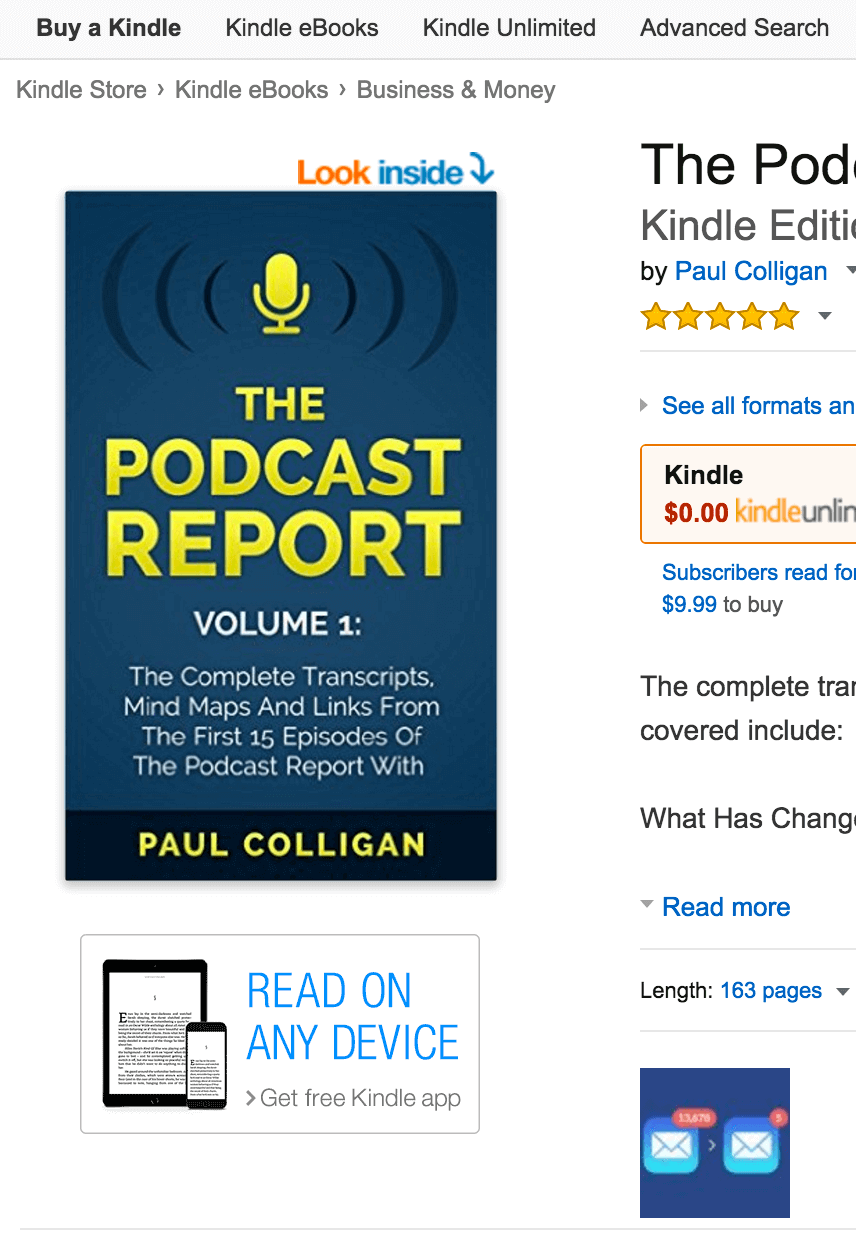
Here’s the thing:
- It doesn’t take much work to put this book together. All of your content is already written (transcribed), minus any introductions and other book specific pages that you may want to add.
- It’s convenient and handy for those who want just the transcripts, especially for those who would prefer to read on a Kindle device.
- You may make a few extra dollars at the same time.
More than that, in Paul’s case, having a book available on Amazon like this gives more people a chance to find him and his brand, and find other books that he has written too. Plus, if it’s on Amazon KDP Select, he can take advantage of Amazon specific giveaways and promotions to extend his reach even more.
How to Repurpose Your Audio
Now, beyond the transcript, you have a long-form piece of audio that can also be chopped up into sound bites that can be utilized in different ways.
Similar to finding quotes from your transcript to use on visuals and in status updates for social media, you can find small clips from your episodes to share too.
This is powerful, but severely underutilized because, well, it’s audio, which is not as push-button easy as repurposing is with text. But, with a little planning and time dedicated to extracting audio clips from your show, you’ll be able to shoot those out to your fans and followers to pique interest in the show and share at the same time.
Here’s what I recommend to make it easier to wrap our heads around this:
- Try to find your best thirty seconds of the show. If you do an interview show, pick a part with a lot of energy, emotion, or amazingly helpful content. Bonus for all three of course. Cliffhangers are useful too. Consider this a commercial for the promotion of your podcast episode. Since it’s only a minute, people won’t be super frustrated knowing that the reveal is just a click or two away. What gets people frustrated is when they expect something complete, and only get a part of what they thought they were going to get.
- Extract that part of your show into its own .mp3 file. This will make it easier to work with because it’s a smaller file, and you don’t have to find the sound bite each time.
- Then, you can use that piece of audio in the following ways:
Clammr
Clammr is a tool that’s sort of like Instagram or Twitter for audio. When I first heard of the platform I didn’t really consider it viable because audio is much more difficult to “scroll” through, but the platform has grown quite a bit and it’s a fun way to share sound bites from your podcast that can guide people back to the original content.
Upload your sound bite to Clammr at Clammr.com or through the Clammr app, and then select your favorite twenty-four seconds to share.
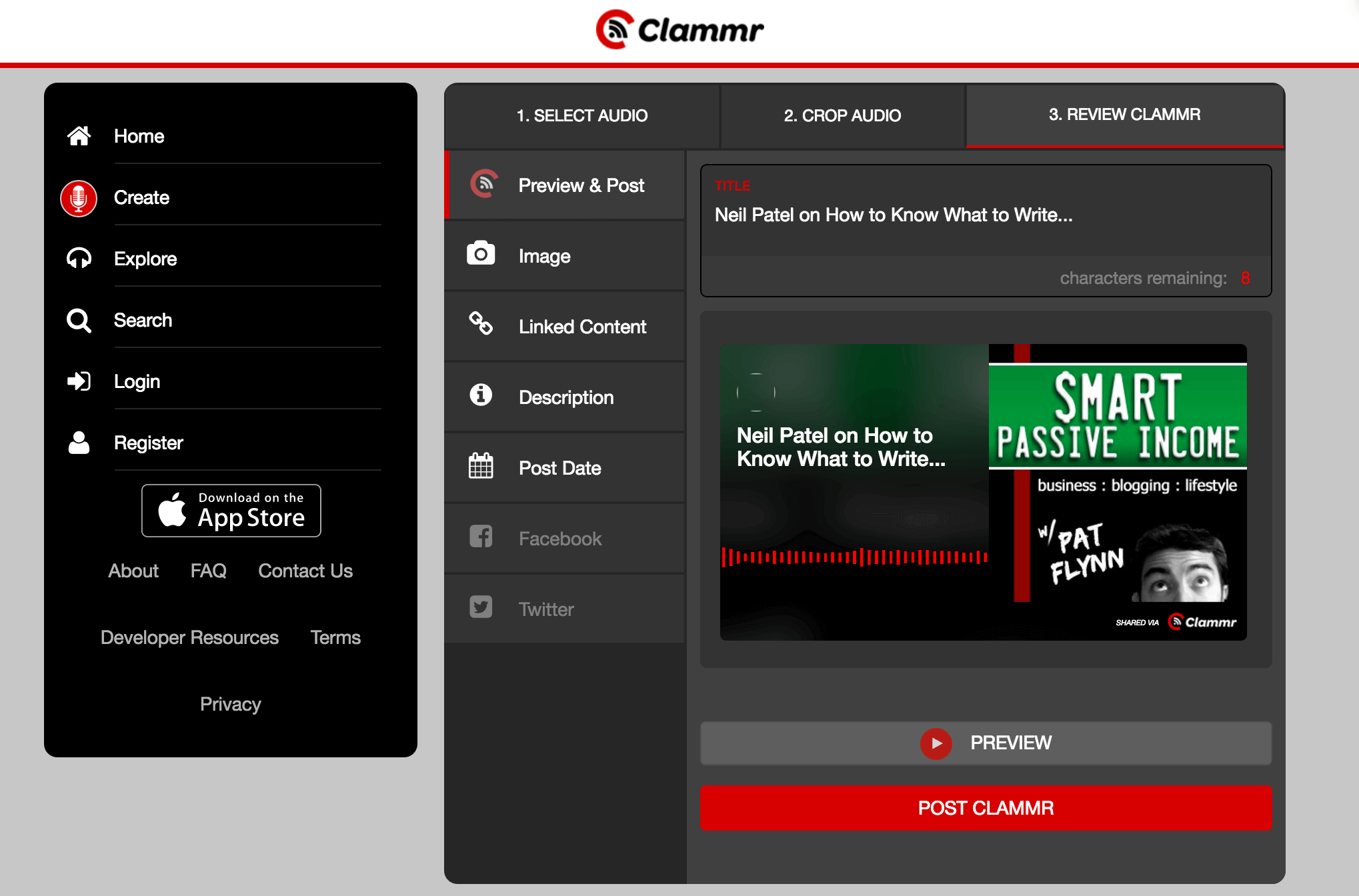
You can also select the twenty-four second sound bite directly from the Clammr app, but I’ve found that it takes longer, and I have to re-find that particular spot in the podcast sometimes. Having the sound clip already available for quick upload saves some time, plus you’re going to re-use that sound bite elsewhere.
Make sure you use Clammr to link back to your original content, and once you post it, share it! Here’s what the final share of a clip from a recent episode of the podcast looks like when shared via Clammr:
Pretty cool!
Now, if you’d like to post your audio clip on social media, it’ll take a little bit of work, but it can bring you some powerful results.
First up, share it on Twitter.
At the moment, you can’t upload audio only, you need a video (thirty seconds max), so that’s exactly what we’re going to create.
Using any artwork you may have for your podcast, for the show, or even taking screenshots of listener comments related to that particular segment, you can quickly create a nice video to go along with your audio file. Using a tool like Screenflow, in about five minutes, I took that audio clip and added some images to go along with it. [Full Disclosure: As an affiliate, I receive compensation if you purchase through this link.] I added a couple of fading and scaling effects, and then exported as a movie file for upload directly to Twitter via desktop.
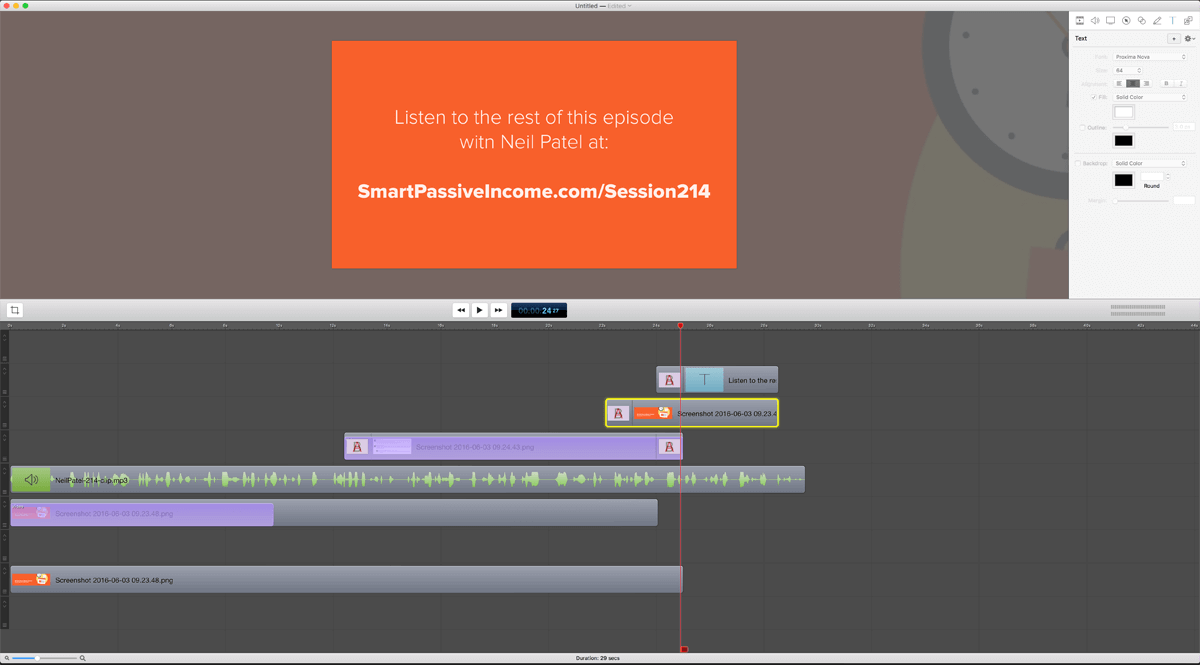
Then, upload it to Twitter with a catchy headline, and make sure to @tag anyone you mention to increase your chances of a retweet or share:
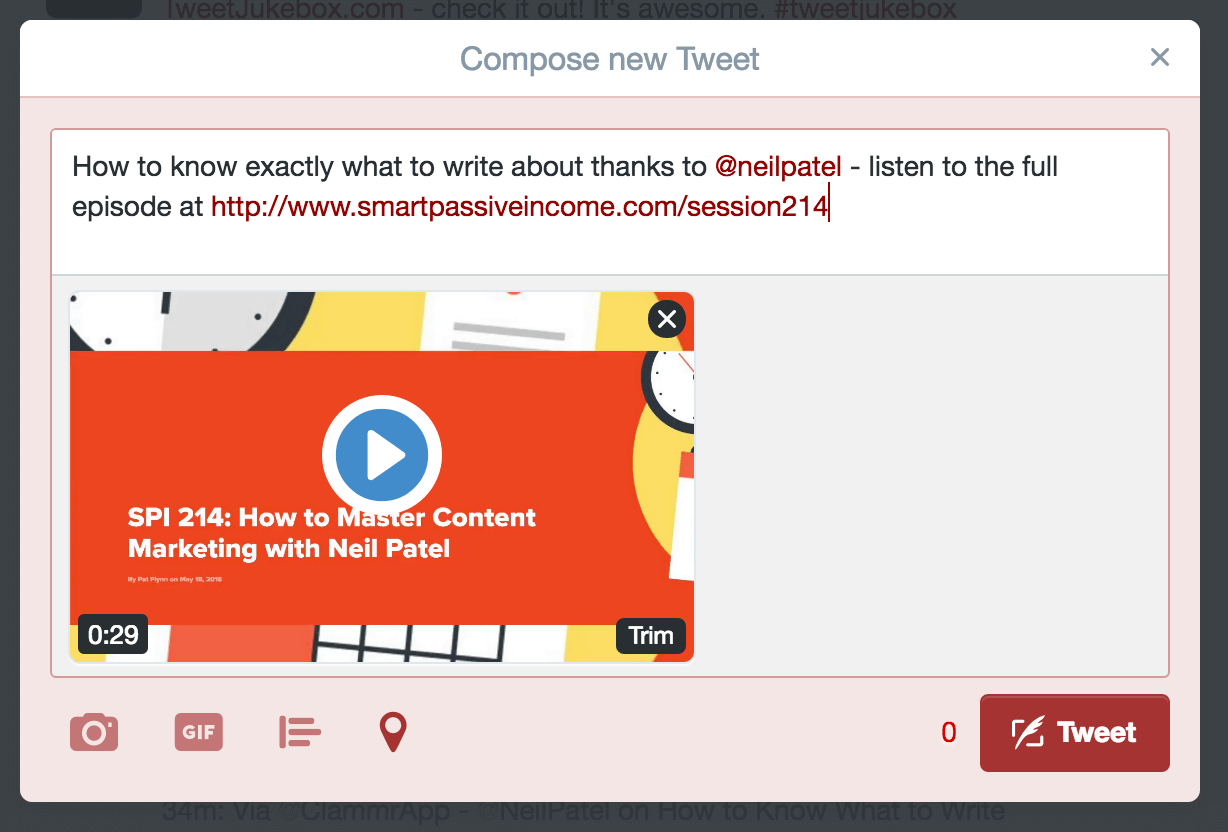
Hit enter, and then enjoy the extra traffic to your blog and listens to your show:
And of course, you can also upload that exact same file to Facebook:
And even for those who have already listened to the episode, it can be a great reminder for them too—to listen, to take action, and to share!
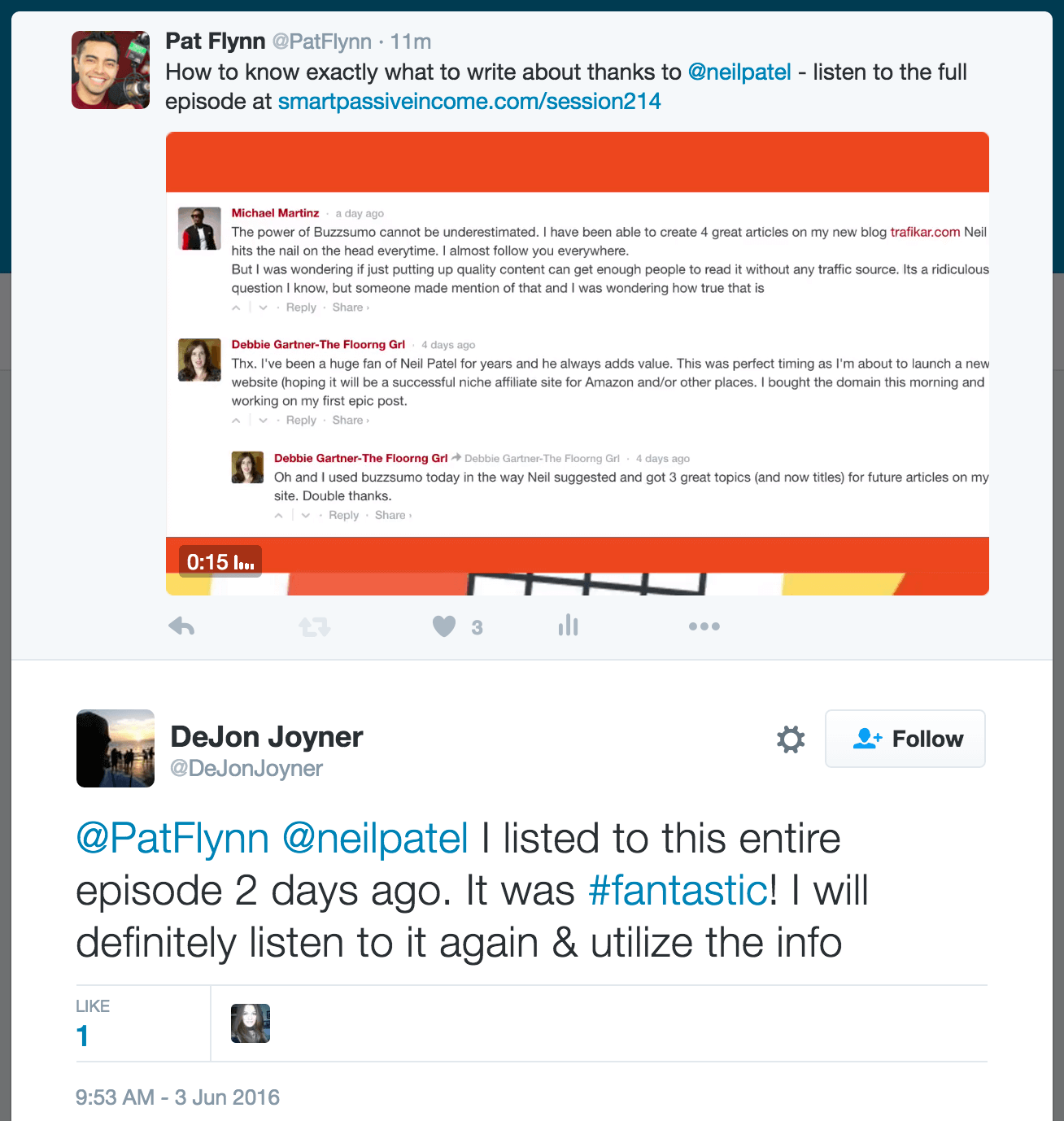
And of course, you can also reuse the clip on Instagram! The trick is, however, getting that thirty-second video onto your phone so you can upload from there, because currently you cannot add content to your Instagram feed via the web application.
So here’s what you do: email yourself the video file!
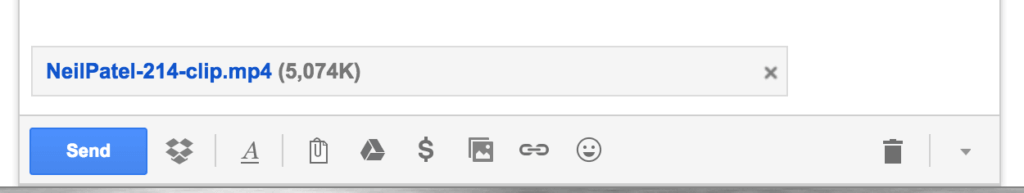
Once you email it to yourself from your desktop, you should be able to quickly and easily save it to your camera, and use that to upload to Instagram. Easy!
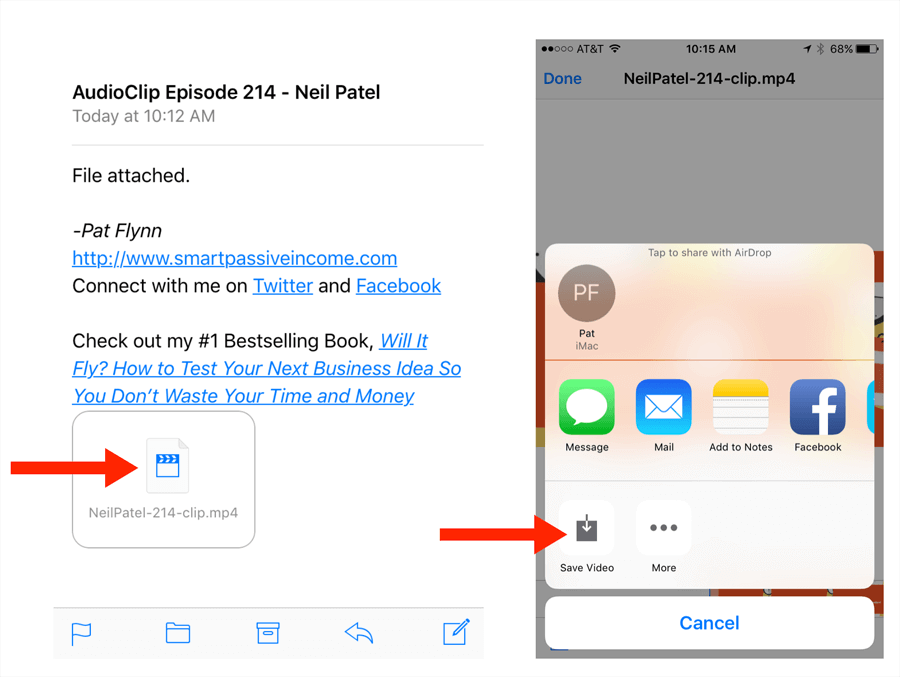
Be Creative
There are a lot more ways that you can repurpose your audio, especially now that you have it in text and a clip in video format. Be creative and try other ways that may help you get more exposure to your show.
The final and most important tip I want to leave you is this: start simple. Always start simple. You can go crazy and repurpose every single quote and minute of your podcast and truly make forty hours of additional work out of one podcast episode, but you don’t want to do that.
Experiment, test, and see if you can get a good system in place to take advantage of the sawdust that you create every day when you’re creating. Try one, see how it works, and then try another if you have the bandwidth. Utilize your team, take note of the steps you take along the way, and you’ll be repurposing your audio content like a machine for sure.
Like before, I’d like to challenge the readers here. Those who have a podcast, please share in the comment section below an example of how you’ve repurposed a recent episode of yours, and I’ll randomly select one person to win something special from me.
The winner from the last challenge was Peter Mersella, who was sent a Nest Thermostat for participating and being randomly selected. Congrats Peter!
Prizes change each month, so take action and share below! Cheers!




