I’m back! Well—technically I never really left, but I have been moving into a new house for the past couple of weeks, and it really does take a toll on productivity. Even without a 9-to-5 job, I felt like all I was doing and all I could think about was moving and painting.
So now, as I write my first blog post from the new office in my new pad, I’m happy to say that I’m ready to crank out some more useful content for you.
The following is my checklist for evaluating a good domain name. If you’re a beginner, I recommend using this as you begin the process of selecting a domain name for your blog or business. If you already have an established website, run through the checklist and see how your domain name does, and be sure to keep these in mind for any future projects.
1. Self-Hosted
First and foremost, although it’s not directly related to the domain name itself, your website should be self-hosted.
As you may already know, there are two types of websites: hosted and self-hosted.
With a hosted website, such as ones running free from WordPress.com (not to be confused with WordPress.org, where you can download WordPress for your self-hosted site) or Blogger.com, your running on another company’s server and using their storage for your content. Although there are some benefits to starting your work online on a hosted website (i.e. it’s free), I always recommend starting a self-hosted website instead.
Here’s why:
- The Domain Name: In most cases, with a hosted website, you’re going to have the hosting company’s name in your domain name. For example, if this blog was hosted on blogger.com, it would be: smartpassiveincome.blogspot.com. To me, it’s far less professional looking, especially if you want to establish yourself as an authority in a niche. Additionally, “word of mouth” becomes less convenient too.
- Maximum Control: Many of the free hosting services limit what you can do with your site, especially with the design—and that makes sense. If the company’s name is in the domain name, they’re going to want to control what can and cannot be done. With a self-hosted website, what you do to your website is limited only by your imagination.
- It’s YOUR Content: What scares me the most about hosted websites is what would happen if WordPress.com or Blogger.com were to get bought out and shut down, or simply just stopped working. Your content would be gone. Although the content is always yours, it really isn’t yours unless it’s on your own self-hosted site.
I always use the domain and hosting services from Bluehost.com. (Full Disclosure: I make a commission if you buy through this link.) They are the recommended host by WordPress.org and they have a one-click WordPress blog install, which is what attracted me to them in the first place.
If you’re still uneasy about starting a WordPress blog, it’s not very difficult. You should check out this video where I walk you through how to start a blog, write your first post and insert a picture, in less than 4 minutes.
If you already have a hosted blog on another website, that’s okay. You can still migrate to a self-hosted site without losing all of your content. There are articles online about how to do this, but if I were you’d I’d save myself the trouble and pay someone to do it for me for a small fee.
2. Keywords
Your domain name doesn’t have to have keywords in it to be successful, but it sure does help.
Primarily, the keywords help the search engines rank your website for relevance to a particular topic, and of course it also helps when people are searching for the same terms online.
As you can see in the screenshot from the keyword tool I use, Market Samurai, it shows that the keyword in the URL is indeed a factor in determining search engine page rankings:
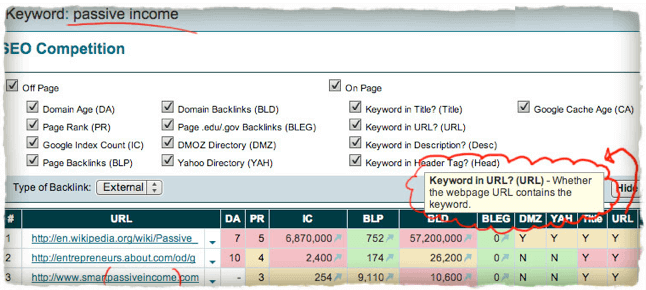
How you integrate the keywords into your domain name is up to you, but there are a few things to think about:
- For some long-tail keywords related to your niche, it might sound weird to have the entire keyword phrase as your domain. A blog about fly fishing in North America at flyfishinginnorthamerica.com doesn’t have that “branded” feel to it.
- Don’t just tack on a target keyphrase unless it makes sense. Smartpassiveincome.com makes sense. Makemoneyonlinepassiveincome.com does not.
- Don’t fuss too long about the keywords if you can’t seem to find the right ones, or all of the good domains are taken. There are millions of examples of successful websites that do not have the keyword in the home url. Remember, when you write a blog post or create a new page, you can incorporate the keywords into the url then as well.
3. No Numbers
I would do my best to avoid using any numbers in your domain name.
Why?
Because when you say a number, you don’t know if it’s supposed to be written numerically (5), or spelled out (five). If your website goes huge and you happen to land an interview on the Tonight Show with Conan O’Brien Show Late Night with Jimmy Fallon, you wouldn’t want to give anyone the chance of misspelling the domain.
Here are some hypothetical examples for the number 105:
- onehundredfive.com
- 100five.com
- 105.com
- 1hundred5.com
- onehundredand5.com
- one-hundred5.com
- and so on and so forth…
Yes, you could always just clarify it each time you say it, but let me tell you from experience (since my personal email has a number in it)—it gets really annoying.
Again, if you already have a number in your domain name, don’t fret. If you do go big, you may want to think about grabbing all of the different spelling combinations before someone else does and tries to capitalize on your success.
4. No Confusing or Easily Misspelled Words
Along the same lines as “no numbers”, you shouldn’t have any confusing words or words that could be easily misspelled.
We have the usual suspects, such as their vs. there vs. they’re. But we also have a number of people trying to be “cute” while only making things harder for them. I think this comes from the younger generation who is into texting and instant messaging and those kinds of things.
For example, they’ll write “qt” instead of “cutie”.
Try to explain to someone that your website is at qtbakery.com, and you may end up offending that person when you do that thing where you talk extra long and slow to emphasize something:
“I’m at qtbakery dot com”
“CutieBakery dot com?”
“No, Q………..T……….Bakery dot com!”
“That’s what I just said!”
“…What?”
5. No Trademarks
When I started my LEED exam prep website, it was actually first at intheleed.com before I switched it to GreenExamAcademy.com. The reason for the switch?
I was using a registered trademark (LEED) in my domain.
I started that blog without the intention of ever making money from it. If I knew any better, I probably would have done more research about the domain name I chose, but I was sure it was okay because there are a ton of other websites out there that used registered marks in the domain name, right?
The truth is, if you have a trademark in your domain name, you’re putting yourself and your site at risk. Those other sites that have trademarks are just lucky that the company who registered the trademark either doesn’t care, or has yet to notice.
For a good year and a half, I was using a trademark in my domain and everything was fine, until one day I received a Cease and Desist Letter which basically said “Stop or Else”.
There were arguments in my favor for keeping the domain, such as the fair use doctrine and prior court cases, and I did hire a lawyer to help me out, but it’s such a gray area and really when it comes down to it, these companies have so much more money and manpower than I do, and it’s just not worth the time and effort it would take to fight it.
So, I dumped intheleed.com, took on greenexamacademy.com, and with the help of a temporary 301 redirect, I was still able to keep all of my “Google SEO Juice” and keyword rankings. All is well, but I did go through a lot of stress.
Save yourself the trouble and stay away from trademarks in your domain name. You can check to see if certain words or phrases are trademarked at the United States Patent and Trademark Office.
Again, if you have a website already and you break some of these “rules”, don’t worry about it too much. You probably have already been somewhat successful with what you already have, so keep at it and don’t give up.
Thanks again for your support. Happy Monday!



