I’m still recovering from widsom tooth extraction last Friday (not fun—it was apparently a very rough surgery), but what makes me feel a lot better is being able to share this high-quality guest post by Gregory Ciotti from Sparring Mind.
I rarely accept guest posts on this blog, but when I do it has to be totally unique content that I haven’t touched on before and it must be presented in a way that can help those in the SPI community who want to try something new and take action. This post is that and a whole lot more, and what I love is that Gregory took the initiative to expand on my “Be Everywhere” content strategy, found success with it, and was kind enough to report his findings and experience here.
Take it away Greg!
(Caution: this is a long post, but filled with great examples!)
Everything old is new again.
Of all the original and actionable advice that is to be found on Smart Passive Income, by far my favorite has to be Pat’s transparent and comprehensive articles on “Being Everywhere,” or getting your brand on multiple platforms to increase exposure.
I feel like 2012 will really be the year that bloggers start to truly understand the importance and usefulness of creating content in different mediums and formats to grow their presence online.
Old posts & new content can come alive in the form of free guides, videos, and even hour long podcasts.
That is all apart of the power of content marketing on different platforms.
Recently, I had some success with this exact strategy… yet I wasn’t using anything modern like YouTube videos or audio content on SoundCloud.
I used a PowerPoint presentation.
Wait… Seriously?
I promise!
And no, I didn’t present it to a live audience of thousands of people… I presented it to a virtual audience of tens of thousands.
How?
By using a true “quiet giant” of content marketing: SlideShare.
My post hit the homepage of the site (it was featured as a “presentation of the day”) and then went on to send me a ton of great traffic, all for 11 measly slides.
Here’s a view of the traffic spike I got from a homepage feature, aided by the fact that SlideShare also tweets out the top presentations on its Twitter account:
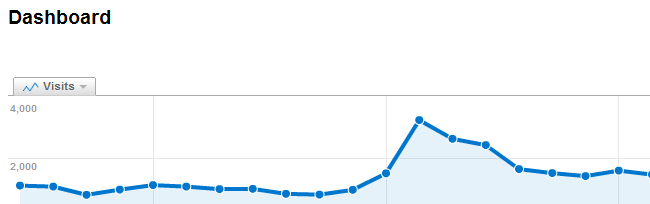
Before I get into how I did it, let’s talk about what SlideShare is for a minute.
What Is SlideShare?
Okay, so let’s dial down the hype a little bit: what the heck is SlideShare anyway?
In a nutshell, SlideShare is what I call the “YouTube of PowerPoint presentations”, in that it allows you to upload and share (via embedding or individual links) slideshows of any sort.
The thing is, SlideShare is actually really popular, and the audience is quite targeted.
My interest in SlideShare was first peaked after checking out this recent infographic about the service, particularly this section:
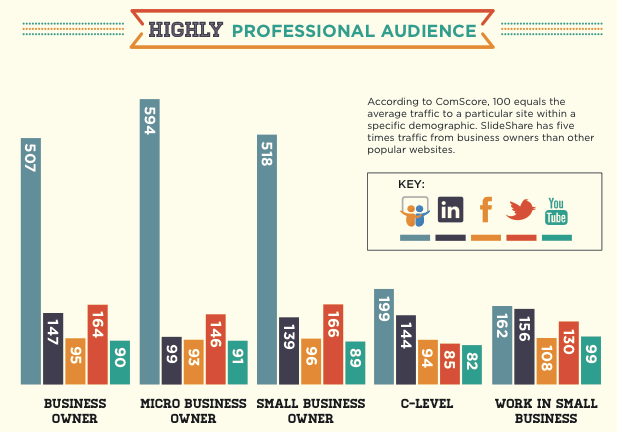
An audience that is more interested in business than even LinkedIn?
That’s huge, and I knew SlideShare had some major potential in the all important “Be Everywhere” strategy.
Making The Homepage
The biggest potential I saw with the SlideShare platform was with how well they treated their top presentations.
Great slideshows would make the homepage, and would often be under a “featured” section for days at a time.
The place to be, however, was definitely the above the fold “Top Presentations of the Day,” of which only 3 are featured.
I had seen presentations hit the tens of thousands of views after being featured there, so in order to have a big impact on my traffic, I knew that’s where I wanted to be.
Luckily, I was able to make the homepage with my very first upload!
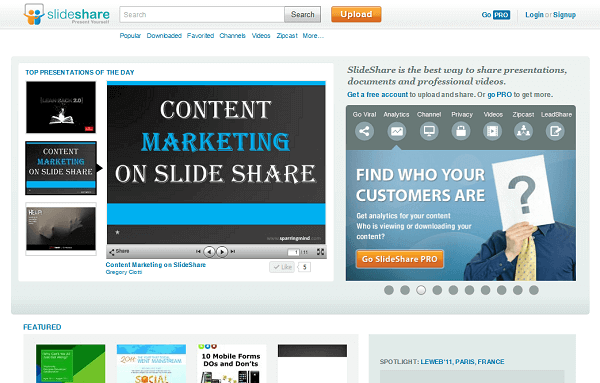
I honestly couldn’t believe it when I got the email notifying me that I had been featured, along another email letting me know my presentation had passed 10,000 views already.
I knew I had really dug into what SlideShare’s audience liked, had looked at top presentations for days to see what they had in common, and took the time to make my presentation prettier than the average slideshow on the site… but it was still a surprise.
In case you are wondering, my presentation was called Content Marketing on SlideShare, and can be seen below:
Too small? Read the large version here.
Yup, a simple collection of 11 slides landed me on the front page of a major website, got me over 19,000+ views (at this very moment) of my presentation, and sent me over 2,000 unique visitors, all for less than an hour’s worth of time.
When’s the last time a guest post sent you that much traffic?
Not that guest blogging isn’t one of the best ways to build a blog ever, but you have to wonder how much traffic you are missing out on if you aren’t taking Pat’s advice to “Be Everywhere” that your audience is.
They often frequent a lot more places than the blogs that you guest post for.
But enough about that, let’s talk about how you can crush it on SlideShare, and maybe even make the homepage yourself!
What Kind of Presentations Do Well?
With SlideShare, as with YouTube, you must cater to your audience and to the platform if you want to succeed.
On both Smart Passive Income and my site Sparring Mind, there is no hiding of the fact that some posts can reach up to 2-3000+ words in length.
Sometimes, these posts can take a while to read, and you’ll often see commentors talking about bookmarking them to return to later.
However, as you’ve learned from Pat’s discussion on YouTube marketing, this value packed but really lengthy style of content on blogs simply does not work as well on the video and slideshow medium.
Generally, the only time from my research that I found a long slideshow made the homepage was when it was packed with a ton of statistical data or had a huge focus on custom images, or it was attached to a big brand that use it with a popular webinar (such as Dan Zarella’s & HubSpot’s presentation on Social Timing, which I’ve embedded below):
Click here to see it on SlideShare.
Look at those numbers though!
Almost 100,000 views and nearly 8,000 tweets: proof positive that you can get some incredible views on SlideShare.
Getting Started with SlideShare
When it comes to really diving into the “Being Everywhere” strategy, I find that two things seem to always be the biggest hurdles that stop people from getting started:
- Technical difficulties (or the inability/lack of desire to get the needed tools)
- Fear & apprehension of getting themselves out there (specifically in video/audio)
I’ll be discussing the latter at the end of the post, but for now, let me put to rest any fears you might have about SlideShare being “difficult” to participate in.
Using SlideShare
If you have ever uploading anything, literally anything, on the web before, you will be able to use SlideShare, it’s about as basic as you can get: simply upload a PowerPoint file you made on your computer, and in a minute or so, it’s live
Even better, you can re-upload presentations after you’ve made edits offline, and you’ll keep the same amount of views and any place that the presentation is embedded will also be updated.
That means there is no worry about having to entirely “re-do” content like you might have to do with a video, simply fix the problem in PowerPoint and upload again, and nobody will be the wiser.
I had to do that when I realized that I spelled the name of my site wrong on the last slide the first time I uploaded, D’oh!
Certainly a lot more user friendly than doing an hour long podcast only to realize you stated something wrong at the end of it: in a case like that, it’s either try to make a cumbersome fix with audio editing software, re-do the whole thing, or keep it as is.
Creating beautiful presentations that get noticed
Now, if you’ve ever opened up PowerPoint before, you’ll note that it already had a variety of “themes” that you can use, and they certainly get better depending on the version you have.
But say you really want to make an impact, and the default PowerPoint selection just isn’t doing it for you, you are in luck (even if you don’t have any design skills) because there are a variety of places to find great presentations for really cheap or even for free.
You can often find free PowerPoint templates created by designers given away as freebies, such as the Wrap Template by Collis Ta’heed or the Wooden Template by WorkAwesome.
By far the best templates I’ve seen (although they cost a few dollars) are from Graphic River.
Here’s a link to the PowerPoint section on GraphicRiver.net.
It might take a little digging around (and $10+ or so), but you can find some real beauties in this selection, some really amazing stuff for the price, especially if you are going to be using them for more than one presentation (which you definitely should, most of them have a ton of different slide formats).
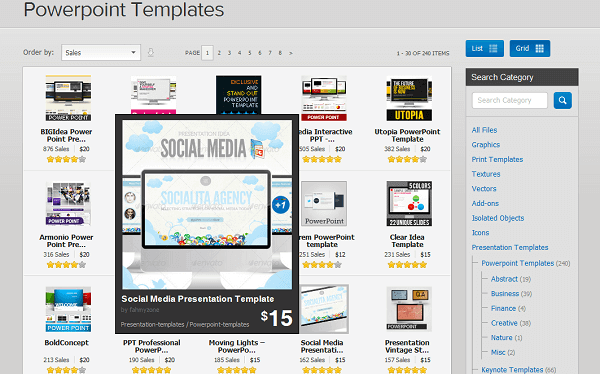
This is where I obtained my presentation template for my first SlideShare upload, and better yet, I paid for it with my earnings from GraphicRiver’s awesome affiliate program.
Although they cost money, consider the comparison to what you might need to get started with video:
- HD camera or camcorder ($200+)
- Video editing software
- Screen recording software (Something like $300 for Camtasia if your computer doesn’t already include a decent editing program)
Meanwhile, a $12 PowerPoint template that you can re-use multiple times is all you need for SlideShare, and it takes much less time.
Not that you shouldn’t pursue video (you definitely should pursue video content), it’s just that SlideShare might be a better way to “get your feet wet” given the low upfront cost and technical skill needed.
What kind of presentations get noticed on SlideShare?
As I was studying the top presentations over the course of about a week or so, I noticed a few things that seem to be apparent throughout:
- The importance of your title slide
- Focus on images with “caption” text
- The ‘image/explanation’ combo
- What topics do well?
- Hyper focus on content
Time to drop what knowledge I’ve gathered, so let’s do this!
1. The Importance of Your Title Slide
Your title slide can seem like a small detail, but can play a vital role in garnering more views for you presentation, especially if it hits anywhere on the homepage.
But why?
I’ve long been a fan of Pat’s information on YouTube, he’s definitely got his YouTube strategy down… *puts on sunglasses* … pat. (Caruso would be proud of that joke).
One thing he’s discussed before: the importance of the video “Thumbnail” when it comes to drawing in views.
Pat makes a joke that if you can’t include something that’s going to give readers an incentive to click (such as “4-Minute Video on How To…”), you should include a hot chick!
If you take a look at YouTubes highest viewed videos, that joke is actually spot on: videos with unusual thumbnails gets TONS of views… just because!
Now, including a scantily clad gal on your next video or SlideShow presentation ain’t gonna work that easy, and SlideShare is a business audience, so you won’t likely impress too many folks with your nonsense.
Disregarding pretty women for a moment (too bad…), the point I’m trying to make here is that your title slide is your “Thumbnail” equivalent, and having a bold, “waiting to be clicked” title slide will lead to more views both on SlideShare and if your presentation happens to be embedded.
While your “content slides” can be a little more subdued, really go all out to make your title slide noticeable without being a sleeze.
Bold colors, big text, and interesting images are the way to go, and are definitely a common element among the top presentations on SlideShare.
2. Using Images + Caption Text = A Winning Combination
One strategy that I’ve seen work over and over on SlideShare is this combination of “powerful image + caption text,” an example of which can be seen below, for clarification:
WARNING: Language is semi-NSFW.
Note a few things here…
1.) Bold, controversial title slide? Check.
2.) Heavy focus on images + caption text? Check.
3.) Easily digested? (Slide take less than 1 minute to read each?) Check.
Is it any surprise then, that is is one of the most popular presentations of all time on SlideShare?
Nah.
Now that we know what works on SlideShare, it was easy to predict that this one was going to be a smash hit.
The specific focus here though, is one that “image + caption” combo, because it’s a proven slideshow formula that works.
The image keeps things memorable, and the caption provides the info.
You obviously need to keep your content concise in this content form, captions don’t allow for 2000+ word blog posts, but they do allow for you to get out quick, essential information that will be easily remembered when paired with a powerful image.
3. The “Image + Explanation” Combo
Sounds similar to the tactic above, and really only has one key difference: the image and the corresponding text are to be on different slides.
So you would have an intriguing image first, followed by text explaining or elaborating on the image.
For instance, say you were creating a slide on pollution, an effective presentation could go something like…
Image of animals covered in oil –> Data on oil spills
Image of turtles caught in soda can plastics –> Information on plastic pollution in our oceans…etc
I think I actually made myself a bit sad writing that :(.
The point is, the image/context (text slide) combo can be really potent.
The image sparks a powerful emotional response, and the text drives a point home.
Having the image comes first also build anticipation: what is the next slide going to be about?
It keeps people reading, and leaves them with a memorable presentation, so make sure to take advantage of the power of “full image” slides.
4. What Topics Do Well on SlideShare?
Topicality matters, and certain topics certainly do better than others on some platforms.
YouTube has a “catch all” thing going on given it’s size, but even with the colossal offering of YouTube content, you’ll see that music videos & humor based videos top the “most viewed” consistently.
So, what sort of topics work well for the SlideShare audience?
I’ve found that they generally fall into the following types of info:
- Improvement info (personal development, business tactics, improving some aspect of your life or trade)
- Making a statement (entertaining/controversial slides like the Social Media one above)
- Data (the business audience that frequents SlideShare loves data)
- Entertainment with “meaning” (presentations made of quotes, life advice with a humor twist, etc.)
The great thing: SlideShare does not seem to be niche exclusive at all, tons of topics make the homepage, although the business/marketing & personal development crowd will probably find themselves most at home.
I guarantee your topic has a presentation style suitable for SlideShare.
5. Hyper-Focused Content Performs Better
You’d do well to stay away from the “5 Easy Social Media Tips!” type of garbage on SlideShare: the audience is already interested in business & marketing, and vague content like that isn’t going anywhere (unless you have some incredible custom images, even then, I doubt it).
On SlideShare, people are viewing slides to learn something specific.
Don’t approach a presentation as a all out assault on a broad topic, pick a battle with a sub-topic and conquer it.
Don’t make a presentation on vegetarianism.
Make a presentation on the physical effects a vegetarian diet has on folks who were not formerly vegetarians.
Don’t create slides about “fishing” (seriously, a slideshow about fishing? We need to talk if you were considering that…)
Create a slideshow demonstrating the 10 largest fish ever caught (photos people, photos!)
Presentations are already deadly close to being boring: go on for too long, don’t make it exciting, and making things vague is a guaranteed way to ensure it’s boring…ness.
Examples Found Outside SlideShare
The funny thing is, a ton of really popular sites already utilize this “slideshow” style content (and it often goes viral), they just have their web developer whip it together and host it themselves.
You can copy their techniques for generating viral slideshows by observing who creates this type of content and what types of content they create.
My two favorite examples?
Hell, Mashable had an article about YouTube tricks get 4000 Twitter shares and it wasn’t much more than a dinky slideshow!
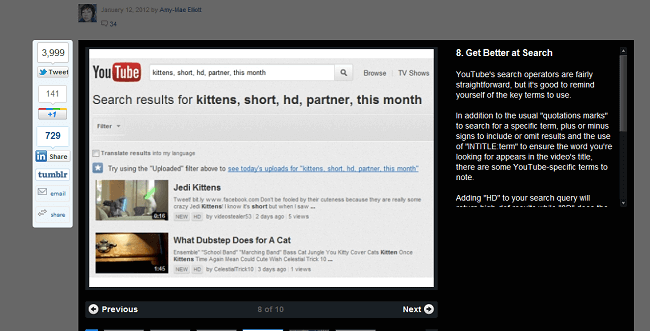
Forbes, which I’m sure you’ve heard of, relies on slideshows for some of their most important content!
This includes things like their list of the world’s billionaires, as well as composing slideshows for their “Forbes 400” and other huge, viral lists of rich folk.
Maybe when Pat makes the next list, you all will start noticing the rampant use of slideshows on tons of big sites ;).
Leverage: How To Get on the Homepage
The thing with SlideShare (and why I draw so many parallels to YouTube) is that it takes a bit of “leverage” to get the ball rolling: the path to the SlideShare homepage must be started with a presentation that captures some initial attention.
In a nutshell: your presentation has a much better chance of getting picked for the homepage if it’s already generating some buzz, or in SlideShare terms, some decent “views” before it gets selected.
This is where a lot of bloggers get stuck with their “Being Everywhere” strategy, and it’s where the excuses come in…
“Why should I create content if nobody is going to see it? How can I get the ball rolling without a big audience?”
Now, maybe for those of you like Pat who have 30,000+ RSS subscribers in the ranks ready to support whatever content you post don’t have this kind of problem, but most of us do and it can be a real uphill battle to overcome it.
The thing is, the answer to how to “break through” with a new medium of content without a huge audience is actually really simple…
Use someone else’s audience.
And no, I don’t mean steal them away at gunpoint…
Utilize guest posting!
There are plenty of blogs out there with large audiences, and how many guest posters do you see using different forms of media in their guest posts?
Almost never.
So, you not only get the benefit of getting more exposure for your video, audio, or slideshow content, but you also get to stand out as a guest posting by being different and using these mediums that people aren’t used to seeing.
This is exactly what I did to get the ball rolling for my slideshow.
I embedded the presentation into my guest post on a DailyBlogTips article entitled Increasing Your Blog Traffic With SlideShare.
This was the “catalyst” so to speak that allowed me to get the ball rolling, to start the line of dominoes.
The exposure that I got from that guest post allowed me to get the first couple hundred views that I needed to get people’s attention, which then lead to this nonsense:
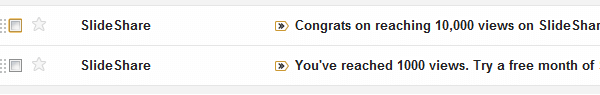
Those two emails were in within an hour of each other, demonstrating the power of hitting the front page. (That’s what my inbox would call a good problem :)).
That also shows the power of leverage.
If you don’t have a big enough audience to leverage yourself (embedding the content into your posts, like Pat does), you can leverage the audience of a bigger site.
As I mentioned, most bloggers would be happy to let you embed a slideshow into your guest post as long as it is well done and related to the content you are posting about.
I might risk going off on a tangent here, but I just wanted to add that this strategy should not be exclusive to SlideShare presentations.
I would love to see more bloggers utilizing this strategy to bring in more views to their YouTube videos, or to get more exposure for their podcast by embedding them into guest posts via SoundCloud.
This would allow bloggers to get a jump start if they started a new podcast are want to get more views for their recently uploaded video content.
Crafting a guest post around the topic that the video is about and then embedding it will lead to clicks from a totally new audience, what better way to get more views & listens than that?
Other Smart Ways to Use SlideShare
By far, the most clever way I’ve seen SlideShare used to date is to give life to past webinars.
I know plenty of you have taken the time out to create a great set of slides for webinar purposes, only to have them become useless once the webinar is done.
No longer.
That awesome example slideshow from Dan Zarella that I mentioned above? (On social media timing)
That was originally a free webinar hosted by HubSpot, given new life on SlideShare and that has brought in over 80,000+ additional views.
So if you’re using webinars the smart way, building your list with products like WebinarBridge, you can now “let them loose” into the wild after a set period, giving the world access to something that might have previously only been available to a smaller group of your readers.
The last way I’d like to see SlideShare used is through “complimentary” presentations, or presentations that go along with single blog posts.
Going to write something about the “25 Somethingest Somethings to Ever Something Something”?
Include a slideshow that includes all of the “somethings” you are going to be talking about, even if it’s just photos and small captions (we’ve seen how well they work for Mashable & Forbes).
They just might work for you!
One Last Thing…
I mentioned above the that the other thing stopping people from getting started with “being everywhere” was a fear of getting themselves out there.
The thing is, you have to embrace that fear, knowing that everybody gets nervous when they start out.
I wanted to share this quick newsletter passage from Hiten Shah of KISSmetrics on why you should resolve to scare yourself every day:
In January, you get a lot of posts with tips about how to make the New Year awesome.
A lot of those posts are garbage. Really, they are.
If you’re actually practicing being a conscious and growth-focused entrepreneur, you shouldn’t be waiting for some socially acceptable milestone to inspire yourself to become better than you are.
You have to be continually igniting that flame from within, regardless of what the calendar date is.
So, how do you do that? By doing what scares you the most.
I’m serious. You see, usually, the “right” thing to do is the one action that really scares the s*** out of you.
Once you know what that is in terms of your business (or maybe your life), go do it.
And I don’t mean do it all half-assed and crazy–you’ve got to do a think before you act, spend a small amount of time planning, and then move on that plan right away.
Tips are good. But those ones that roll around every new year just don’t help because they let your brain and your focus atrophy the rest of the year.
Resolve to scare yourself each day. This is way better than a new year’s resolution.
Hiten Shah, KISSmetrics
There is never going to be a better time to get started “being everywhere” than right now.
So…
Make it happen! 🙂
Thanks for reading, I sincerely hope my post was useful for you!
Once again Greg, thank you for taking the time to write this massive post and share it with the SPI community! If you have any questions, please leave them below and I’m sure Greg would be happy to drop by every once and a while and answer them for you. And lastly, of course, if you’ve like to learn more marketing tips from Greg I encourage you to please head on over to his blog at Sparring Mind and enjoy!
 Gregory Ciotti
Gregory Ciotti
 Daniel Scocco
Daniel Scocco John Corcoran
John Corcoran Brian Dean
Brian Dean

