A lot of people have been asking me for a more detailed explanation about how I create my electronic white board videos, so I decided to create a video that explains it better than any blog post or podcast episode could do.
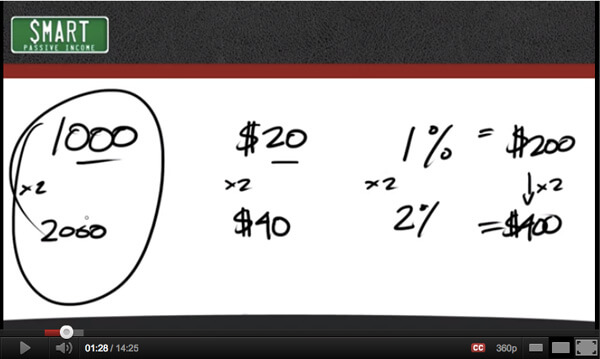
If you’re not sure what an electronic white board video is, it’s a video that records a person drawing on the screen, which mimics the idea of a teacher drawing on a dry-erase board or chalkboard.
Here are some videos I’ve created in the past that utilize the whiteboard effect:
- The Passive Income Business Model
- The Backlinking Strategy that Works
- Mastering Keyword Research and SEO Competition
- Strategies to Increase Blog Traffic Over Time
- Electronic Products vs. Physical Products
- One Sneaky Trick to Get More Twitter Followers
- What You NEED to Know about Traffic
- Passive Income Streams 101
Electronic white board (EWB) videos work extremely well because:
- They’re more engaging. Unlike boring slideshow presentations, there’s more movement on the screen so they’ll hold an audience’s attention much better.
- They’re different. Not everyone publishes videos like this, and even if they know how, most will not take the time to actually do it. This is an easy way to stand out of the crowd.
- They’re a fantastic teaching tool. I hope we’re all in this for the purpose of helping other people achieve something, understand certain concepts or implement specific strategies. If that’s the case, the EWB is a great way to produce (and consume) content much easier than a regular blog post, podcast episode, or video can, depending on the topic of choice.
Below is a video explaining the exact process:
Items mentioned in the video:
- Gimp.org (Free photoshop-like software for Mac and PC) [Editor’s Note, 2023: Canva is another great tool.]
- The Bamboo Fun Pen and Tablet by Wacom [This link leads to Amazon. Full Disclosure: As an affiliate, I receive compensation if you purchase through this link.]
- Camtasia Screen Recording Software
- Screenflow Screen Recording Software [Full Disclosure: As an affiliate, I receive compensation if you purchase through this link.]
- OmniDazzle Screen Writing Tool
Additional Tips
If you will be doing some EWB videos, here are some additional tips I can give you so you can get the most out of your effort:
- Practice. Practice. Practice. It takes time to get used to drawing on the screen, and to talk while doing so is a whole new challenge. But, the rewards are there and after a few practice runs I’m sure you’ll pick it up in no time. The nice thing, also, is that you can edit these videos, so unlike a live chalkboard or dry-erase style presentation, you can mess up and just edit those parts out later.
- Write big. The bigger the writing, the easier it is to see (duh!), so make it easy for your audience to see what you’re writing about by writing big. Don’t rely on them to go fill size with their screens because they’re not always going to do that.
- Utilize layers in Photoshop and Gimp: If you’ll be writing on top of your background image on Photoshop or Gimp, then make sure you write on a layer on top of your background layer. This way, you can easily delete the images by just turning that layer off. You could get even more ninja by utilizing multiple layers for different parts of your drawings too.
Video Tricks
A quick sidenote:
I’ve been experimenting with some new YouTube video techniques to increase subscribers and views.
I’d like you to check out my special ending to the EWB video, which you can go directly to by clicking the link here.
I’d love to know if you think the annotation technique I’m using works or not.
I’m following my own advice and utilizing more video for 2012, so definitely subscribe to the YouTube channel here because there will be a lot more helpful videos to come.
And lastly…
Win a Free Pen and Tablet and some Screen Recording Software Too!
Editor’s Note: This giveaway is closed.
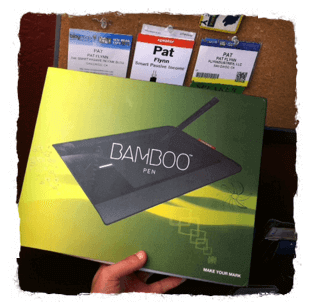
So, I have an extra brand new Pen and Tablet by Wacom sitting around (model CTL460), and I’d like to give it away for FREE! [This link leads to Amazon. Full Disclosure: As an affiliate, I receive compensation if you purchase through this link.]
I’ll also throw in a copy of either Camtasia or Screenflow (your choice) so you can have the screen recording software that you need to get started.
In order to qualify to win, all you have to do is leave a comment on this post by the end of the week (11:59am Saturday 12/17/2011) explaining what kind of videos you like to produce using the EWB technique, and why it would be beneficial for your audience.
That’s it.
One entry per person, and I get to choose the winner.
I’ll announce the winner on Facebook and Twitter the next day and email the winner for shipping information.
I’ll choose someone who I feel will actually put this stuff to good use.
🙂
Cheers, and good luck!
Update: Congratulations to Sarah Clark for winning the Pen/Tablet & Screen Recording Software! The selection was extremely difficult—so difficult in fact I put my favorite comments into a pool and randomly selected a winner from there. I’m sorry I couldn’t give more away 🙁 —Congrats to Sarah, and thanks once again to everyone who participated!



