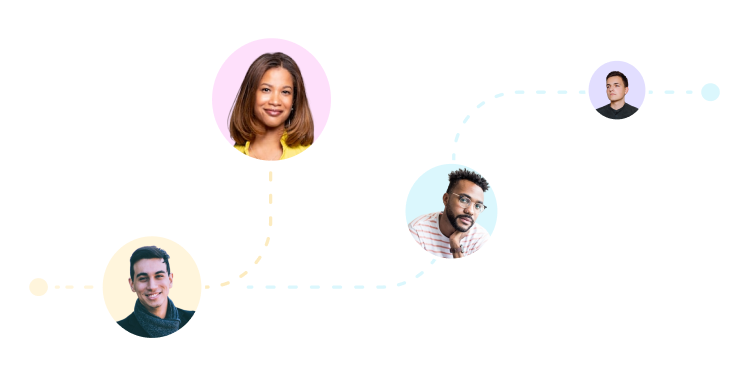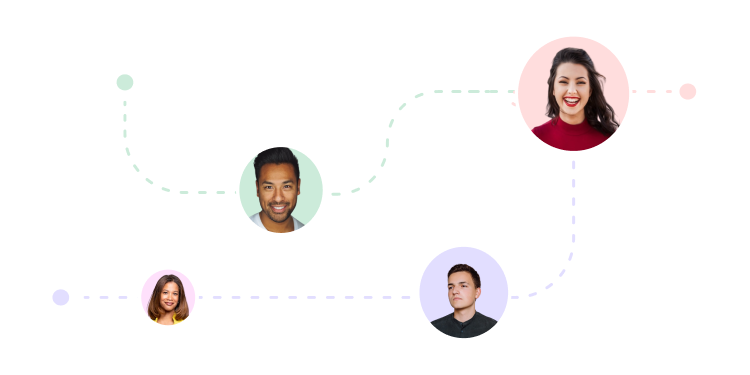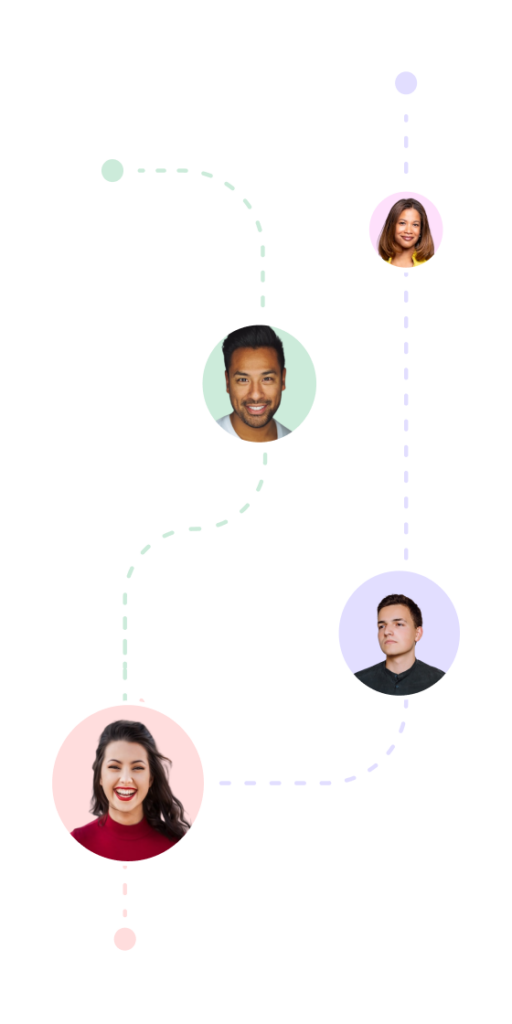The merger enhances access to high-quality resources, support, and connections for entrepreneurs at every stage of their journey.
The post Smart Passive Income Unites Two Entrepreneurial Communities with a Tiered Membership Model appeared first on Smart Passive Income.
]]>Sandy Mann, Director of Marketing
SPI Media
sandy@teamspi.com
Smart Passive Income (SPI) is excited to announce the merger of its two entrepreneurial online communities into one unified SPI Community. This integration introduces a three-tiered membership structure designed to provide targeted resources and benefits that support entrepreneurs from the early stages of ideation to achieving full-time income.
The decision behind the merger
For years, SPI successfully operated two distinct communities: the All-Access Pass for early-stage entrepreneurs and SPI Pro for advanced business owners. While these communities served members well, SPI recognized the potential to deliver even greater value by combining them into one unified space.
“When I joined SPI, we began exploring why these two communities existed separately,” said Caleb Wojcik, CEO of Smart Passive Income. “It became clear that merging them into one place would enhance interactions, learning, and networking opportunities for everyone. This also led us to implement a tiered structure to better meet the needs of entrepreneurs at every stage, including features like mastermind groups, sprints, and quests to foster connection and progress.”
These changes ensure members can share insights, collaborate, and grow together within a more dynamic, supportive entrepreneurial ecosystem.
The new tiered membership structure
The SPI Community now offers three membership tiers tailored to different levels of entrepreneurial growth and unique learning needs:
- Start: Geared toward beginners, this tier provides DIY education through self-paced courses, live events, and discussion channels to help members build a strong foundation.
- Accelerate: Designed for those seeking additional support and accountability in a do-it-with-you setting, this tier includes everything in Start plus benefits like cohort-based course accelerators, peer-led masterminds, monthly quests, and office hours with Pat Flynn.
- Thrive: Built for established entrepreneurs, this application-based tier with quarterly enrollment periods offers exclusive access to vetted Mastermind groups, quarterly Sprints, additional office hours with Pat Flynn, the Full-Time Entrepreneur Playbook, and expert-led Thrive-only discussion channels.
This marks the start of an exciting new phase for Smart Passive Income. By uniting its communities and introducing a tiered membership structure, SPI is reinforcing its commitment to equipping members with the knowledge, tools, and connections they need to achieve their business goals — supported by a community of like-minded entrepreneurs.
To learn more about the decision to restructure and merge the communities, listen to the bonus podcast episode, The Updated SPI Community Is Here—Behind the Scenes of What’s New with Caleb Wojcik. The episode is available at https://www.smartpassiveincome.com/podcasts/the-updated-spi-community/.
About Smart Passive Income
Smart Passive Income (SPI) is committed to guiding entrepreneurs from idea to income through education, feedback, and accountability. Founded by Pat Flynn, SPI equips individuals with the tools and support to achieve personal fulfillment, financial independence, and long-term success. By offering a range of resources and a thriving membership community, SPI fosters collaboration, innovation, and growth. Rooted in the belief that entrepreneurship is the best path to controlling your future, SPI empowers its members to build meaningful and sustainable businesses. Learn more at smartpassiveincome.com.
The post Smart Passive Income Unites Two Entrepreneurial Communities with a Tiered Membership Model appeared first on Smart Passive Income.
]]>Want to know if Kit is the right email service provider for your business? Read our comprehensive Kit review.
The post Kit Review 2024 appeared first on Smart Passive Income.
]]>If you’re looking for your next email marketing platform, and you’re curious if Kit is right for you, well, you’re in the right place! Here’s our comprehensive Kit review for 2024, which will cover:
- What Is Kit?
- Why do I need an email service provider (ESP)?
- The rebrand from ConvertKit to Kit
- Kit Features
- Kit Pricing
- Key Benefits of Kit
- Drawbacks of Kit
- Kit & Email Marketing: More Resources to Read, Listen & Learn
What is Kit?
Kit is an email service provider (ESP). Essentially, it’s a technology service that lets you send email campaigns to a list of subscribers. Kit is one of literally hundreds of ESPs out there, and—full disclosure—it happens to be the one we prefer and use at SPI.
Although we’re biased, we can still be objective! In this post, we’ll cover the features, benefits, and drawbacks of Kit as we see them, to help you decide if it’s the right ESP for your business.
Email marketing strategy: Why you need an ESP
If you’re reading this, you might already know what an ESP is and why you need one. But in case you don’t, an ESP is the most important piece of technology to support your email marketing strategy.
Email marketing is one of the most powerful methods to build relationships and market your products and services to your audience. Let’s talk about why that is.
In its most basic form, email marketing involves you sending emails to a group of people who’ve chosen to hear from you by “subscribing” to receive emails from you. You could technically use a simple email program like Gmail to accomplish this—but we don’t recommend it, because you’ll quickly find it insufficient (and because your personal email account will get flagged as spam if you send too many emails from it!).
As your business grows and more people subscribe to get your emails, you’ll want the ability to do more sophisticated things with your email marketing, like customizing the emails people get according to their interests, and using reports and analytics to determine what’s working well or not.
You also need to make sure you’re respecting people’s privacy and not spamming anyone. An email service provider also helps you to stay in compliance with government regulations around the world, such as the CAN-SPAM act in the United States, the General Data Protection Regulation in the European Union (GDPR), and the Canada Anti-Spam Law (CASL).
Things can quickly get out of hand without the help of a dedicated email marketing platform. That’s where an ESP like Kit comes in.
Okay, let’s get into the nitty gritty of Kit’s features!
Psst… Want to grow your email list and learn powerful segmentation and automation strategies that allow your business to run on its own? Check out the Email Marketing Magic course.
Kit features
These are the key features of Kit, organized by how you’ll use them.
Sending emails
- Autoresponders/drip campaigns (sequences): Send a sequence of pre-written emails automatically to a specific segment of subscribers on your list, triggered by a specific event or action, with the aim of guiding them to take a specific action.
- Broadcast emails: Send standard announcements or one-time emails to your subscribers on a specific date.
- CAN-SPAM, GDPR, and CASL compliance: CAN-SPAM, GDPR, and CASL are laws that set the rules and requirements for commercial email messages, and give recipients the right to have you stop emailing them—so compliance is crucial!
- Dynamic (personalized) email content: Your email content can display different text or images, according to your customer segmentation.
- Responsive email templates: Ready-to-go email designs, as well as the ability to create your own custom templates. Kit automatically formats your landing pages for various devices, such as desktop computers and mobile phones.
- WYSIWYG email editor: The built-in email editor lets you see how your email will look with your template’s styling applied while you’re composing it.
Collecting new subscribers
- Custom responsive landing pages: Use the included tool to quickly create a landing page to collect email addresses. Kit automatically formats your landing pages for various devices, such as desktop computers and mobile phones.
- Embeddable forms: Collect email subscribers anywhere on your website by dropping in a Javascript or HTML form, or by using the WordPress plugin.
- Site builder: Create a website directly on Kit to publish newsletters, host a digital storefront to collect payment for one-time or subscription products, and build custom pages. Set up a landing page and collect payment for one-time or subscription products right inside Kit.
- Visual automations: Kit allows you to create rule-based paths using if-then logic, so that when a subscriber takes a particular action, you can send them pre-defined emails or add them to a segment.
Learning about your subscribers
- A/B testing: Kit lets you test different subject lines for your emails, and automatically determines the winner based on their respective open rates.
- Reporting/analytics/ROI tracking: Learn how often your subscribers open your emails, click on links, and complete various actions.
- Segmentation/tagging: Segmenting your subscribers into different categories (similar to but more powerful than other programs’ “lists”) allows you to send them emails that are better tailored to their needs and interests.
- Polls. Add polls directly to emails to engage with and collect information about subscribers, which you can then use to build segments.
Growing your income
- In 2022, Kit Commerce was added to the platform, allowing users to try selling digital products to their subscribers by creating customized product pages that can be embedded in your emails, along with automated sales funnels.
- The current iteration of Kit also features a site builder. You can create a website directly on Kit to publish newsletters, host a digital storefront to collect payment for one-time or subscription products, and build custom pages.
Connecting with and supporting other creators: The Creator Network
- In 2023, Kit launched the Creator Network, which helps users guide their audience members to discover other creators and get discovered in turn.
- You can also get paid for Creator Network recommendations you make via the aptly named Paid Recommendations.
Expanding the platform’s capabilities: App store
- As part of the 2024 rebrand, they also launched an app store, where you can find custom apps to do more with Kit. The app store will launch with five apps: KitBoard (add CRM to your account), Wordsmith (turn YouTube videos into newsletters, SavvyCal (add booking widgets to emails), Mighty (connect your Mighty community and content with Kit), and SegMetrics (learn about how you gain, engage, and convert subscribers).
- Kit also offers a self-service app builder to create your own add-ons. (As of this writing, the service is currently in beta.)

Start your Kit account — free for your first 10,000 subscribers!
This is an affiliate link
From “ConvertKit” to “Kit”: Behind the rebrand
In summer 2024, the company previously known as ConvertKit officially became Kit. The new name was announced in July during the Craft + Commerce Creator Conference and went live in October. (They had previously rebranded to Seva in 2018, but considerable negative feedback to the new name caused them to revert to ConvertKit until this year.)
The change to Kit was more than a name change, though, because the company launched several big new capabilities to their platform as well. We covered some of the new features in the section above, but here are the highlights:
- An app store where developers can create add-ons to augment Kit’s capabilities
- A central data hub with enhanced reporting
- An expanded Creator Network to help users find new collaboration partners
Kit also made a point of rebranding in public by sharing information about the rebranding process through blog updates, live-streamed design sessions, and a four-part YouTube mini-documentary. This transparency gives an interesting insight into the company’s thinking. And we think it’s a smart move given how their previous rebrand went.
With that out of the way, let’s talk about pricing.
Kit pricing
For a long time, Kit only offered paid plans. But in December 2019, the company announced a new free tier if you have fewer than 1,000 subscribers. They recently expanded the free tier to include creators with up to 10,000 subscribers.
Here are Kit’s pricing options as of October 2024:
Kit Newsletter Plan
- $0/month for up to 10,000 subscribers
The Newsletter plan includes:
- 1 basic Visual Automation
- 1 email Sequence
- 1 user
- Unlimited landing pages, opt-in forms, and email broadcasts
- Audience tagging & segmentation
- Sell digital products
- Run paid newsletters & subscriptions
- Newsletter feed & website
- API Access
- Free Recommendations (required—at least one recommendation slot to grow your list by cross-promoting with other creators)
- Smart Recommendations (auto-recommendation of similar creators to help you grow your list)
- 24/7 support
Kit Creator Plan
- $9/month for up to 300 subscribers (paid annually; $15 if paid monthly)
- $25/month for up to 1,000 subscribers (paid annually; $29 if paid monthly)
- Tiered pricing up to $1,916/month (paid annually; $1,916 if paid monthly) for up to 400,000 subscribers
The Creator plan includes:
- All the features of the Newsletter plan
- Unlimited Visual Automations
- Unlimited email Sequences
- 2 users
- Free migration from another tool
- Free Recommendations
- Paid Recommendations
- Remove Kit branding
- Third-party integrations
- RSS campaigns
- Polls
Kit Creator Pro Plan
- $25/month for up to 300 subscribers (paid annually; $29 if paid monthly)
- $50/month for up to 1,000 subscribers (paid annually; $59 if paid monthly)
- Tiered pricing up to $2,166/month (paid annually; $2,599 paid monthly) for up to 400,000 subscribers
The Creator Pro plan includes:
- All the features of the Creator plan
- Unlimited Visual Automations
- Unlimited email Sequences
- Unlimited users
- Facebook custom audiences
- Newsletter referral system
- Edit links in sent broadcasts
- Subscriber engagement scoring
- Advanced deliverability reporting
- Insights dashboard
- 24/7 Priority support
Both the Creator and Creator Pro plans offer a 14-day free trial so you can see if it’s right for you before committing.
We’ll keep this post updated with the latest Kit pricing, but you can also visit the pricing page on the Kit website.
Let’s get into the reasons we like Kit next!
Benefits of Kit
We’ve used Kit to power Smart Passive Income’s email marketing for several years. In that time, we’ve found it to be the ideal ESP for our needs. We also think it’s a great solution for a range of entrepreneurs and digital creators looking for a robust, feature-rich email marketing platform.
The best email service provider for new entrepreneurs.
Easy to learn, powerful when you need it.
This is an affiliate link

From where we sit, the power of Kit falls into two main categories: user benefits, and audience benefits.
Kit benefits from the user’s standpoint
First, Kit has everything a business owner needs to get up and running quickly:
- You can collect emails.
- You can set up a simple landing page to collect emails.
- You can sell products (one-time purchase or subscription).
These features allow someone to start selling even while they are in the process of setting up a website somewhere else. It also makes it easy to execute on one of the main lessons in our Smart From Scratch course: using selling as a key step in the idea-validation process.
Second, the Kit team designed their platform to grow with the sophistication of the user. When you start, you probably just want to collect email addresses and send emails. But as you grow, you’ll want to start tailoring your message and segmenting your audience. At that point you can take advantage of things like automations and dynamic content. As you and your business become more advanced, the Creator Pro Plan is your next step—you won’t have to switch to a different email service provider five years down the road. This sets Kit apart from some other ESPs, particularly Mailchimp.
Some people find Kit a bit daunting (see Drawbacks below), but if you’re somewhat tech-savvy we think it’s pretty approachable. In particular, we like the accessibility of Kit’s automation builder, which lets you create automations in a straightforward, linear way.
We tried Infusionsoft for a year and found its automation builder innovative but overwhelming. You had to already understand how automations work, as well as the various symbols common in automation builders. We find Kit’s automation builder, on the other hand, makes it easy to string automations together in an advanced way. With multiple templates to choose from, setting up an automation for the first time is easy for any user.
We also like Kit’s approach to subscriber management. With Kit, all your subscribers go into one big pool; there are no lists. Instead, subscribers can be put into segments by assigning them attributes using tags and custom fields. These let you treat your subscribers as unique humans with different needs; not all subscribers are created equal. The other benefit of the way Kit treats subscribers? You’re only charged once for each unique subscriber, unlike some other ESPs.
Kit’s recently launched Creator Network is also a big plus in our eyes, from both a business-building and community-building perspective. It allows you to grow your subscriber base while also fostering connections with other entrepreneurs and creators.
Last but not least, if you’re moving from another ESP like Mailchimp or AWeber, Kit offers a free migration service that can take some of the headache out of switching.
Kit benefits for your audience
Kit gives you the opportunity to tailor your messaging to your audience. You can have as many forms and landing pages as you want. You can have as many tags, custom fields, and segments as you want. You can be as specific in talking to your audience as you want to be.
As you collect information about your audience, you can start to segment subscribers so you don’t bother people with things they aren’t interested in. Kit makes it easy to collect details about your audience along the way, and you aren’t penalized for that through higher costs, as you would be with a list-based email platform.
Drawbacks of Kit
No solution is perfect, of course. Here are some of the drawbacks we and other Kit users have noticed.
- Moderately steep learning curve. The interface can be a little overwhelming for a beginner. Taking full advantage of all of Kit’s features—like segmentation, tagging, and automations—requires some learning (and potentially coding). You can shorten this learning curve by following their Getting Started video series, as well as the rest of the content on their well-organized support site
- No list-based organization. Although we like the way Kit lets you organize subscribers using tags (and doesn’t charge you for duplicate subscribers, as we mentioned above), the lack of a list-based organization system can be confusing if you’re coming from other platforms. Over time, though, we think you’ll find this system more flexible than managing lists.
- Barebones email and landing page templates. Kit requires CSS coding to create custom advanced email templates and landing pages beyond the included options. Some users report that the email design tool can be buggy.
- Analytics could be more robust. The free and Creator plans don’t offer the same advanced deliverability reporting, subscriber scoring, and analytics features of the Insight feature that the Creator Pro plan offers, which makes sense but may be a bother to some users.
Thankfully, one of the previous drawbacks of Kit, that there was no free option, hasn’t been the case since 2019. This free tier makes Kit comparable at the entry level to other popular ESP options like Mailchimp.
Lastly, this is by no means a drawback, but as Kit continues to expand its offerings to include things like the Creator Network and Kit Commerce to its core email marketing capabilities, there’s a chance that the platform’s value could get spread thin. To be clear, we don’t think this is going to happen and have a lot of confidence in Nathan and the Kit team, but it’s worth keeping in mind.
Our big takeaway on Kit
With the recent updates, Kit is coming closer to being a one-stop shop for creators who want to grow, nurture, and sell to their audiences with a platform that’s largely ready to use and automatable. If you’re looking for your first or next email marketing platform, we think it’s a great solution for growing your audience and increasing your income while retaining creative control over what you put out into the world!
Kit & email marketing: More resources to read, listen & learn
So there you have it—our review of Kit’s email marketing platform! We’ll leave you with a few more resources if you’re curious about Kit, or want to dig further into email marketing.
Kit [Full Disclosure: As an affiliate, we receive compensation if you purchase through this link.]
SPI 825: Behind the Scenes of a Major Rebrand & Lessons Learned After a Hard Fail—my conversation with Kit CEO Nathan Barry about setting his company’s sights on more ambitious goals with the rebrand.
What Is Email Marketing? + Best Practices: An SPI How-to Guide
AP 0712: How Do I Migrate an Email List from AWeber to Kit? – Smart Passive Income
Why I Switched from Aweber to Infusionsoft to ConvertKitI hope this post has been helpful in deciding whether Kit is the right ESP for your business. Whatever email marketing platform you choose, nothing is more important than having the right email marketing strategy, so be sure to check out our essential guide to email marketing and consider the Email Marketing Magic course if you want more hands-on support with your email marketing, available inside the SPI Community. Good luck!
The post Kit Review 2024 appeared first on Smart Passive Income.
]]>Learn the four-step process Aprilynne Alter used to grow her YouTube channel from 1,000 to over 12,000 subscribers in four weeks.
The post How to Rapidly Grow Your Subscriber Count as a YouTube Creator appeared first on Smart Passive Income.
]]>Hundreds of hours of research and 73 pages of notes—that’s what it took for Aprilynne Alter to multiply her YouTube subscriber count by 12 times in 30 days!
By the time you finish reading this post, you’ll know how she did it, too. More importantly, you’ll have actionable steps that you can use to boost your subscribers and grow your channel on YouTube.

There’s a lot of competition on YouTube — Is it worth it?
To understand this in context, let’s look at some facts first. YouTube is the world’s second-largest search engine. It’s also the top streaming platform. Hundreds of millions of creators jump onto the YouTube bandwagon yearly—but only a tiny percentage succeed.
Is it worth investing the time to become a better YouTube Creator?
Absolutely—and the numbers confirm my thinking, too. YouTube’s 4.95 billion monthly active users eclipses Netflix’s 40 million. And according to SocialBlade, YouTube has over 61 million creators. The platform has one of the best creator programs in the world, and it has a growing collection of high-quality, free resources. If you put in the time and energy, I believe YouTube can open up incredible opportunities for you and your business.
As a YouTube Creator, I always leap at the opportunity to learn from others in this space. In the past, we’ve gained wisdom on The Smart Passive Income Podcast from more prominent YouTube creators like MKBHD and Sean Cannell. But this time, I wanted to speak to an up-and-rising YouTube creator. We liked what Aprilynne was doing with her YouTube channel, so we invited her to the show.
Listen to Aprilynne on The Smart Passive Income Podcast:
12x YouTube subscriber growth in four weeks
Aprilynne grew her YouTube channel from 1,000 to over 12,000 subscribers in four straight weeks.
And yep—those are real numbers. As I write this post, I see that her channel has over 52,047 subscribers. But that’s not why I’m sharing Aprilynne’s lessons with you. Here’s why I think her approach is worth examining:
Like most internet-based platforms or social media, YouTube is rapidly evolving too. And that’s why Aprilynne’s learnings are very relevant—because everything you’re about to learn is based on what she discovered by doing in the last six months.
Adding tens of thousands of new subscribers to a brand-new YouTube channel isn’t easy. Aprilynne doesn’t have a background in media or video either—in fact, she previously quit a career in finance! She also had a challenging experience with her first YouTube channel.
She’s also achieved this without creating too many videos—her channel has just twenty-four videos as I write this. It’s evident that Aprilynne’s success comes from careful research—she’s been studying the best YouTube creators. Take a closer look, and you’ll see the results of her study: four out of the twenty-four videos have over 200K views. And one of the four videos has over 800K views!
So, what did Aprilynne do differently with her second YouTube channel?
When I spoke to her on the podcast, it all started to come together. So, without further ado, let’s get into Aprilynne’s four-step process for YouTube subscriber growth. Implementing these four steps will definitely help you grow your YouTube channel fast. So get ready to take notes because this one is super actionable!
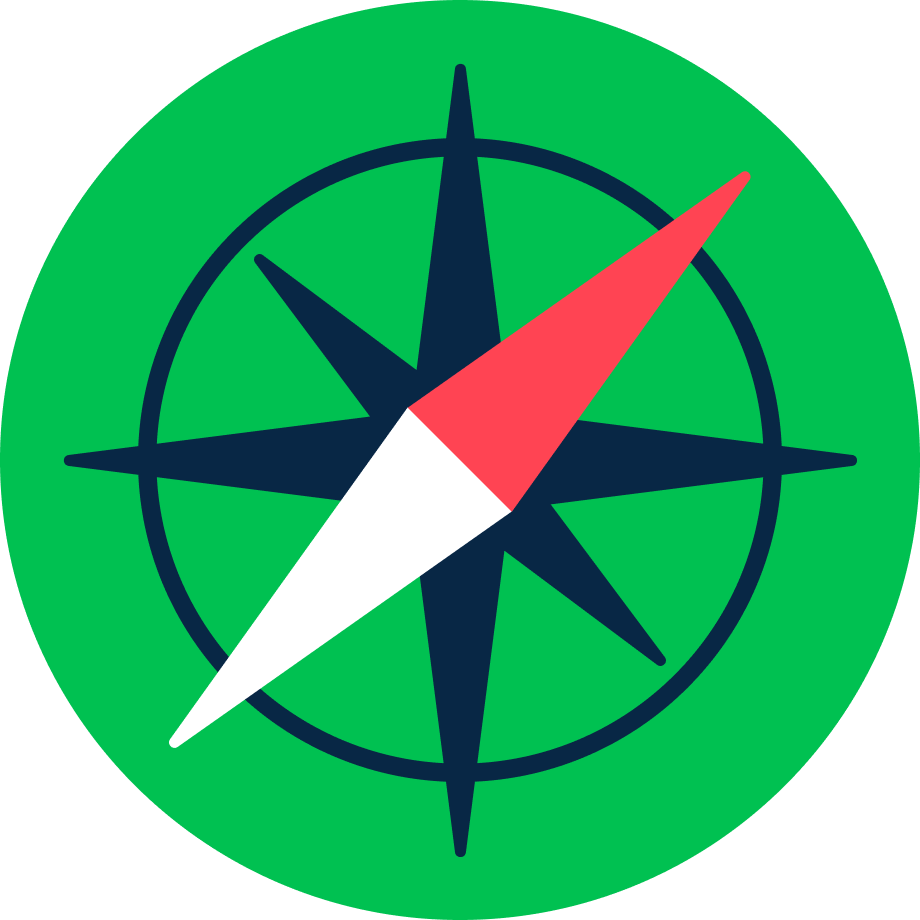
Ready to learn YouTube the smart way?
The All-Access Pass community has the courses (like YouTube From Scratch!), resources, support, and accountability you need.
Aprilynne’s four-step process for YouTube subscriber growth
What you’re about to learn is simple to understand, but it can be hard to implement if you miss the details, so pay close attention. Here are Aprilynne’s four steps:
- Start with the Packaging
- Focus on the Intro
- Pay Attention to Your ENTIRE Audience
- Preplan Like a Boss
These steps may appear self-explanatory, but let me walk you through each one of them step-by-step.
1. Start with the packaging
“If you think about what goes into the success of a video, it’s around 50 percent the packaging,” says Aprilynne.
Packaging is about the three critical elements of a YouTube video:
- Idea
- Title
- Thumbnail
Aprilynne realized she spent 99 percent of the time creating the video and just one percent on the packaging. I like the word packaging because it is something we experience every time we buy physical products at a store—packaging is what you see before you experience a product.
It’s the same with videos, too—people experience the above three elements before they watch the actual video. And if they aren’t clicking on your video, then the video might as well not even exist.
Start with the idea—what do you want to communicate to your audience? How would you describe your video in one line?
Once you’ve nailed your packaging, it’s time to move on to step number two.
2. Focus on the intro
Aprilynne spoke about this on the show, but I learned everything else from this step in this video on her channel. Here are four specific tips from Aprilynne on this:
2.1. Focus on the first five seconds
The first five seconds play a massive role in deciding the success of your video. That’s because YouTube looks for a match between your packaging and what you say in the first five seconds. For example, if your video is about “how to create killer thumbnails,” make it clear in the first five seconds.
Second, it also helps the viewer decide whether to continue watching. Promising “killer thumbnails” and discussing your new backyard vegetable garden in the first five seconds is not a good idea.
2.2. Keep the intro length short
The intro is the time you spend at the beginning of the video, including the first five seconds. Keep the intro to anywhere from ten to about forty-five seconds—not more than a minute.
2.3. Nail the setup
“Setup” refers to three essential elements: curiosity gap, context, and input bias. Here’s what you want to do to nail your setup:
- Create a curiosity gap: In simple words, give your viewers enough to want more. This topic deserves an entire post, but here's a great post from Descript.
- Establish context: Tell your viewers what the context is. If your title includes “killer thumbnails,” tell them if they are thumbnails for YouTube videos or podcasts in Apple Podcasts.
- Input bias: This is based on human behavioral psychology. It refers to the idea that the more time, effort, and money you spend on something, the more you'll value it. In the context of this post, one way of doing this is to tell your viewers how much effort you put into researching the stuff they are about to learn. If you want to dig deeper, read this great HubSpot article about how MrBeast uses input bias in his videos.
2.4. Front-load the stimulus
Keep changing the visuals fast in the first few twenty-odd seconds. According to Aprilynne, MrBeast changes visuals at the beginning of his videos every 1.4 seconds. Mark Rober does it every 1.6 seconds.
3. Pay attention to your ENTIRE audience
This post is about YouTube subscriber growth. Everything I’m sharing in this article is based on what Aprilynne uses to create what she calls “banger videos.”
These videos help you reach new audiences, and they do that without ignoring your audience—casual and core viewers included.
In other words, make your videos appealing to your subscribers, but don’t ignore folks who aren’t subscribed. Design your videos also to pull in casual YouTube viewers who don’t (yet) know who you are.
4. Preplan like a boss
Most folks script and then shoot. There are two problems with this.
First, this can put a lot of pressure on the editing process. You might realize while editing that you needed product footage or a second camera angle.
Second, the jump from scripting to filming can clip your creativity. In other words, you may now stick to the script and ignore other perspectives.
That’s why Aprilynne annotates her videos after scripting. She lays it all out before the camera starts to roll, mapping every scene, every shot. Here’s how she breaks it down:
“I used to film everything and then edit. Now, I script it, go through it line by line, and annotate what I want on screen. So I separate it into talking head footage, B roll that I film, screen shares, and visuals I make. And so I plan all of that out beforehand. It makes filming a lot easier because I know for my talking head portion, which [lines] I need to say to the camera, what I can just read—which is a lot easier.”
Go deeper with YouTube growth
If you want to start a YouTube channel, my YouTube From Scratch course—which I created with my friend and videographer Caleb Wojcik—is the perfect place to start. Two of my YouTube channels have collectively clocked over 200 million views and over a million subscribers—I put everything I learned from growing these two channels into the course.
YouTube From Scratch—and our entire course library—are exclusively available in the All-Access Pass and Pro communities. My team and I created them to help you find like-minded creators and establish accountability on your entrepreneurial journey. It’s the best way to grow as an entrepreneur online, so check it out today!
The post How to Rapidly Grow Your Subscriber Count as a YouTube Creator appeared first on Smart Passive Income.
]]>What is a podcast? Read on to learn what podcasts are used for, how to get started as a podcast listener or podcast creator, and more!
The post What Is a Podcast? How Podcasts Work and How to Get Started appeared first on Smart Passive Income.
]]>New to the world of podcasting? You might be wondering, well, what is a podcast? And how do they work? In this article I'll cover what a podcast is, what they're used for, and how to get started as a podcast listener or creator.
Table of Contents
- What is a podcast and how do they work?
- How podcasts started (a brief history of podcasting)
- What are podcasts used for?
- What is a podcast host and why do you need one? (How an RSS feed works)
- Types of podcasts and podcast examples
- Who makes podcasts?
- How to listen to a podcast
- How to start a podcast
- What is a podcast FAQ
- Are you ready to start your podcasting journey?
What is a podcast and how do they work?
A podcast is a digital audio “show” or program that you can download or stream from the internet on your smartphone, computer, or tablet and listen when it’s convenient for you.
A podcast “episode” is a single instance of a podcast, much like the episode of a TV show.
Here’s an example—an episode of our very own SPI Podcast, which has been running since 2010:
For beautiful, easy-to-embed podcast players like the above, look no further than Fusebox — the official podcast player of SPI! [Note: I am a compensated affiliate for Fusebox.]
Podcasts are an extremely popular form of media that’s growing quickly. The first podcasts were produced by individuals, but now they’re also made by companies, news outlets, and other organizations. Podcasting has become big business, with companies like Apple, Spotify, iHeartMedia, SiriusXM heavily invested in podcasting.
For the listener, podcasts are a versatile medium! The audio-only format of podcasts makes them easy to consume in various settings, such as while commuting, cooking, traveling, or working.
You can think of podcasts as “background” content, but you can also give them your full attention if you like.
Speaking of content, podcast topics can cover a huge range, from true crime to business strategies to parenting tips to comedy or kids’ content. If you have a topic in mind, there’s probably a podcast out there for it! And if there isn't, that might mean an opportunity for you to start your own podcast on that topic!
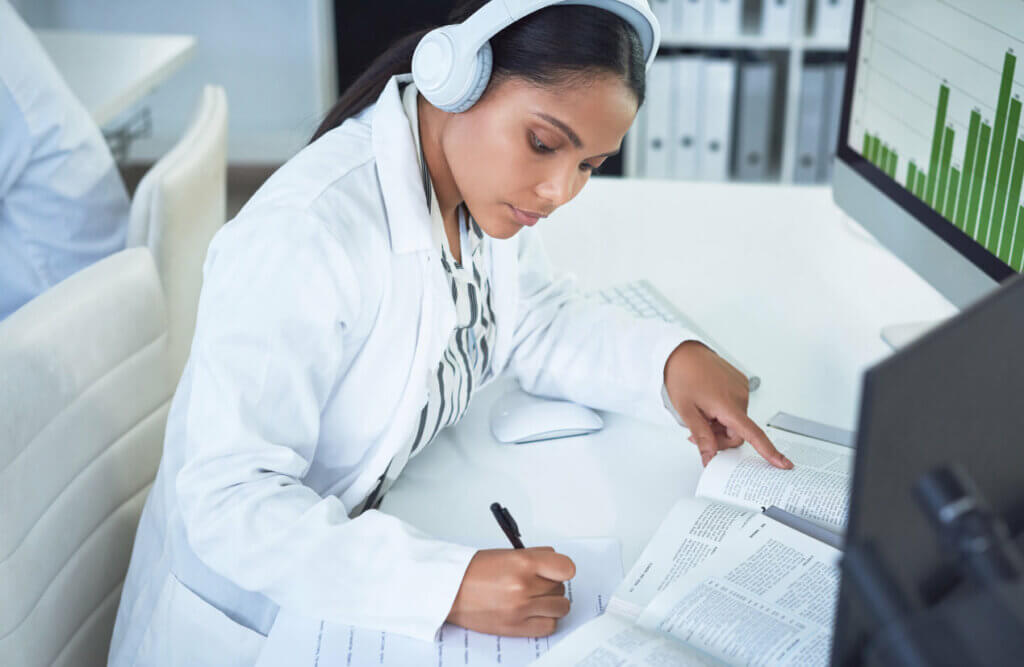
Podcasts are typically available either in seasons with a set number of episodes or in an ongoing series. Our podcast Flops came out with an eight-episode season in 2021, while other SPI Media shows like AskPat 2.0 and The Community Experience were released weekly (until being sunsetted last year). The Smart Passive Income Podcast is still released every week on an ongoing basis.
Ready to learn podcasting the smart way?
The All-Access Pass has the resources you need.



How podcasts started (a brief history of podcasting)
Podcasts have their roots back in the 1980s, but they didn’t take off until the early 2000s. In September 2000, the company i2Go introduced a digital audio news and entertainment service called MyAudio2Go.com that allowed users to download news, sports, entertainment, weather, and music in episodic audio format. The following month, tech entrepreneur Tristan Louis proposed attaching sound and video files in RSS feeds (see below). This idea built steam over the next few years, and in 2004 the term “podcasting” emerged to describe this new way of distributing audio content. In 2005, Apple added a podcast subscription feature to iTunes 4.9 and launched a podcast directory in the iTunes Music Store.
Since then, the sky has been the limit for podcasting, with somewhere between 3 and 5 million podcasts in the world right now!
What are podcasts used for?
So what’s the point or purpose of a podcast? What are they good for? A whole lot!
For the listener, a podcast is a great way to learn about a given topic—and/or be entertained!—in a way that’s convenient to them. Podcasts are free (for the most part) and easy to find, and given their growing popularity, cover a wider and deeper range of topics than ever before.
For the podcaster, the uses and benefits of a podcast can be enormous. Podcasts are a great way to build and serve an audience by entertaining and/or educating listeners on a given topic.
One of the key advantages of a podcast for the podcaster is that you get to speak directly to people, using your voice. Your podcast episode may be heard by thousands or even millions of people, but for each listener, it’s just you and them.
It’s been said that podcasting is the best way to scale intimacy and make a direct connection with each of your listeners.
What is a podcast host and why do you need one? (How an RSS feed works)
Podcasts are made available to listeners via a Really Simple Syndication (RSS) feed.
An RSS feed allows content creators to publish notifications of new content such as blog posts or, of course, podcasts.
Here's how that works. The podcast creator submits their podcast’s RSS feed to a directory, which makes it available to listeners via a podcast app or the creator’s website.
A podcast listener can receive new installments or episodes of a podcast automatically by subscribing to the podcast’s RSS feed in their chosen podcast app.
But how do you create your podcast's RSS feed?
That’s where a podcast hosting platform (or podcast host for short) comes in.
A podcast host is a service that provides a place to store and distribute your podcast's audio files via an RSS feed. The podcast host automatically generates the RSS feed for your podcast, and then submits it to podcast directories, such as Apple Podcasts, Google Podcasts, Spotify, and others.

You might be thinking, Do I have to use a podcast host? Can I host my podcast on my website? The short answer is yes—but hear me out.
There are several benefits to using a podcast host instead of DIYing it. A podcast host can:
- Provide storage for your podcast episode files, and allow them to be downloaded by listeners.
- Automate the creation and syndication of your RSS feed to podcast directories.
- Offer built-in analytics, so you can see how your show is growing and which episodes are the most popular.
Yes, you can technically host your podcast’s RSS feed on your own website. And yes, most podcast hosts cost money, with those costs generally increasing as your show grows.
But for most creators, hosting your podcast on your own website is way more trouble than it’s worth.
You might save a few bucks, but in our opinion, the lack of analytics alone makes hosting your podcast on your website a bad choice.
Thankfully, you have plenty of options to choose from when it comes to podcast hosts. Our recommended platform is Fusebox, thanks to its ease of use and helpful features. [Note: I am a compensated affiliate for Fusebox.]

Other popular hosting platforms include Buzzsprout, Libsyn, Podbean, Anchor, and Blubrry.
It’s relatively easy to work with a podcast host. You set up an account on their website, where you can enter the details of your podcast, upload episodes, and explore options for monetizing your show. Some platforms charge a monthly fee (variable depending on how much content you publish), while others are free.
Last but not least, you might be thinking, Isn’t a podcast host also a person? Yes! A podcast host can also refer to the person who is the face and voice of a podcast. (For instance, Pat is the host of the SPI Podcast.) Glad we cleared that up. 
Types of podcasts and podcast examples
As a medium for entertaining and sharing information, podcasts can take many different forms! Here are some of the most common podcast formats, along with examples.
- Interview: A host invites one or more guests to discuss a given topic. This show format requires research and outreach to find guests for each episode. (The Smart Passive Income Podcast, Armchair Expert, Fresh Air)
- Solo Talking/Storytelling: As the name suggests, a single host “runs the show.” The time that would be spent on guest research and outreach for an interview show is instead directed toward research and preparation of the show’s content. (Hardcore History, Revolutions)
- Cohosted: A show with two or more hosts who can provide different personalities and perspectives and sometimes humorous banter. (Stuff You Should Know, My Favorite Murder, Flops, The Community Experience)
- Roundtable: An expanded version of a co-hosted podcast with more hosts who engage in conversations and banter around a given topic. (SmartLess, Pod Save America)
- Documentary: Similar to a TV documentary, this podcast format typically has a narrator, and can include interview segments, sound effects/music, and even scripted scenes. (Serial, Startup Podcast)
Note that many podcasts are a hybrid, incorporating elements of multiple formats. For example, the New York Times’ The Daily is a cohosted podcast that incorporates interviews.
Who makes podcasts?
Podcasts can be created by just about anyone, from an individual to a small team to a large company!
What is a podcast producer?
When it comes to podcasts, a producer is someone who works behind the scenes to make sure the show is as good as it can be. They typically wear several hats, and their duties may include finding guests, organizing the episode schedule, overseeing the recording and editing processes, promoting the show, and more.
How to listen to a podcast
How easy is it to listen to a podcast? Pretty darn easy! Here’s what you’ll need:
- A smartphone, computer, or tablet with an internet connection.
- A podcast app
You’ll need an internet-connected device, such as a smartphone, computer, or tablet to access podcasts. Since you’re already reading this post, I’m guessing you’ve got this one covered. 
Whether you’re searching for a specific podcast or want to search for a new one, a podcast app will come in handy. Here are some of the most popular ones:
- Apple Podcasts
- YouTube Music (formerly Google Podcasts)
- Spotify
- Audible
- SiriusXM (formerly Stitcher
) - TuneIn Radio
- Pocket Casts
Each of these apps can be downloaded to your device or accessed via the web.
So which one should you choose? To be honest, there’s not a ton of difference between them, especially if you’re just getting started as a podcast listener.
If you’re a Mac/iOS user, then Apple Podcasts is your go-to, and if you use an Android phone, then the Google Play Music app is the easiest option.
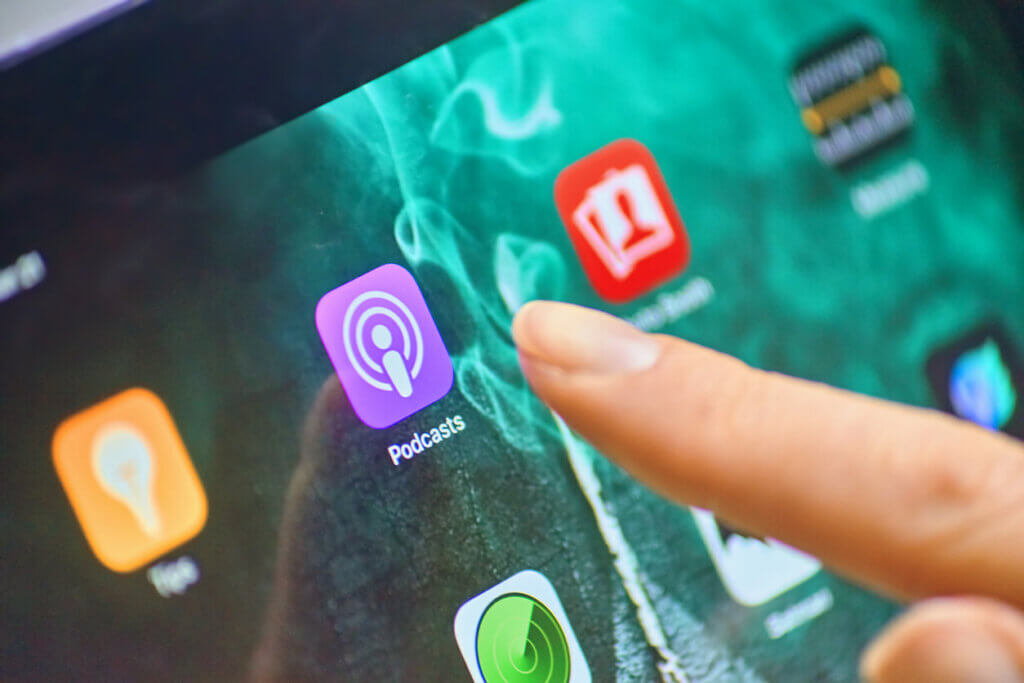
Each app also provides a podcast directory that you can search to find new shows. Many of these apps can even provide personalized recommendations based on the shows you listen to on the app.
If you find yourself turning into an avid listener of a large number of podcasts, you might find benefit from using an app like Pocket Casts, which is designed to filter and organize a large number of podcast subscriptions. But for 99 percent of listeners, most apps will do just fine.
Once you’ve found the podcast you want to listen to in your podcast app, you can either stream it or download it to your device to listen later. Your podcast app should also allow you to “subscribe” to a show so you’ll be alerted when new episodes are released.
Some podcast creators also make their podcast episodes available directly on their website via a web-based podcast player like Fusebox.
Here’s an example of how to use an embedded web player like Fusebox to play a podcast episode right on a webpage:
How to start a podcast
If you’re interested in how to start a podcast, you’re in the right place! At SPI, we have a ton of resources for first-time podcasters (and more advanced podcasters too, but let’s not get ahead of ourselves…).
In order to start a podcast, you need a few key ingredients:
- An idea for your show, of course!
- A podcasting microphone
- A podcast host to store and distribute your RSS feed
- Podcast artwork
That’s not all, though, and if you want the full scoop, check out our “How to Start a Podcast STEP-BY-STEP” guide.
It includes the lowdown on things like:
- Picking a podcast topic you can commit to
- Writing a compelling podcast description
- Choosing a podcast hosting service
- Recording your episodes
- And much more
The “How to Start a Podcast STEP-BY-STEP” guide makes starting your podcast easy and doable so that you can build your audience—and even start and scale a business with the help of your new show.
You can also check out our video guide to starting your podcast!

A free checklist for starting your podcast
Make sure you don't miss a step! The Podcast Cheat Sheet gives you all the steps you need to start your show.
What is a podcast FAQ
Here are some commonly asked questions about podcasts, and our answers!
Why are podcasts called podcasts?
The word “podcast” is a portmanteau (combined word) of “iPod,” Apple’s original portable music player, and “broadcast.” Some people have also suggested “portable on demand” as a “backronym” for the word “podcast.”
Podcasts vs. radio: What’s the difference?
Are podcasts the same as radio shows? While podcasts and radio share a lot of similarities, since they’re both audio formats, podcasts are more versatile in a lot of ways. You can think of podcasts as the next “evolution” of the radio show.
Here are some of the key differences between podcasts and radio:
- Podcasts are usually edited, while radio is typically live.
- Podcasts can be streamed or downloaded on demand, while radio shows typically need to be listened to live. Radio stations are increasingly making their previously aired shows available online, but most radio content must be accessed when it goes live.
- Most radio content is aimed at a broad audience, while podcast content can be extremely niche.
- Most radio shows need to fill a specific time block, whereas podcast episodes can be any length.
- Radio shows typically have higher production costs, so they contain advertisements to help offset these costs. While podcast advertising is a growing industry, many podcasts don’t include ads because the cost barrier to entry for podcasting is so much lower than for radio.
Are podcasts free to listen to?
One of the best things about podcasts is that they are usually free to download and listen to. Yes, you’ll need a device to listen to them and an internet connection to download them, but the content itself is generally free of charge.
In recent years, some podcasters have begun creating additional paid content for their subscribers. These paid podcasts are becoming increasingly popular, although free podcasts are still a lot more common.
What is a podcast network?
A podcast network is a collection of podcasts under the umbrella of a single company, which produces, distributes, and/or makes those podcasts available to advertisers. Podcast networks can provide exposure and revenue for podcast owners and are a great option to consider once your podcast has grown a bit.
Some podcast networks are focused on a single theme, while others accept podcasts across a range of topics. The biggest podcast networks include iHeartRadio, Wondery, PodcastOne, HubSpot Podcast Network, and Audacy.
What is a video podcast?
Video podcasts are an increasingly popular form of podcasting. As the name suggests, they incorporate video and audio, allowing listeners to see and hear your content. Adding video to your podcast is typically more work, but it can help expose your show to a wider audience through platforms like YouTube and TikTok.
What equipment do you need to start a podcast?
As mentioned above in “How to Start a Podcast,” a microphone is the most important piece of equipment you’ll need to start your own show. However, there are a few other pieces of tech to consider:
- A desktop microphone stand
- A boom arm and shock mount to reduce unwanted vibrations
- A pop filter to reduce plosives (harsh sounds from certain syllables) in your recordings
- Software for recording and editing, such as GarageBand or Audacity
- Sound dampening materials to reduce room echo
Do podcasters make money from their shows?
They definitely can, and many of them do!
The most common way podcasts make money is through advertising or sponsorships. You can also use affiliate marketing to promote products on your show and earn a commission when someone purchases them using your link.
Our Amp'd Up Podcasting course — available exclusively to our community members — is designed to help podcasters grow and better monetize their shows while also reducing production time.
Are you ready to start your podcasting journey?
I hope this primer on podcasts was helpful! Maybe you’re inspired to go find a new show to subscribe to, or even become a podcaster yourself!
Before you leap, however, it’s important to weigh the pros and cons of podcasting.
Pros and cons of starting a podcast
The benefits of having a podcast can be numerous. A podcast can help you:
- Grow your brand or business
- Meet new people
- Develop new income streams
- Expand your audience
At the same time, podcasting may not be for everyone. It takes time, energy, commitment, and resources to start and maintain a podcast. To be successful, you need to produce a high-quality show and publish it regularly.
More resources for the aspiring podcaster (or just the pod-curious)
If the idea of starting a podcast is still exciting to you, great! We’ve got lots of helpful resources if you’re ready to keep learning about podcasts and what they can do to help you grow your business and connect with your audience.
If you’re interested in starting your own podcast, our How to Start a Podcast Guide gives you practical next steps.
But if you're ready to start your podcast in the most streamlined way possible, our Power-Up Podcasting® 2.0 course is for you. It's a step-by-step guide to launching a successful podcast that gets found and grows your online brand. You can take the course as part of our All-Access Pass — membership gets you all our courses and the support of a vibrant learning community to guide and motivate you towards podcasting success.
You can also explore The Smart Passive Income Podcast and read more about podcasting on the blog.
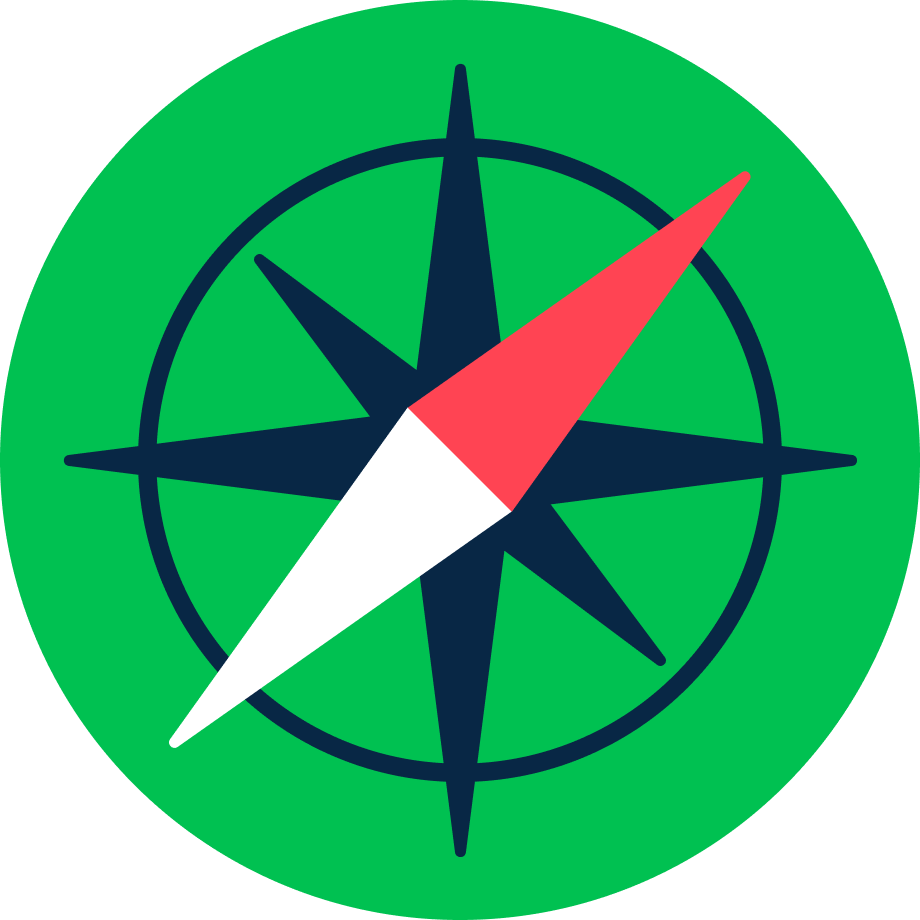
Ready to learn podcasting the smart way?
The All-Access Pass community has the courses, resources, support, and accountability you need.
The post What Is a Podcast? How Podcasts Work and How to Get Started appeared first on Smart Passive Income.
]]>Business expert, acclaimed author, and agency owner Pamela Slim levels up the Experts in Residence program
The post SPI Media Welcomes Award-Winning Author Pamela Slim to Its Experts in Residence Program appeared first on Smart Passive Income.
]]>Sandy Mann, Director of Marketing
SPI Media
sandy@teamspi.com
SPI Media announces the addition of award-winning author, speaker, and agency owner Pamela Slim to its Experts in Residence Program. Pamela joins a distinguished roster of members, including Amy Nelson, Nausheen I. Chen, Yasmine Salem Hamdan, Caleb Wojcik, Terry Rice, Jason Feifer, Pat Flynn, and Matthew Gartland. With three decades of experience helping business owners scale their enterprises, Pamela brings invaluable expertise to the SPI Pro community.
About Pamela Slim
Pamela Slim, author of Escape from Cubicle Nation, Body of Work, and The Widest Net (winner of the Best Sales and Marketing Book of 2021 award from Porchlight Books), is also the co-founder of the K’é Community Lab in Mesa, Arizona. Alongside her husband, Darryl, Pamela provides support and resources to numerous BIPOC entrepreneurs, contributing to the social, health, and economic development of their local community.
Pamela is frequently quoted as a business expert in publications such as the New York Times, Wall Street Journal, Forbes, and Entrepreneur. She also runs an agency specializing in developing certification and licensing programs.
About the Experts in Residence Program
The Experts in Residence Program within SPI Pro offers exclusive insights, mentorship, and expert-led events designed to equip entrepreneurs with essential skills and foster continuous growth across key business domains.
When asked about joining the program, Pamela expressed excitement to share her expertise, helping SPI Pro members overcome roadblocks, accelerate market entry, and scale their businesses. She looks forward to learning about everyone’s business ventures and contributing to the exchange of ideas within the community.
About SPI Media
SPI Media is a trusted learning and development ecosystem serving a global community of online entrepreneurs. Comprising two vibrant online communities — the All-Access Pass and SPI Pro — SPI Media caters to entrepreneurs at various stages of their journey. The All-Access Pass is tailored for early-stage entrepreneurs, while SPI Pro is an application-based community designed for established business owners seeking guidance for accelerated growth. SPI enables members to achieve their goals through top-tier educational content, community-building opportunities, and training experiences. To learn more about SPI Media and the Experts in Residence program, please visit SmartPassiveIncome.com.
The post SPI Media Welcomes Award-Winning Author Pamela Slim to Its Experts in Residence Program appeared first on Smart Passive Income.
]]>Yasmine Salem Hamdan is dedicated to modernizing legal education and protection for online businesses.
The post SPI Media Welcomes Yasmine Salem Hamdan to Its Experts in Residence Program appeared first on Smart Passive Income.
]]>Sandy Mann, Director of Marketing
SPI Media
sandy@teamspi.com
SPI Media is thrilled to welcome Yasmine Salem Hamdan to its Experts in Residence Program, an exclusive offering within the SPI Pro community. As the founder of Coaches & Company, Yasmine brings a wealth of experience as both a business lawyer and a brand consultant. She joins a prestigious roster of industry experts, including Nausheen I. Chen, Pamela Slim, Amy Nelson, Caleb Wojcik, Terry Rice, Jason Feifer, Pat Flynn, and Matthew Gartland.
About Yasmine Salem Hamdan
Yasmine Salem Hamdan is a dynamic entrepreneur, business lawyer, and brand consultant. As the founder of Coaches & Company, she's committed to modernizing legal education and protection for online businesses, offering accessible solutions and contracts to secure entrepreneurs' online ventures and financial futures without hefty law firm fees.
Yasmine's innovative approach has earned recognition from esteemed platforms like Entrepreneur magazine, Forbes, Thinkific, and Dallas Startup Week. Additionally, she's the driving force behind the Crème de la Crème® Business Network, empowering professional women with curated networking opportunities and resources.
About the Experts in Residence Program
The Experts in Residence Program within SPI Pro offers exclusive insights, mentorship, and expert-led events designed to equip entrepreneurs with essential skills and foster continuous growth across key business domains.
Yasmine is enthusiastic about joining the program to demystify the intimidating topic of legal protection. Her goal is to empower entrepreneurs with knowledge, expert support, and proactive action, ensuring they can navigate legal matters confidently and avoid potential pitfalls.
About SPI Media
SPI Media is a trusted learning and development ecosystem serving a global community of online entrepreneurs. Comprising two vibrant online communities — the All-Access Pass and SPI Pro — SPI Media caters to entrepreneurs at various stages of their journey. The All-Access Pass is tailored for early-stage entrepreneurs, while SPI Pro is an application-based community designed for established business owners seeking guidance for accelerated growth. SPI enables members to achieve their goals through top-tier educational content, community-building opportunities, and training experiences. To learn more about SPI Media and the Experts in Residence program, please visit SmartPassiveIncome.com.
The post SPI Media Welcomes Yasmine Salem Hamdan to Its Experts in Residence Program appeared first on Smart Passive Income.
]]>Nausheen I. Chen joins the Experts in Residence program with a distinguished track record as a public speaker and public speaking coach.
The post Meet Expert in Residence Nausheen I. Chen appeared first on Smart Passive Income.
]]>Sandy Mann, Director of Marketing
SPI Media
sandy@teamspi.com
SPI Media is thrilled to welcome Nausheen I. Chen to its Experts in Residence Program. An acclaimed public speaking coach, three-time TEDx speaker, and former Fortune 50 manager, Nausheen brings a wealth of experience to the SPI Pro community. She joins a prestigious lineup of experts, including Pamela Slim, Yasmine Salem Hamdan, Amy Nelson, Caleb Wojcik, Terry Rice, Jason Feifer, Pat Flynn, and Matthew Gartland.
About Nausheen I. Chen
Nausheen I. Chen is a distinguished professional with a wealth of experience as an acclaimed public speaking coach, three-time TEDx speaker, and former Fortune 50 manager. She excels in empowering entrepreneurs to communicate with greater impact and confidence.
Her clients — including LinkedIn creators and executives from top companies like Google, Amazon, and IBM — have spoken on prestigious platforms such as the BBC, TechCrunch, and TEDx. Nausheen is dedicated to helping others find their voice and deliver their message effectively, ensuring they attract opportunities and achieve their career goals.
About the Experts in Residence Program
The Experts in Residence Program within SPI Pro offers exclusive insights, mentorship, and expert-led events designed to equip entrepreneurs with essential skills and foster continuous growth across key business domains.
Nausheen's decision to join the program reflects her passion for community building and engagement. She emphasizes her commitment to helping entrepreneurs speak with more impact and realize that effective communication is the key to unlocking unstoppable potential.
About SPI Media
SPI Media is a trusted learning and development ecosystem serving a global community of online entrepreneurs. Comprising two vibrant online communities — the All-Access Pass and SPI Pro — SPI Media caters to entrepreneurs at various stages of their journey. The All-Access Pass is tailored for early-stage entrepreneurs, while SPI Pro is an application-based community designed for established business owners seeking guidance for accelerated growth. SPI enables members to achieve their goals through top-tier educational content, community-building opportunities, and training experiences. To learn more about SPI Media and the Experts in Residence program, please visit SmartPassiveIncome.com.
The post Meet Expert in Residence Nausheen I. Chen appeared first on Smart Passive Income.
]]>As a passionate advocate for AI technologies, Jessica Spencer turned to SPI’s communities to help her grow her reach and impact.
The post Changing the World via AI … with Five Kids in Tow appeared first on Smart Passive Income.
]]>
Ten years ago, Jessica Spencer was on a six-hour trip to Atlanta. Like many road trip warriors, she decided to pass the time with a podcast.
That was the first time Jessica heard The Smart Passive Income Podcast, a show that’s still up and running weekly with Pat Flynn behind the mic. She was taken by Pat’s approach to customer-centric marketing. What Jessica didn’t know, as her car floated gently down the Georgia highway, was where the podcast would lead her.
Nine years later, she found SPI’s All-Access Pass community and her entrepreneurial journey would never be the same.
An Advocate for Artificial Intelligence (AI)
As an early adopter of AI, Jessica — who describes herself as a “total computer nerd” — quickly realized the potential for AI technologies to change the way we work, live, and run our businesses.
It all started with an IBM Watson certification through Coursera, where Jessica built a model capable of identifying different dog breeds and created her own chatbot. “It opened so many doors,” she says. Soon, she was exploring AI’s capability to draft written content, write custom code for websites, and more.
But the real breakthrough came when she and her husband, a sixth-grade teacher, started to discuss what AI could do for people like him. That conversation was a jumping-off point for a course on using ChatGPT for teachers.
“AI is something that there's a lot of energy around,” Jessica says. “There's a lot of opportunity to improve our lives with it.”
Jessica’s goals as an advocate for AI are ambitious, to put it lightly. “I want to help thousands better their lives by learning how to leverage AI and other technologies in an authentic and aligned way,” she says. On a more personal level, Jessica’s goals include building transparency in the world of political investments and bringing awareness to the foster-to-adopt system, a cause she is deeply passionate about.
Speaking of — Jessica does all of this as a mom to five. When asked how she does it, she laughs and says “I try to make sure I take my ADHD meds.” She goes on, “My husband, Noah, has been absolutely amazing and so supportive of my journey as an entrepreneur. Setting expectations with the kids and staying firm with my boundaries is something that I've been working on. One thing I've started doing recently is blocking off time on my calendar for doing activities with the kids. Noah and I have also started making date nights a more regular thing. It's easy to get caught up in the daily whirlwind of to-do's, and it's been really important to stay mindful of where I spend my time to ensure that it's holistically aligned with my priorities.”

Uncovering Possibilities Through Community
Having left her corporate career — where she most recently worked as the Director of Marketing for a large healthcare IT firm — Jessica knew she needed a supportive community. Somewhere she could find inspiration, get questions answered, connect with other entrepreneurs, and learn critical skills as she continued to grow her brand. That place was the All-Access Pass, SPI’s learning community built around community-driven courses.
She soon found herself immersed in an inspirational community she could access anytime, anywhere. As she continued to build her LLC, Penguin Connective, she decided to transition to the SPI Pro community — a membership geared towards established entrepreneurs.
“Being a part of that, where everyone's kind of driving each other but there's this high level of support — you see what's possible,” she says. “There's accountability with it and it's been really motivating.”
Jessica cites the high level of engagement in SPI Pro as one of the key factors in her growth. Inside SPI’s communities, she’s found a place where she can go not just for validation or a quick answer, but to actually engage and dive further on topics through message threads, mastermind calls, and more. “People take a genuine interest in each other's lives instead of just liking something to get visibility,” she says.
She’s been able to connect with other members one-on-one and unlock new opportunities for collaboration too. “There is a deeper level of connection than what I've found in other places previously,” she emphasizes.
Ready to find join your people and level up?
Like you, we're online entrepreneurs who crave connection, direction, and support from people like us.
Tussling with Imposter Syndrome
Jessica doesn’t hesitate to underscore just how much the community has helped her feel supported. However, the most important transformation she’s experienced is in her mindset. “When I started out as an entrepreneur, I thought that I'd be able to just run with it… I had an MBA, a background in marketing, and nearly 20 years in corporate under my belt,” she says. “What I wasn't expecting was the mindset work I would need to do. Imposter syndrome is a bear.”
Through one-on-one calls with other members, Jessica found more direction and clarity through her journey, leading her to realize the next steps and uncover deeper work ahead. Moreover, her experience has given her a healthier perspective on the entrepreneurial journey; she now views “failure” as an opportunity to learn and grow.
A Podcast, a Community, and a Beautiful Future
During some of the one-on-one calls Jessica has had with other members, she realized she wanted to do something she hadn’t thought of before — starting a podcast. Despite describing herself as an introvert, the community helped her realize that she had to share these fascinating conversations about AI with a wider audience. Being part of a community full of podcasters and entrepreneurs, she was in the perfect place to do so — many community members became guests on the show, and AI Genie was born.
Now, Jessica is building a community for others who want to leverage AI to make a meaningful impact in the world. AI Explorers was born, with a mission to “demystify AI, to open your eyes to a world of possibilities that transcends the well-trodden path of content creation.” She cites SPI’s Community Business Blueprint course as key to her community’s success. “I think sometimes as entrepreneurs, we feel like we're just like throwing spaghetti at the wall to see what, see what sticks,” she says. “Going through that course in particular, I definitely felt like I had a pathway to lay the foundation and create a really solid structure.”
As for what’s next for Jessica, the word “range” comes to mind. She’s currently creating a course on AI for musicians and another on AI for entrepreneurs.
“I want to be able to travel the world with my family and create awesome memories while building a more secure future for us on our own terms,” she accentuates.
With a strong community supporting her, she’s well on her way.
Hello AWIN
The post Changing the World via AI … with Five Kids in Tow appeared first on Smart Passive Income.
]]>Starting a YouTube channel can be an amazing way to share your passion, build a brand, or even earn money. However, it’s important to approach it strategically and with a plan, especially in 2024.
The post How to Start a YouTube Channel in 2024 appeared first on Smart Passive Income.
]]>I’ve built two successful YouTube channels, one in the area of business and entrepreneurship, and the other related to my passion for collecting Pokémon cards. Over time, each has earned hundreds of thousands of dollars.
It didn’t happen overnight, but it wouldn’t have happened at all if I hadn’t started somewhere (learning a lot of lessons on the way!).
And creating your own YouTube channel is definitely not just about the money. In addition to the income potential, a YouTube channel can help you:
- Find a global audience and grow your reach and influence
- Build your brand and establish your credibility as an authority in your niche
- Network and collaborate with other creators, brands, and businesses
- Provide a creative outlet for your ideas, skills, and passions
If that has your interest piqued about how to start and grow a successful YouTube channel of your own, you’re in the right place!
What to expect in this guide to starting your own YouTube channel
I’m about to share a detailed, step-by-step approach to starting your YouTube channel in 2024—one that’s designed to help you reap all the benefits of a YouTube channel mentioned above.
By the end of this guide, you’ll have the info you need to start a channel from scratch in the right niche, one you can grow and eventually monetize.
The guide is structured into three parts:
Laying the Groundwork: Choose a niche and define your brand
1. Choose your YouTube channel’s niche
2. Research your YouTube niche’s competitors
3. Develop your brand on your YouTube channel
Setting Up Your YouTube Channel: Create your account and publish your first video
4. Create your YouTube account
5. Set up your YouTube channel
6. Verify your YouTube channel
7. Record your first YouTube video
8. Create a great title and thumbnail for your YouTube video
9. Publish your first YouTube video
Creating a System for YouTube Success: Measure, schedule, monetize, promote, engage, and collaborate
10. Pay attention to your YouTube channel’s analytics
11. Create a trailer for your YouTube channel
12. Come up with a list of video ideas
13. Create a content calendar for your YouTube channel
14. Promote your YouTube videos
15. Improve your YouTube channel’s SEO
16. Engage with your YouTube channel’s audience
17. Monetize your YouTube channel
18. Upgrade your equipment
19. Organize your videos into playlists and sections
20. Take advantage of other YouTube video formats
21. Collaborate with other YouTube creators
22. Stay up-to-date with YouTube trends and algorithm changes
23. More resources for starting your YouTube channel
24. Conclusion and FAQ
Let’s dive in!
Laying the Groundwork
Before you create a YouTube channel and start publishing videos, you’ll need to get clear on your channel’s purpose, as well as its look and feel.
1. Choose your YouTube channel’s niche
Choosing your niche is the first and most important step in starting a successful YouTube channel.
As I often say: the riches are in the niches.
Your niche is the topic or category that your channel will focus on.
You can build a YouTube channel that supports your existing business, or if you’re starting from scratch, choose a niche based on an interest, passion, or area of expertise.
It’s important to narrow your YouTube channel’s focus down. Going too broad at the start means more competition and a much harder time getting seen. In fact, this was a problem my initial YouTube channel had and why it didn’t grow for years. People were confused: was it for podcasters or for affiliate marketers? Was it for people learning video or learning how to speak on stage?
Once I got clear on who the channel was for, growth happened much faster. For more about the trial and error of finding a niche on YouTube, check out these episodes of the SPI Podcast:
- 621 with superstar creator Emily Baker
- 595 with Matt Giovanisci of Swim University
- 730 with yours truly on how I picked a niche for my Deep Pocket Monster YouTube channel
2. Research your YouTube niche’s competitors
Once you’ve chosen your niche, it’s important to research your competitors. This means looking at other channels that create similar content. By analyzing competitors, you can see what’s working well and what you can do better. You can also use this information to create a unique value proposition for your channel that sets you apart (see #3 below)
Here are a few tips to help research your YouTube competition:
- Search for relevant keywords and topics in your niche and explore the channels that rank high in search results.
- Check out the videos YouTube suggests on the home page, as well as on the right-side column when you’re on a video’s watch page
- Look at the channels your target audience is subscribed to by checking their subscription feeds
- Use (paid) third-party tools like vidIQ or TubeBuddy to get insights into channel stats, viewer demographics, and top videos
- Attend industry events or conferences to learn about popular creators in your niche
- Look for channel mentions and recommendations in your niche from blogs, email newsletters, social media, and online communities
A simple competitive analysis trick: Not all videos on YouTube have this, but many have a graph located above the timeline. This is a retention graph and shows you what parts of a video were the most replayed. Paying attention to this retention graph is a great way to learn what a particular audience already likes and enjoys on other channels.
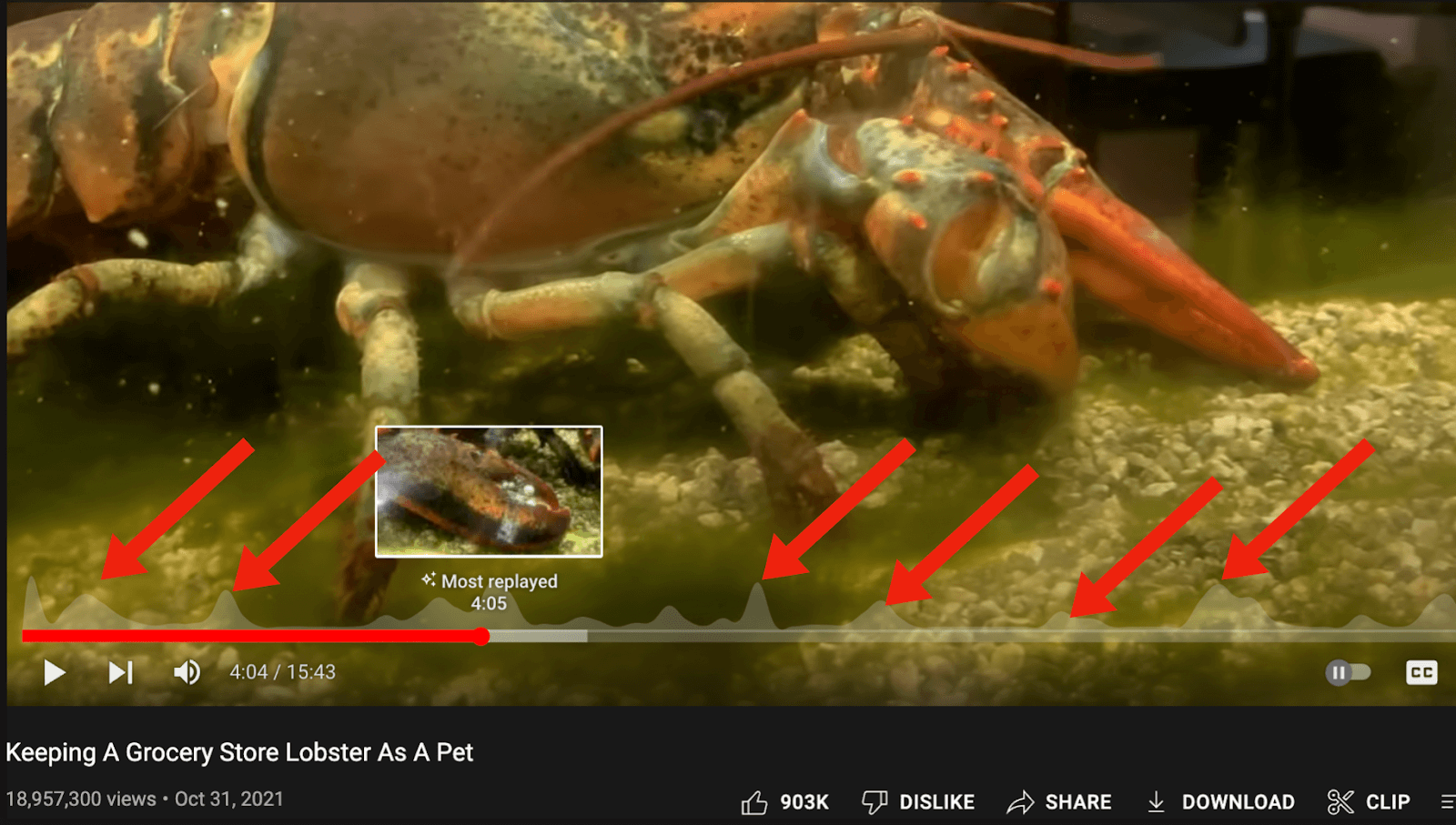
3. Develop your brand on your YouTube channel
Your brand is what sets you apart from your competitors. It includes your channel name, logo, and overall style. Take some time to develop a brand that reflects your niche and personality. This will help you build a consistent image across all of your videos and make it easier for viewers to recognize your channel.
The name and appearance of your channel encompass your brand, and in the beginning, you’ll have to make some choices (that are not permanent and can be changed later). Over time, your brand also becomes your voice, and the types of videos you create for your specific audience.
Speaking of the look of your brand, your brand styling may include things like fonts or the colors you use. Check out the Charli Marie logo in the below example and the purple motif that repeats throughout her channel and videos:
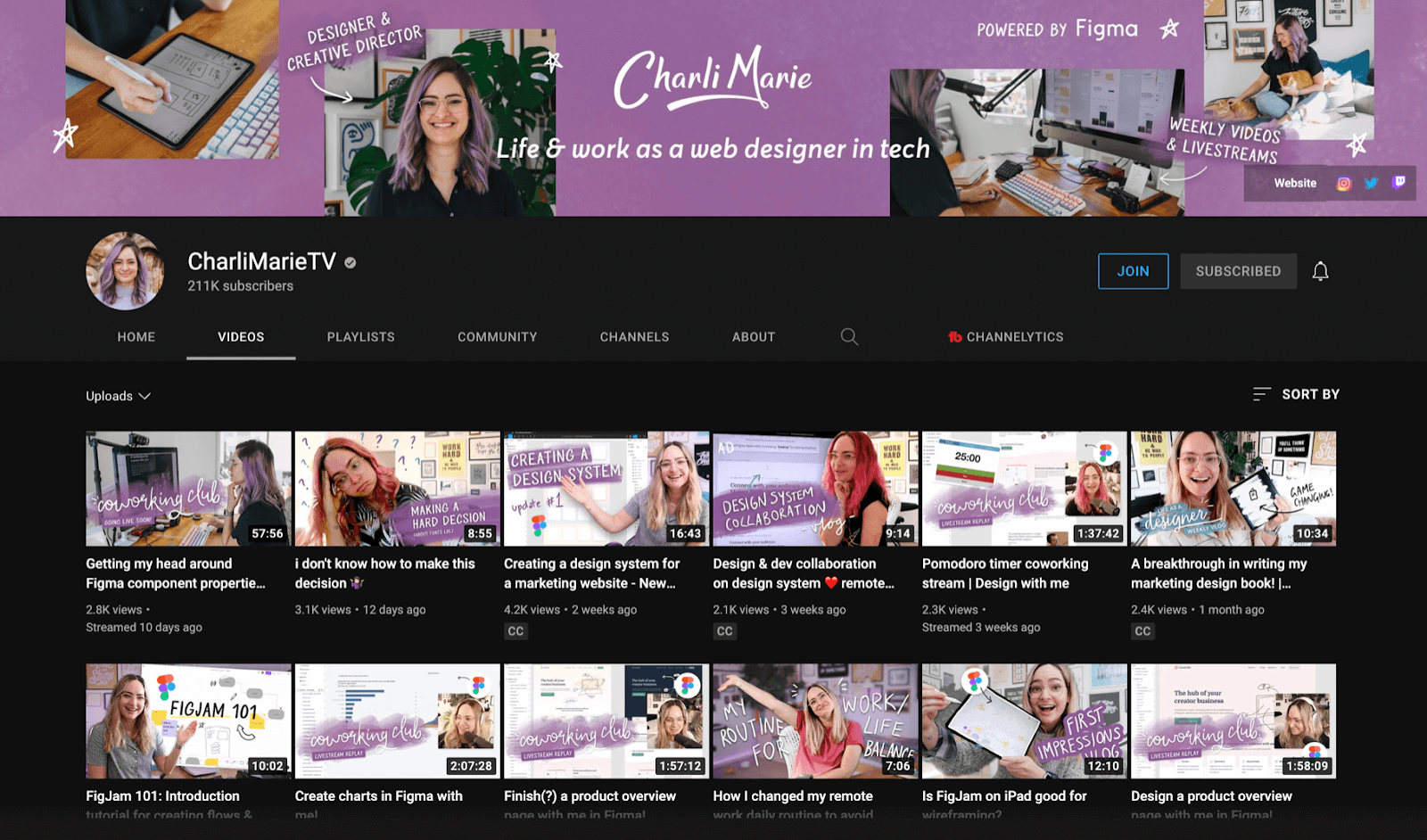
Your brand can be based on your theme, and your channel artwork can be based on the advice that you know you’ll be offering, like the Dad, How Do I? channel.
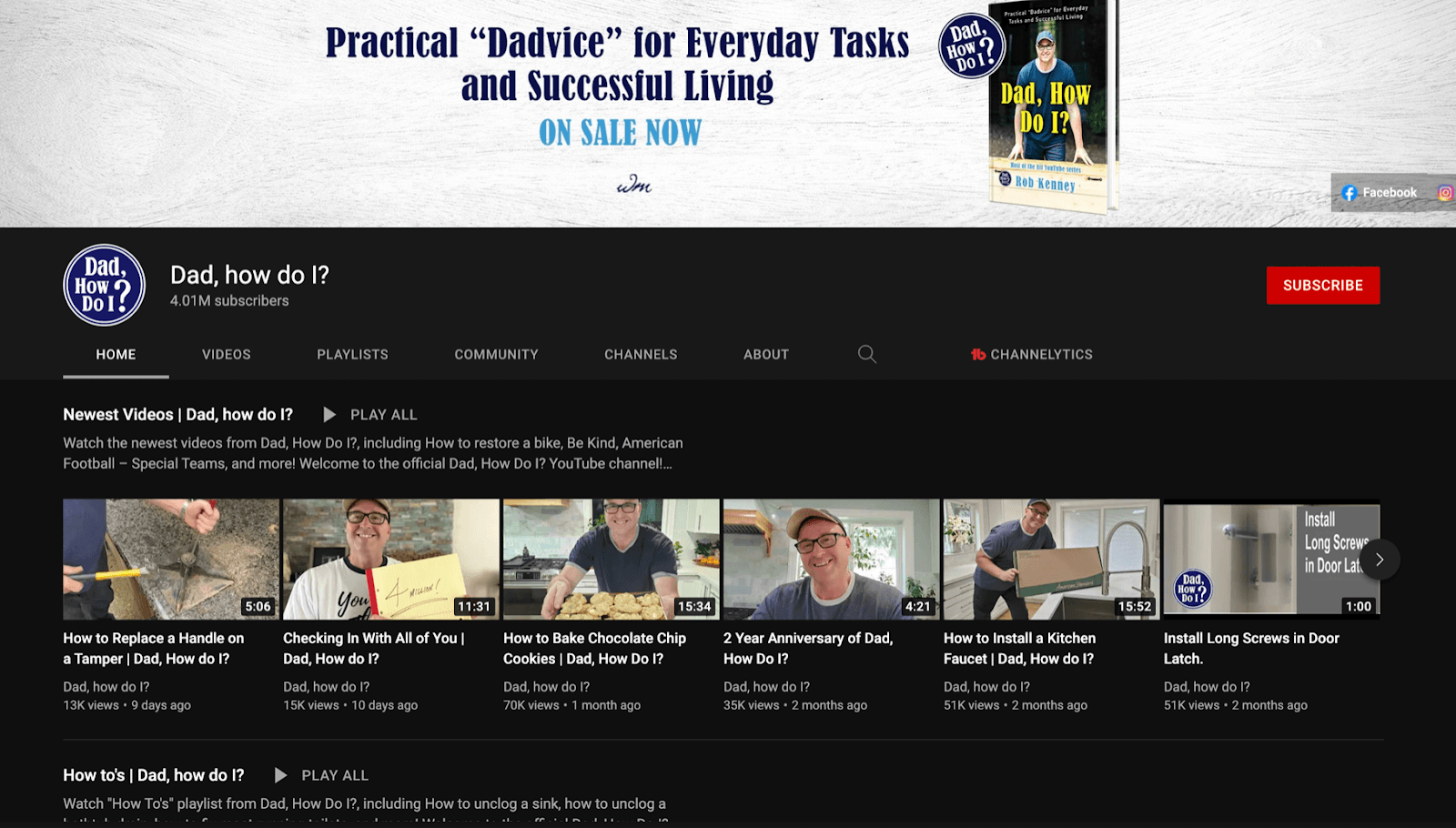
You’re also going to want to come up with a slogan for your channel. You can think of this as your channel’s value proposition — a concise statement of the benefits people will get from your content. The slogan for my YouTube channel is “Make more money. Save more time. Help more people.” It’s what all of my content on that channel is geared around.
Similar to step #2, research other channels (not just those in your own niche) to get inspiration for how brands look and feel on YouTube.
Here are a few more resources on branding:
- What Is Branding: Definitions and Why It’s Important
- Branding and Marketing: What’s the Difference?
- The SPI Beginner’s Guide to Branding
Setting Up Your YouTube Channel
Now that you’ve laid the groundwork, it’s time to create your YouTube account and publish your first video!
4. Create your YouTube account
To create a YouTube channel, you’ll first need a Google account. If you don’t have one already, create one now by going to the Google Account sign-in page at Accounts.Google.com/signin.
Click Create account, and you’ll be prompted to enter your name and create a username and password for the account.
Once you have a Google account, go to YouTube and sign in with your new account credentials.
It’s as simple as that!
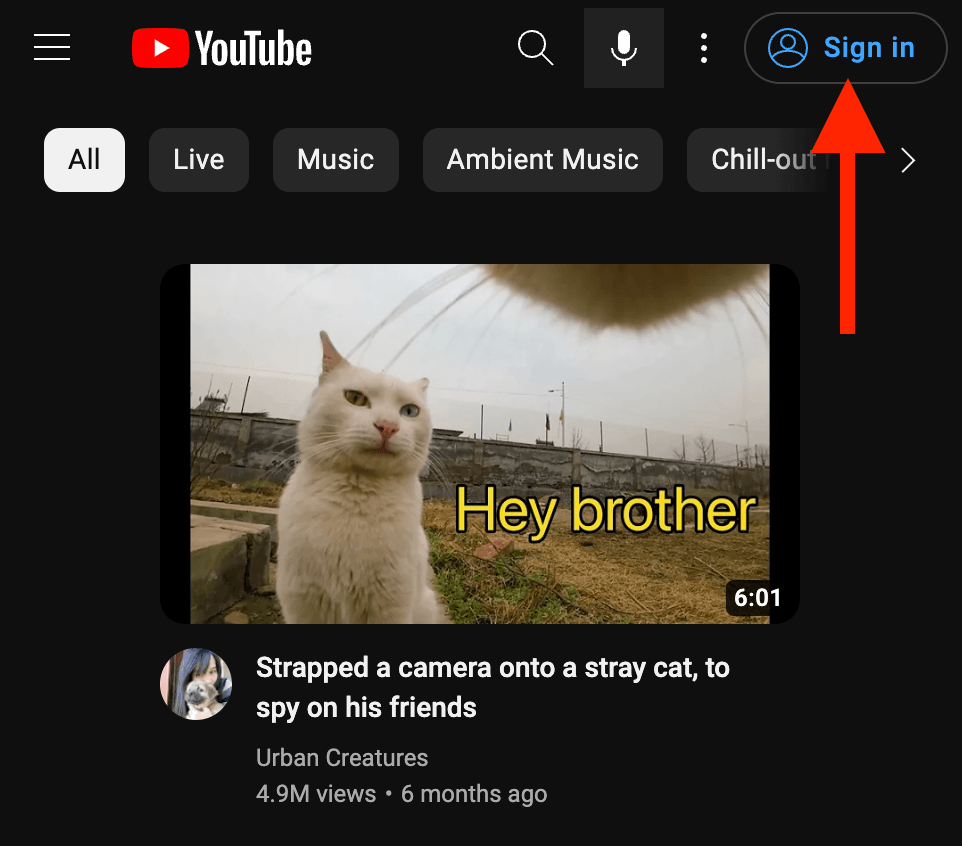
5. Set up your YouTube channel
Setting up your channel is also easy. Here are instructions for creating your channel on the YouTube website; the steps are similar on the YouTube mobile app.
Once you’re logged in, click on your profile icon in the top right of the page and select Create a channel.Add your name and handle, then click Create channel.
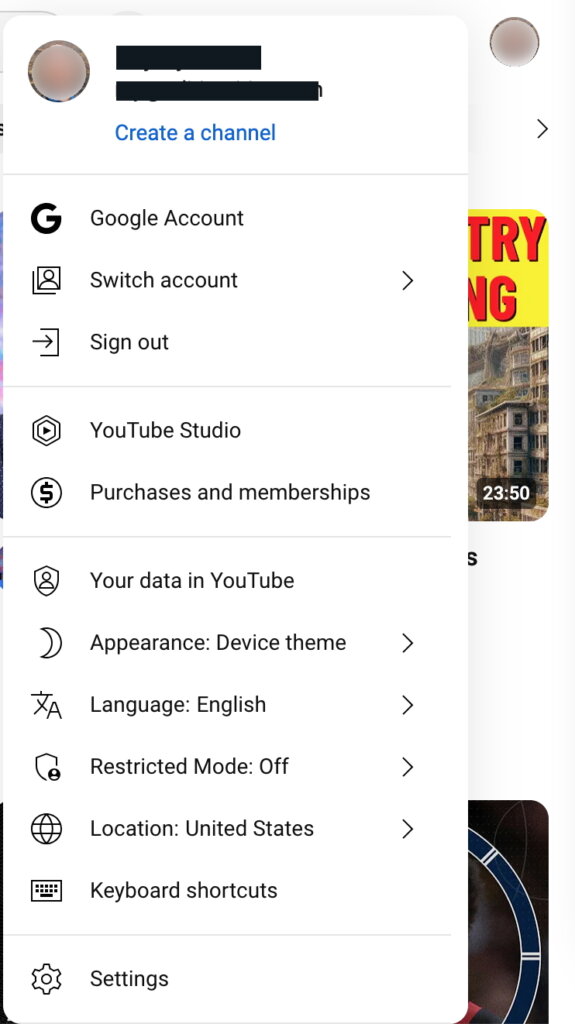
Follow the prompts to set up your channel name, description, and profile picture. Be sure to fill out all of this information accurately and completely. This will help your channel appear more professional and attract more viewers.
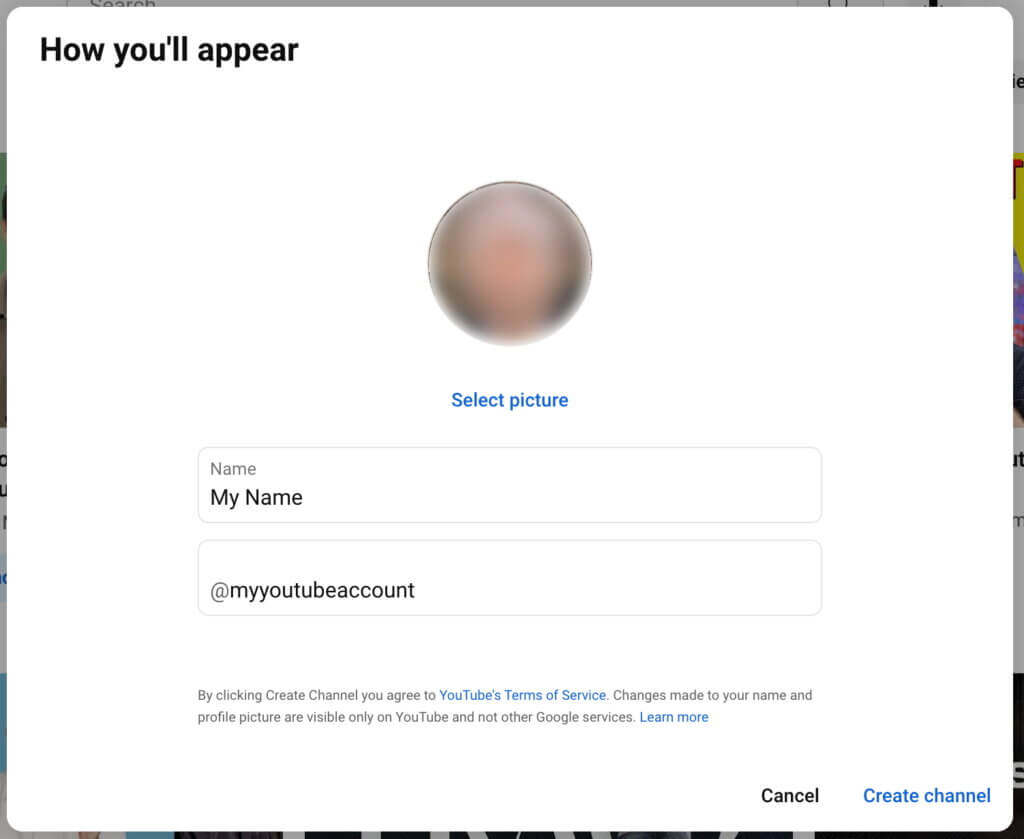
Want to customize your channel branding? Go to Channel customization and click on the Branding tab, where you can:
- Update your profile picture if you haven’t already (needs to be at least 98 pixels square).
- Add a banner, the image that appears at the top of your channel page (at least 2,048 x 1,152 pixels).
- Add a video watermark (150 x 150 pixels) that will show up in the right-hand corner of all your videos.
6. Verify your YouTube channel
This step is quick but very important if you want to upload videos that are more than 15 minutes long, add custom thumbnails, or use live streams on YouTube!To verify your channel, go to Youtube.com/verify. You’ll be asked to enter a phone number, and YouTube will send you a verification code via text or phone call. Note that your phone number can be linked to no more than two YouTube channels per year.
7. Record your first YouTube video
Now it’s time to create your first video. You don’t need expensive equipment to get started. Your smartphone camera or laptop camera will do just fine.
Choose a topic that you’re passionate about and start recording. Don’t worry too much about making it perfect — your first video is just a starting point.
It’s going to take time to see results. When YouTube megastar MKBHD was on the SPI Podcast, he said that his first 100 videos were for less than 100 subscribers. Today, he has over 18.9 million subscribers and counting.
Filming and editing videos can often derail the excited first-timer, but I definitely recommend you push through and learn as you go. If you’d like some direct help and to join a community while building a YouTube channel with others, I recommend checking out the SPI All-Access Pass, which gives you access to all of our courses (including YouTube from Scratch) as well as access to a community and my team to guide you along the way! For even more support, membership in our SPI Pro community gives you access to Experts in Residence like video wiz Caleb Wojcik.
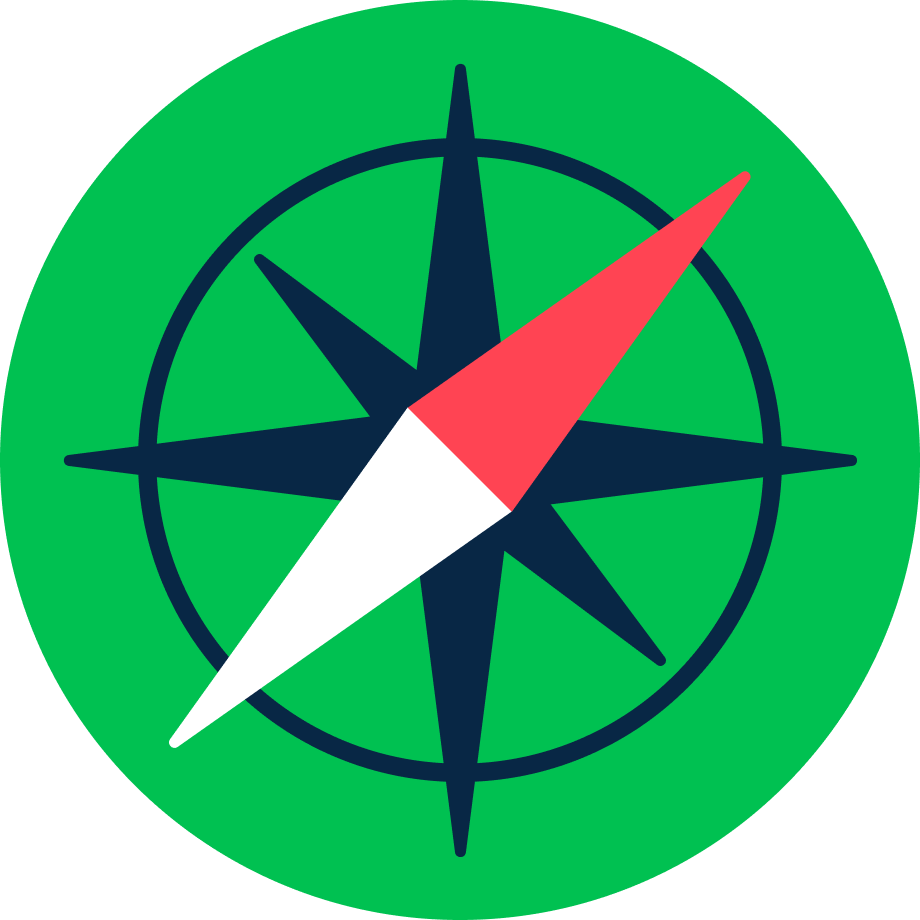
Start your YouTube channel the smart way.
The All-Access Pass community has the courses, resources, support, and accountability you need.
8. Create a great title and thumbnail for your YouTube video
Titles and thumbnails are incredibly important: they’re the first things people see before they watch any part of your video!
Choose a title that captures attention, but don’t get over-the-top and clickbaity. Some “bait” is important, but whatever you choose for both your title and thumbnail, make sure you deliver on the promise.
There are a lot of resources for creating great thumbnails. I recommend checking out my video on quickly creating thumbnails as a starting point.
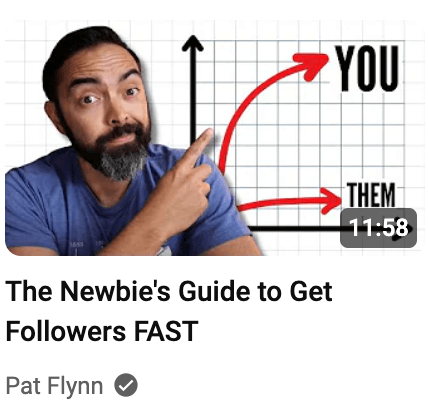
As a reminder, it’s not going to be perfect, and you can always change your title and thumbnail later. Do your best, then move on to the next step.
Tip: a great tool for creating thumbnails is Canva! Canva has a lot of templates specific to YouTube thumbnails that you can choose from.
9. Publish your first YouTube video
Hitting publish can be scary, but it’s the only way to learn what works and what doesn’t. Hit publish and be proud of the fact that you created something and shared it with the world! It’s like planting a seed: it’s now where it needs to be to have a chance to grow and thrive.
In most cases, you’re not going to get a flood of views right away, and sometimes YouTube needs time to find the right audience for your videos. That’s why the next phase is important—creating a system that helps you consistently create great video content your audience will enjoy and takes the guesswork out of growing your channel.
Creating a System for YouTube Success
If you want to grow your YouTube channel, you’re going to need to create a system. The steps below will help take the guesswork out of what to create and when to publish it, monetizing your channel, engaging with your audience, and the other keys to sustainable success on YouTube.
10. Pay attention to your YouTube channel’s analytics
Paying attention to your analytics helps you improve over time and understand exactly what’s happening with your videos, good and bad. You can find this info by going to the Engagement tab and clicking on Analytics.
Here are the two most important metrics you want to pay attention to:
- Click-through rate: This is an indicator of how many people click to watch your video compared to the number of impressions (people who saw your video title and thumbnail) your video had. In other words, are people liking the title and thumbnail enough to click through? Shoot for a 5 percent or more click-through rate. Anything below that, you can always make improvements over time.
Average view duration: This is how long a person watches an individual video. The longer you can keep people watching, the more likely YouTube will serve your videos to more people. Pay attention to your retention graph, which can show you how sticky your video is. This can be found in the engagement tab in your analytics.
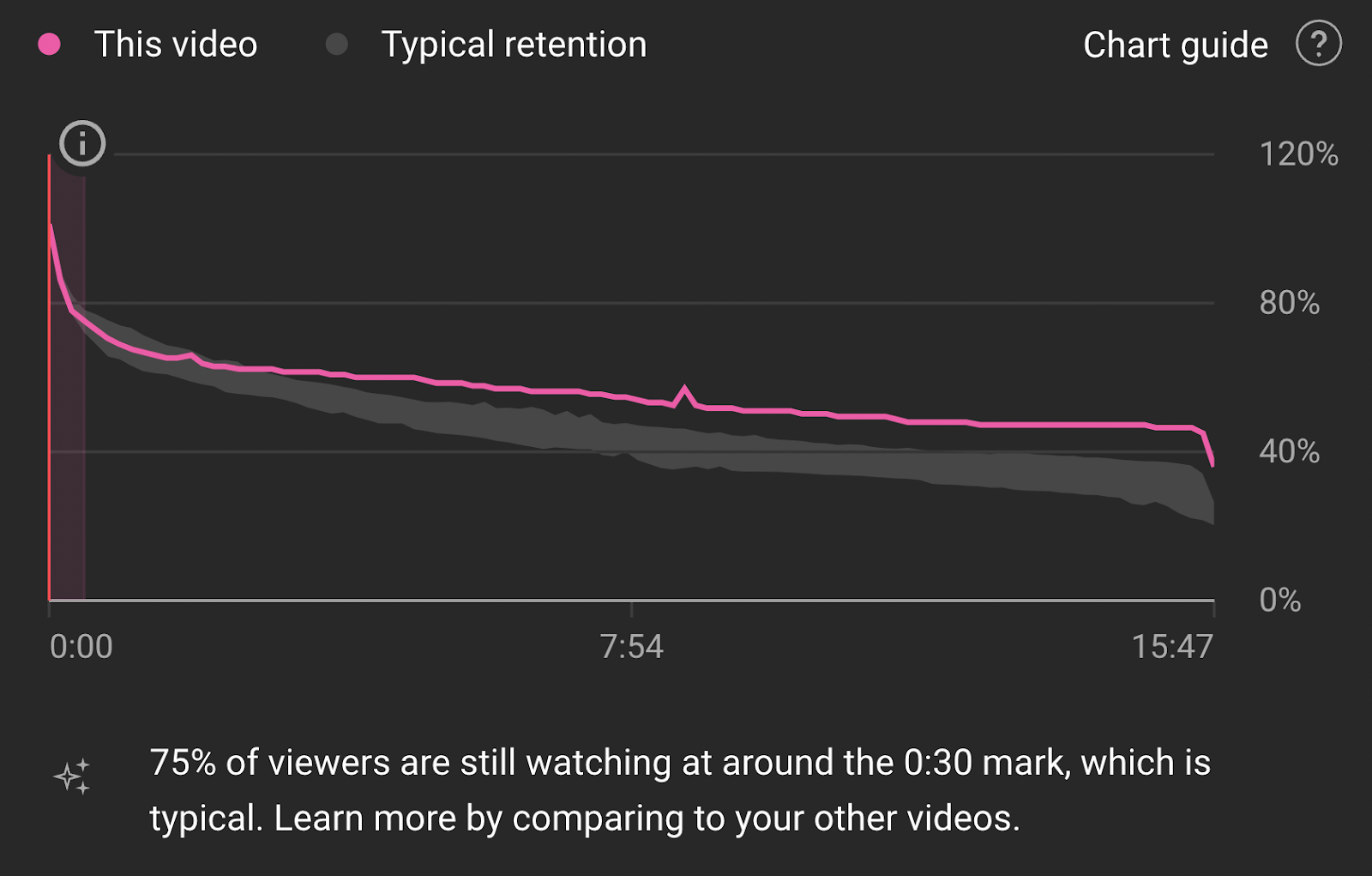
Holding the attention of your audience is a huge factor in the success of your videos and your channel.
Your analytics will also tell you what days and times people are most engaged with your videos. You can use this data to determine the best times to publish new content.
11. Create a trailer for your YouTube channel
A trailer is a short (usually less than two minutes) video that gives people a taste of your channel before they dive into your content.
Your trailer doesn’t have to be fancy—it can simply be you introducing yourself and your channel, explaining what your channel is about, what kinds of content you create, and why viewers should subscribe. (Remember your value proposition!)
Once the trailer is ready, upload it to your channel as an unlisted video. Here’s how to specify it as your trailer:
- Sign in to YouTube Studio.
- From the left menu, select Customization and then Layout.
- Under Video spotlight, click ADD next to Channel trailer for people who haven't subscribed, and select a video for your channel trailer.
- Click Publish.
12. Come up with a list of video ideas
To maintain consistency with your new YouTube channel, you’re going to need a pipeline of great content. Here are some tips to help you come up with ideas for new videos so you never run out of inspiration.
- First and foremost, focus on ideas that fit your niche—use your slogan or value proposition as a guide to make sure your video ideas match your channel’s purpose.
- Take inspiration from frequently asked questions in your niche or field of expertise.
- Cover trending topics or news related to your niche.
- Share personal stories, experiences, or behind-the-scenes looks into your life/work.
- Analyze or react to other popular videos in your niche.
- Interview or collaborate with other creators or influencers (see #21).
- Repurpose existing content like blog posts and podcasts into videos.
- Poll your audience directly and review comments on your existing videos (see #16) to learn what people want to see.
- Look at search data (like Google Trends) to find popular keywords and topics, and review your channel analytics (see #10) to identify video types that perform well with your audience.
- Create tutorials, how-to guides, or product reviews or comparisons related to your niche.
13. Create a content calendar for your YouTube channel
Consistency is important on YouTube. As best as possible, you’ll want to publish videos on a regular schedule.
Create a content calendar to plan out your videos in advance. This can help you stay organized and ensure that you’re uploading new content on a regular basis. Your content calendar can include the topics of upcoming videos, the date you plan to upload and publish them, and any other relevant information. Pay attention to your analytics (see #10) to determine the best days and times to publish new content.
Choose a frequency that works for you and the time you have available to create and upload videos. If you have the ability to create more, especially early on, that will help you more quickly refine your workflow and what works and what doesn’t for your particular audience. But be careful about overextending yourself and burning out to the point where you no longer come out with videos on a regular basis. It happens more often than not.
14. Promote your YouTube videos
Promoting your videos is an important part of growing your YouTube channel. Share your videos on social media, embed them on your website or blog, and collaborate with other creators to reach a wider audience. You can also use YouTube’s built-in promotion tools, like paid ads and featured videos.
The YouTube Community tab is a useful tool (previously only available to creators with large followers, but now open to all) that lets you engage with your subscribers outside of video uploads. You can post updates, polls, and other content directly to help foster a closer community, build brand awareness, and promote your YouTube content.
And of course, don’t forget to encourage viewers to like your videos and subscribe to the channel!
15. Improve your YouTube channel’s SEO
Did you know that YouTube is the world’s second-largest search engine? If you want to grow your channel, making sure your content shows up in search results is going to pay dividends.
Here are the biggest keys to improving your videos’ search rankings—many of which are covered in this guide!:
- Do keyword research (using a tool like Ahrefs’ YouTube Keyword Tool) to choose keywords relevant to your video topic and incorporate them into your titles, descriptions, and tags.
- Write compelling titles and descriptions that accurately reflect each video’s content.
- Include closed captions and transcripts to improve accessibility.
- Maintain consistent branding with channel art and thumbnails that grab viewers' attention.
- Engage with your audience by responding to comments and encouraging shares.
- Promote your videos on other platforms like social media.
- Analyze your video analytics to identify high-performing content and optimize your strategy accordingly.
Consistently publishing high-quality video content that’s targeted to your niche is crucial for YouTube SEO success.
16. Engage with your YouTube channel’s audience
Engaging with your audience is crucial for building a community around your channel. Respond to comments, ask for feedback, and create videos based on your audience’s interests and requests. This can help you build a loyal fanbase and keep them coming back for more.
A question lots of first-time YouTubers face is whether to leave comments on or off on their videos. The benefit of turning them off is that you’ll save time not having to moderate or respond, as well as avoid potential spam comments. But in my opinion, you’re missing out on a lot of potential benefits if you do this! By allowing viewers to comment on videos, you’ll have a chance to learn from your audience about what they’re looking for, as well as establish a direct rapport with them. It’s a little more work for you, but it’s definitely worth it!
17. Monetize your YouTube channel
Once your channel has grown, you may be eligible to monetize your videos. This can include earning money from ads, sponsorships, and merchandise sales. To monetize your channel, you’ll need to meet YouTube’s Partner Program requirements. This includes having at least 1,000 subscribers and 4,000 watch hours in the past 12 months. Once you meet these requirements, you can apply to join the Partner Program and start earning money from your videos!
There are a few more things to keep in mind as you dive into monetizing your YouTube channel:
- Meeting YouTube's monetization criteria (1,000 subscribers and 4,000 watch hours in the past 12 months) to be eligible for ads.
- YouTube offers a number of ad formats (skippable, non-skippable, overlay, etc.), and you’ll need to choose the optimal one for your video types.
- Your content will need to follow YouTube's advertiser-friendly guidelines—or you’ll risk demonetization.
- If you’re planning on doing paid promotions, you’ll need to make sure you’re complying with laws on disclosures for these kinds of promotions.
- You’ll need a solid understanding of your audience demographics so you can target relevant advertisers or sponsorships.
18. Upgrade your equipment
Although you can definitely get started with just your smartphone or computer camera, once your channel starts to take off and generate some income, consider upping the ante on your video tech.
- Camera: A new camera is probably the first thing that comes to mind when you’re looking to upgrade your YouTube setup. Thankfully, there are lots of options to suit any budget. Here are two recommendations:
- Budget: Sony Alpha ZV-E10
- Better: Canon EOS R5
- Microphone: Just as important as a camera is a microphone, and you can make a big difference in your viewers’ experience by dropping some coin on a decent mic.
- Budget: Audio-Technica ATR2100x-USB
- Better: Shure SM7B
- Tripod: A tripod can help you stabilize and position your camera whether you’re recording in your home studio or vlogging on the go. I’m biased, but my favorite option here is the Switchpod, which I co-created with Caleb Wojcik.
- Budget: Switchpod
- Better: Also the Switchpod, although the Manfrotto Befree is an excellent option too.
- Lighting: Great lighting can make the difference between a run-of-the-mill video experience and a truly engaging, immersive one. To be honest, picking the right lighting gear can be a little complicated. I suggest checking out Caleb Wojcik’s lighting guide for some recommendations that’ll work for your budget and lighting needs.
- Editing software: The free iMovie software that comes with every Mac is a great option for most of your editing needs. But as you look to incorporate fancier edits and effects into your videos, you’ll want to upgrade to paid software like Final Cut Pro or Premiere.
- Budget: iMovie
- Better: Final Cut Pro X or Adobe Premiere
19. Organize your videos into playlists and sections
As your channel grows and you start producing more videos, you’re going to want to organize your content so your visitors can easily navigate your channel and find what they’re looking for.YouTube’s Featured sections allow you to categorize videos into different buckets that show up on your channel’s home page. On my Deep Pocket Monster channel, I’ve helpfully sorted my videos into categories.
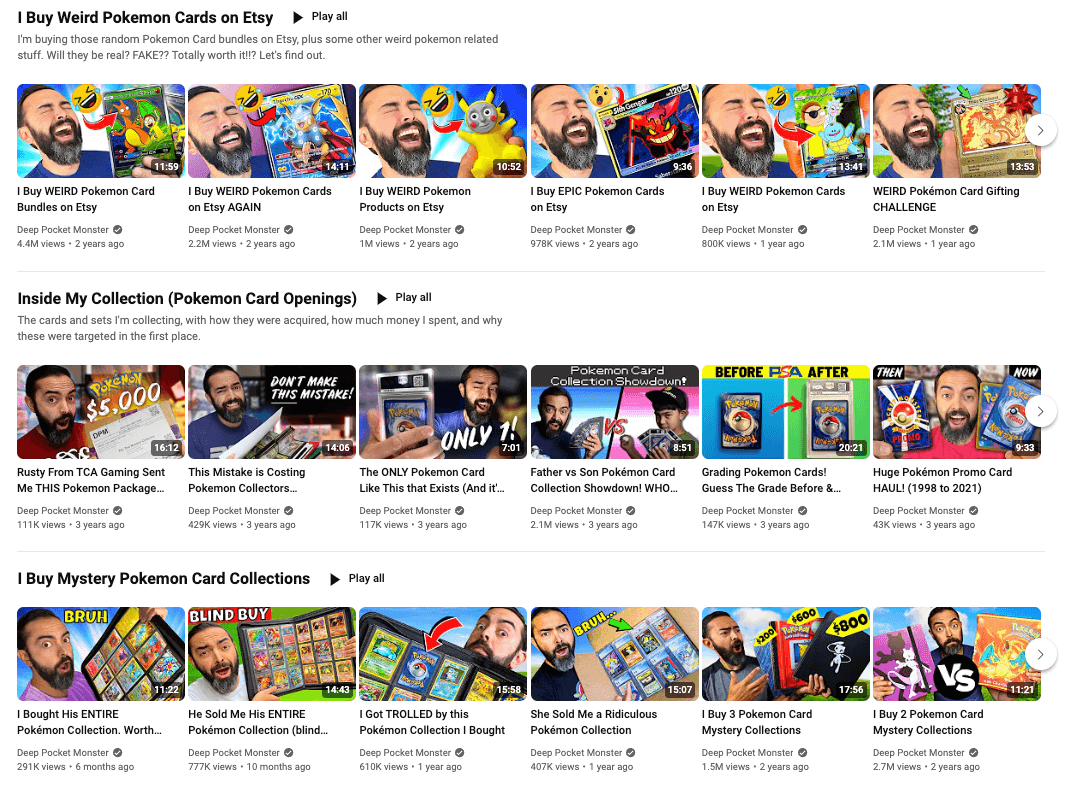
Here’s how to sort your videos in YouTube Studio:
- From the left menu, select Customization and then Layout.
- Under Featured sections, click ADD SECTION. From here, you can add a new section to display videos in a given category, such as popular videos, live streams, and playlists.
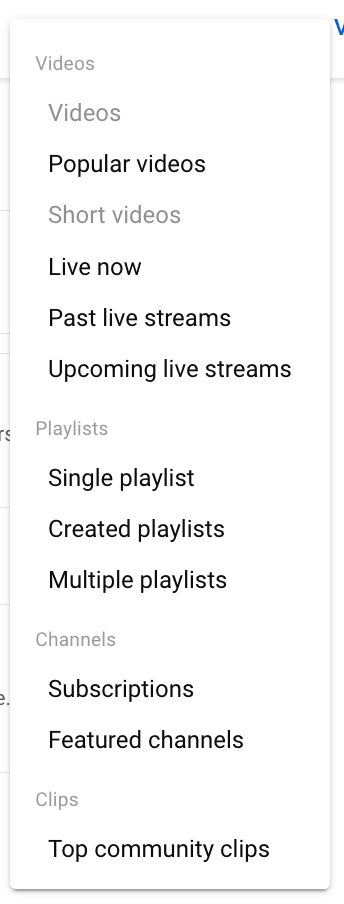
Speaking of playlists, they’re an especially useful way to group your video content according to different criteria. Here’s how to create one:
- Go to the watch page of a video that you want in the playlist.
- Click More, then Save, then Create new playlist. Enter a name for the playlist.
- Select your playlist's privacy setting (if it's private, only you can view it).
- Click Create.
Do this for each category of video you’d like to create. You can then add each playlist to a section on your channel’s home page so viewers can see your videos, neatly sorted for their convenience!
20. Take advantage of other YouTube video formats (live streaming, Shorts)
In addition to the regular “bread and butter” videos YouTube is known for, you can also create live streams and Shorts. I definitely recommend you acquaint yourself with these formats and consider incorporating them into your workflow.
- YouTube live streams: Live streaming is a great way to connect and interact with your audience in real-time, build trust by presenting an unfiltered view of you and your brand, and collaborate with other YouTubers and experts (see #21). You can also save live streams as regular videos on your channel for viewers to access later. Check out SPI Podcast episodes 502 and 704 to learn more about going live on YouTube.
- YouTube Shorts: As you probably guessed, these are shorter (less than 60 seconds) videos. These bite-size videos can help spur excitement about your channel and drive more views of your longer content. Because of the length constraints, Shorts are typically quicker to create and edit, making them a great option for commenting on trends and newsworthy topics. You can even repurpose bits of your longer content into Shorts.
21. Collaborate with other YouTube creators
Collaborating with other creators can be a great way to reach new audiences and create high-quality content. Reach out to other creators in your niche and propose collaboration ideas. This can help you build relationships and grow your channel. You can also participate in YouTube collaborations like tags and challenges to reach a wider audience.
22. Stay up-to-date with YouTube trends and algorithm changes
YouTube’s algorithm is constantly changing, so it’s important to stay up-to-date with the latest trends and updates. Follow industry blogs, attend conferences, and engage with other creators to stay informed. This can help you stay ahead of the curve and create content that performs well on the platform.
My favorite channel for this is YouTube Creators, which is run by the YouTube team itself. I also enjoy Sean Cannell, Roberto Blake, and ChannelMakers for updates, too!
23. More resources for starting your YouTube channel
Before we sign off, I wanted to share a few more resources to help you in your YouTube journey:
- My How to Create YouTube Videos playlist has advice on things like having great camera presence, improving your video production workflow, and other tips for starting off your YouTube adventure on the right foot.
- Our YouTube From Scratch course shows you how to start a YouTube channel and create valuable video content that attracts the right audience and generates revenue (even if you’re scared of video). It can be accessed as part of the All-Access Pass
- In SPI Podcast episode 771, I chat with video professional (and SPI Expert in Residence) Caleb Wojcik about how to consistently create videos to grow your business.
Ready to find join your people and level up?
Like you, we're online entrepreneurs who crave connection, direction, and support from people like us.
24. Conclusion and FAQ
Starting a YouTube channel can be a fun and rewarding experience. By following these steps, you can create a successful channel that reflects your passion and personality. Remember to stay consistent, engage with your audience, and always strive to improve. Happy YouTubing!
FAQs:
- Do I need expensive equipment to start a YouTube channel?
- No, you can start with just your smartphone camera or your laptop’s built-in camera. As your channel grows, you can invest in more equipment.
- Can I monetize my channel right away?
- No, you’ll need to meet YouTube’s Partner Program requirements before you can monetize your videos, which includes having at least 1,000 subscribers and 4,000 watch hours in the past 12 months
- How often should I upload new videos?
- Consistency is key on YouTube, so aim to upload new videos on a regular schedule that works for you. Quality is important, however, so do your best to create great videos that your audience can enjoy.
- Can I collaborate with other creators outside of my niche?
- While it’s possible, collaborating with creators within your niche can be more effective for reaching your target audience.
- How long does it take to grow a successful YouTube channel?
- There’s no set timeline for success on YouTube. It can take months or even years to build a loyal audience and monetize your videos. Keep working hard and stay committed to your channel!
The post How to Start a YouTube Channel in 2024 appeared first on Smart Passive Income.
]]>Victoria's unique story exemplifies the power of building a business in a small niche.
The post How Victoria Moll Built a Six-Figure Brand in a Small Niche appeared first on Smart Passive Income.
]]>
Here at SPI, we talk a lot about how the riches are in the niches—and Victoria Moll of Contempo Coding is living, breathing proof of the power of niche marketing! Victoria has generated a steady six-figure income and a huge YouTube following in the niche field of medical coding, mainly through her YouTube channel.
Does it get much more niche-y than that?
Early in 2024, Victoria joined Pat on the SPI Podcast to share how she’s built a thriving business that’s allowed her to quit her day job—one she’s running on her own terms.
Big Success in an Unusual Niche: Medical Coding
When you think about potential side hustles, medical coding probably doesn’t come immediately to mind.
It involves taking patient diagnosis, procedures, services and medical equipment data and converting it into standardized codes used for billing insurance, tracking statistics, analysis, and more.
While it may sound dry on paper, Victoria has turned medical coding into a successful focus for her business by injecting a healthy dose of life into the content she shares on her channel and her website. She taps into her background as a pop culture blogger to “bring this different spin” to medical coding topics and pep up what might be a snoozefest in lesser hands.
How YouTube Became Her Launchpad
Though she started creating videos in 2017, Victoria’s YouTube journey really took off during the pandemic, when she was working full-time as a medical coding auditor while running her YouTube channel as a side hustle.
During lockdown, Victoria became a chat-box regular on Pat’s daily “Income Stream” YouTube series, soaking up tips and strategies for teaching, lighting, live streaming, and growing an online business through niche marketing.
“The Income Stream” provided Victoria with a great opportunity to focus on leveling up Contempo Coding.
She set up a proper home office and equipment and started researching how to build and engage an audience on YouTube and take advantage of tools like keyword optimization.
Live streams became a powerful way for Victoria to teach concepts, share her screen, and engage with her audience in real-time. She would often use a document camera—like a lightweight overhead projector—to walk through examples in medical coding books.
She also learned to lean into the “fun side” of her personality in her videos—which, along with her expertise and credibility, helped her channel quickly gain traction. Contempo Coding now has over 100,000 subscribers, and Victoria’s Silver Play Button award takes pride of place in the background of all her videos.

Building a Successful Product Line
While her YouTube channel provides a wealth of free medical coding advice and tutorials, Victoria also monetizes her expertise through online courses and programs.
She’s an instructor for the American Academy of Professional Coders (AAPC) curriculum, which allows her to teach courses for different medical coding certifications. Though annual licensing and per-student fees were required (although she no longer licenses their material), it saved her from developing an entire curriculum from scratch.
On her website, Victoria offers her own specialty certification courses and continuing education programs to help folks advance their medical coding careers.
She’s also branched out into affiliate marketing by partnering with an education company that offers a formal program for people looking to get started in medical coding.
A Decision Filter for New Opportunities
With the success of her YouTube channel and product line, Victoria is regularly juggling ideas and opportunities for new books, courses, channels, live streams, and more niche marketing strategies. As a result, she’s found that it’s easy to become overwhelmed.
She briefly offered online coaching, but it started getting in the way of her content creation.
Eventually, she realized she needed a way to evaluate potential opportunities and pick the best ones—so she developed a simple three-point filter:
- How interested am I in this opportunity?
- How much time would it require?
- How much revenue could it potentially generate?
“If there’s something that hits all three of them, yep, that’s the one I go for,” Victoria says. “If not, okay, what’s the closest thing I can do?”
This new approach has unlocked even more success for Victoria, allowing her to embrace new opportunities without overcommitting or losing interest.
Delegating for More Magic and Less Overwhelm
Victoria brings a healthy dose of self-awareness to her side hustle. She knows she doesn’t want to manage a team and is cautious about scaling too quickly, preferring to keep her operation lean.
But she did hire someone to handle the time-consuming work of editing her videos, which has optimized her workflow immensely—and helped add even more pizzazz to her content.
“It was just so worthwhile to find someone who did it…I’ll make a point, and I’ll gesture my hand out, and, like, sparkles will fly out of my hand… I would have never figured out how to make that happen.”
Victoria’s fiancé, Chuoc, has even gotten in on the business, helping part-time with shipping, reporting, and running the household. As a result, Victoria can maintain her flow as a creator and instructor—without the overwhelm.

Advice for Building a Brand in an Unconventional Niche
Victoria’s success demonstrates that you can build a lucrative business, even in an unusual niche like medical coding. The key takeaways from Victoria’s success include:
- Inject your personality and find creative ways to engage your audience around your topic
- Do keyword research and optimize your content
- Explore different content mediums like video courses, live streams, and podcasts
- Find ways to filter and prioritize new opportunities without overextending yourself
- Outsource editing or other tasks that drain your time and creative energy
- Tap into your networks to find freelance support
Most importantly, Victoria’s journey shows the riches that can be found by serving an unconventional niche market. While medical coding may sound dry, her ability to energize the subject and build a rabid following proves there’s an audience for just about any topic if it’s packaged the right way.
You might say she’s cracked the code. 
The post How Victoria Moll Built a Six-Figure Brand in a Small Niche appeared first on Smart Passive Income.
]]>